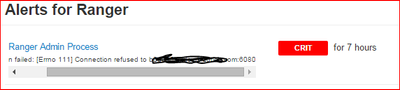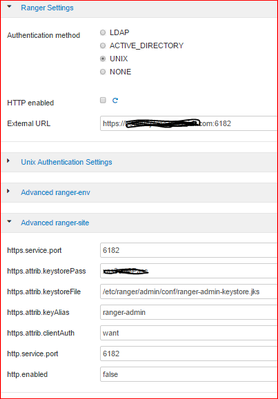Support Questions
- Cloudera Community
- Support
- Support Questions
- Re: how to configure Ambari Alert for Ranger Admin
- Subscribe to RSS Feed
- Mark Question as New
- Mark Question as Read
- Float this Question for Current User
- Bookmark
- Subscribe
- Mute
- Printer Friendly Page
- Subscribe to RSS Feed
- Mark Question as New
- Mark Question as Read
- Float this Question for Current User
- Bookmark
- Subscribe
- Mute
- Printer Friendly Page
how to configure Ambari Alert for Ranger Admin
- Labels:
-
Apache Ambari
-
Apache Ranger
Created 03-10-2016 04:57 PM
- Mark as New
- Bookmark
- Subscribe
- Mute
- Subscribe to RSS Feed
- Permalink
- Report Inappropriate Content
Hello,
after switching the port for Ranger-Admin, Ambari is showing an alert for checking the Ranger-Admin because it is still trying to connect to Ranger-Admin on port 6080...
How can I reconfigure this Ambari-check, so that it is connecting to Ranger-Admin at the correct port (now it is 6182) ?
Thanks in advance, Gerd
PS: this is now the case for ~5 hours, in the beginning I thought to give Ambari some minutes... 😉
HDP 2.2.4.2
Ambari 2.0.1
Created 03-10-2016 09:00 PM
- Mark as New
- Bookmark
- Subscribe
- Mute
- Subscribe to RSS Feed
- Permalink
- Report Inappropriate Content
Can you see what is the port in
/var/lib/ambari-server/resources/stacks/HDP/2.3/services/RANGER/configuration/ranger-admin-site.xml Was it changed by Ambari? Change it then and see if it works.
The alerts in the following should pcik it up.
vi /var/lib/ambari-server/resources/stacks/HDP/2.3/services/RANGER/configuration/alerts.json
Created 03-10-2016 05:47 PM
- Mark as New
- Bookmark
- Subscribe
- Mute
- Subscribe to RSS Feed
- Permalink
- Report Inappropriate Content
https://github.com/apache/ambari/commit/f9e73665b48c44cb6e8118bb613d81584fddc497
Created 03-10-2016 05:55 PM
- Mark as New
- Bookmark
- Subscribe
- Mute
- Subscribe to RSS Feed
- Permalink
- Report Inappropriate Content
Many thanks @Shishir Saxena .
Created on 03-10-2016 07:52 PM - edited 08-19-2019 03:28 AM
- Mark as New
- Bookmark
- Subscribe
- Mute
- Subscribe to RSS Feed
- Permalink
- Report Inappropriate Content
Hello @Shishir Saxena ,
I just checked another cluster with Ambari 2.1.2, there is the same situation. HTTP disabled, port set to 6182, but Ambari Alert is checking port 6080
This is the Ranger config
used Ambari version 2.1.2.1
What else to check?
Created 03-10-2016 09:00 PM
- Mark as New
- Bookmark
- Subscribe
- Mute
- Subscribe to RSS Feed
- Permalink
- Report Inappropriate Content
Can you see what is the port in
/var/lib/ambari-server/resources/stacks/HDP/2.3/services/RANGER/configuration/ranger-admin-site.xml Was it changed by Ambari? Change it then and see if it works.
The alerts in the following should pcik it up.
vi /var/lib/ambari-server/resources/stacks/HDP/2.3/services/RANGER/configuration/alerts.json
Created 03-12-2016 01:05 PM
- Mark as New
- Bookmark
- Subscribe
- Mute
- Subscribe to RSS Feed
- Permalink
- Report Inappropriate Content
Hello @Ancil McBarnett ,
I checked that ranger-admin-site.xml, it was not updated there. I was wondering, since I am using HDP2.2.4, why is that file under .../HDP/2.3/... ?!?!
Anyways, I set the port to 6182, but unfortunately after restarting Ranger the alert was still there.
So I searched for other RANGER configs, because of the HDP2.2.4 vs. HDP2.3 and at the end it turned out that I had to update the port in file /var/lib/ambari-server/resources/common-services/RANGER/0.4.0/configuration/ranger-site.xml
After restarting Ranger the alert disappeared.
Many thanks for this hint...