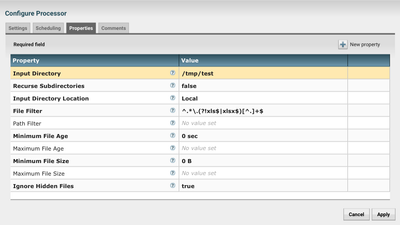Support Questions
- Cloudera Community
- Support
- Support Questions
- Re: how to get files based on the time stamp in Ni...
- Subscribe to RSS Feed
- Mark Question as New
- Mark Question as Read
- Float this Question for Current User
- Bookmark
- Subscribe
- Mute
- Printer Friendly Page
- Subscribe to RSS Feed
- Mark Question as New
- Mark Question as Read
- Float this Question for Current User
- Bookmark
- Subscribe
- Mute
- Printer Friendly Page
how to get files based on the time stamp in Nifi?
- Labels:
-
Apache NiFi
Created 06-07-2016 09:16 AM
- Mark as New
- Bookmark
- Subscribe
- Mute
- Subscribe to RSS Feed
- Permalink
- Report Inappropriate Content
- Please explain how to get files based on time stamp?
- How to list a set of files not as (.xls and xlsx) files ie.other than .xls and .xlsx fiiles
Created 06-07-2016 09:20 AM
- Mark as New
- Bookmark
- Subscribe
- Mute
- Subscribe to RSS Feed
- Permalink
- Report Inappropriate Content
If your files are located on local file system you may use ListFile processor. This processor has properties accepting the use of expression language. Using date functions of expression language [1], you can filter the files you list based on the timestamp (if the filenames contain timestamp).
Regarding your second question, you can use the File filter property in ListFile processor which accepts a regular expression. It allows you to exclude some extensions if you don't want to list .xls and .xlsx files.
[1] https://nifi.apache.org/docs/nifi-docs/html/expression-language-guide.html#dates
Created 06-07-2016 09:20 AM
- Mark as New
- Bookmark
- Subscribe
- Mute
- Subscribe to RSS Feed
- Permalink
- Report Inappropriate Content
If your files are located on local file system you may use ListFile processor. This processor has properties accepting the use of expression language. Using date functions of expression language [1], you can filter the files you list based on the timestamp (if the filenames contain timestamp).
Regarding your second question, you can use the File filter property in ListFile processor which accepts a regular expression. It allows you to exclude some extensions if you don't want to list .xls and .xlsx files.
[1] https://nifi.apache.org/docs/nifi-docs/html/expression-language-guide.html#dates
Created 06-07-2016 10:54 AM
- Mark as New
- Bookmark
- Subscribe
- Mute
- Subscribe to RSS Feed
- Permalink
- Report Inappropriate Content
Thanks@ Pierre Villard
I'm using Windows Nifi how to list files using time stamp...
in File filter we the default as [^\.].* . we can change * as which ever file format but suppose i don't want .xls file. how can i apply not in [^\.].xls.
Created 06-07-2016 11:12 AM
- Mark as New
- Bookmark
- Subscribe
- Mute
- Subscribe to RSS Feed
- Permalink
- Report Inappropriate Content
- I don't understand what is the problem with Windows. Do your files contain timestamps in the filename? If yes, you can use regular expression to filter on the filename based on the date.
- If you want all files having an extension but with the extension not being equal to .xls or .xlsx, you can use the following regular expression:
^.*\.(?!xls$|xlsx$)[^.]+$
I would recommend you testing your regular expressions on this website : http://regexr.com/
This site provides a "explain tab" giving information regarding the regular expression and how it works.
Created 06-07-2016 12:27 PM
- Mark as New
- Bookmark
- Subscribe
- Mute
- Subscribe to RSS Feed
- Permalink
- Report Inappropriate Content
This (^.*\.(?!xls$|xlsx$)[^.]+$) operators is not working for me..it doesn't list any files. in my directory having two excel files and 1 .txt file and .xml file but it not list any....
Created on 06-07-2016 12:53 PM - edited 08-19-2019 03:15 AM
- Mark as New
- Bookmark
- Subscribe
- Mute
- Subscribe to RSS Feed
- Permalink
- Report Inappropriate Content
This works for me.
Created 06-08-2016 06:44 AM
- Mark as New
- Bookmark
- Subscribe
- Mute
- Subscribe to RSS Feed
- Permalink
- Report Inappropriate Content
now working...
Thanks
Iyappan