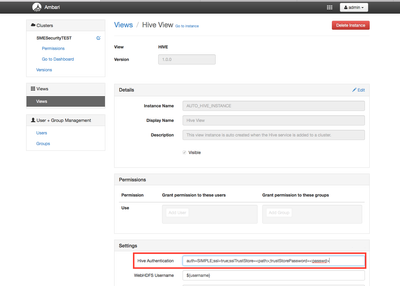Support Questions
- Cloudera Community
- Support
- Support Questions
- Re: how to setup the hive client url ssl=true?
- Subscribe to RSS Feed
- Mark Question as New
- Mark Question as Read
- Float this Question for Current User
- Bookmark
- Subscribe
- Mute
- Printer Friendly Page
- Subscribe to RSS Feed
- Mark Question as New
- Mark Question as Read
- Float this Question for Current User
- Bookmark
- Subscribe
- Mute
- Printer Friendly Page
how to setup the hive client url ssl=true?
- Labels:
-
Apache Hive
Created 06-28-2016 02:53 PM
- Mark as New
- Bookmark
- Subscribe
- Mute
- Subscribe to RSS Feed
- Permalink
- Report Inappropriate Content
Hi,
I am getting the following error message while trying to connect to the jdbc connection. I don't have kerberos authentication enabled. I guess I need to update the information about my jdbc url. Can you please suggest how/where to update the jdbc url information and the property ssl=true
ERROR [HiveServer2-Handler-Pool: Thread-45]: server.TThreadPoolServer (TThreadPoolServer.java:run(296)) - Error occurred during processing of message.
java.lang.RuntimeException: org.apache.thrift.transport.TTransportException: javax.net.ssl.SSLException: Unrecognized SSL message, plaintext connection?
at org.apache.thrift.transport.TSaslServerTransport$Factory.getTransport(TSaslServerTransport.java:219)
at org.apache.thrift.server.TThreadPoolServer$WorkerProcess.run(TThreadPoolServer.java:268)
at java.util.concurrent.ThreadPoolExecutor.runWorker(ThreadPoolExecutor.java:1145)
at java.util.concurrent.ThreadPoolExecutor$Worker.run(ThreadPoolExecutor.java:615)
at java.lang.Thread.run(Thread.java:745)
Caused by: org.apache.thrift.transport.TTransportException: javax.net.ssl.SSLException: Unrecognized SSL message, plaintext connection?
Thanks
Pash
Created 06-28-2016 03:02 PM
- Mark as New
- Bookmark
- Subscribe
- Mute
- Subscribe to RSS Feed
- Permalink
- Report Inappropriate Content
To use SSL for Hiveserver2, you will need to first enable SSL for Hiveserver2. Assuming you've already done that, your JDBC connection string will need to look something like:
jdbc:hive2//server.name:10000/mydb;ssl=true;sslTrustStore=/path/to/truststore.jks;trustStorePassword=MyBadPass1
Created 06-28-2016 03:32 PM
- Mark as New
- Bookmark
- Subscribe
- Mute
- Subscribe to RSS Feed
- Permalink
- Report Inappropriate Content
Thanks for replying. Yes, I am able to connect from beeline with the above command, but where can I update this setting so that it can take the authentication to simple and ssl=true automatically from Ambari, I don't use beeline for connecting/authentication.
Hope you understand my issue.
Thanks again
Pash
Created on 06-28-2016 03:45 PM - edited 08-18-2019 04:54 AM
- Mark as New
- Bookmark
- Subscribe
- Mute
- Subscribe to RSS Feed
- Permalink
- Report Inappropriate Content
In the configuration for the Hive view, you can add the SSL parameters to the authorization section. Here is a screenshot that should help:
Created 06-28-2016 04:03 PM
- Mark as New
- Bookmark
- Subscribe
- Mute
- Subscribe to RSS Feed
- Permalink
- Report Inappropriate Content
emaxwell, thak you!
Just to update, these settings were already updated iin hive-site.xml file.
Just to be clear I'm getting the reported error when I'm trying to run HiveDRTool, to copy data from source to destination cluster using falcon hive replication.
I think the client cannot validate the servers certificate because it does not have the truststore set in the jdbc url and I'm not sure where to setup the truststore in the jdbc url and where would the jdbc url is located?
Hope I'm clear this time and sorry for any confusion earlier.
Thanks
Pash
Created 07-01-2016 07:16 PM
- Mark as New
- Bookmark
- Subscribe
- Mute
- Subscribe to RSS Feed
- Permalink
- Report Inappropriate Content
The truststore needs to exist on the node where you are running the Falcon commands (e.g. the Falcon server node). You can create the keystore with the keytool command and import the certificate into that node's keystone. Then specify the location on the Falcon server node for the keystore .
Created 07-11-2016 06:46 PM
- Mark as New
- Bookmark
- Subscribe
- Mute
- Subscribe to RSS Feed
- Permalink
- Report Inappropriate Content