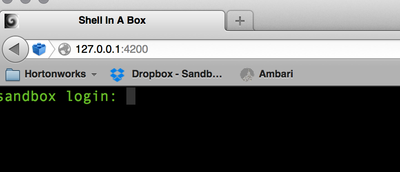Support Questions
- Cloudera Community
- Support
- Support Questions
- Re: how to start sandbox?
- Subscribe to RSS Feed
- Mark Question as New
- Mark Question as Read
- Float this Question for Current User
- Bookmark
- Subscribe
- Mute
- Printer Friendly Page
- Subscribe to RSS Feed
- Mark Question as New
- Mark Question as Read
- Float this Question for Current User
- Bookmark
- Subscribe
- Mute
- Printer Friendly Page
how to start sandbox?
Created 12-15-2015 07:01 AM
- Mark as New
- Bookmark
- Subscribe
- Mute
- Subscribe to RSS Feed
- Permalink
- Report Inappropriate Content
sandbox , oracle virtual box
Laptop - windows 10.
where to do ssh and how to open 10.0.2.25 in broswer , it is not opening.
Created 12-15-2015 07:22 AM
- Mark as New
- Bookmark
- Subscribe
- Mute
- Subscribe to RSS Feed
- Permalink
- Report Inappropriate Content
If you have imported and started the sandbox you should be able to access Ambari via sandbox.hortonworks.com:8080 or 127.0.0.1:8080.
You can access the sandbox via shell by using Putty (Windows) and the following command:
ssh root@sandbox.hortonworks.com -p 2222
Additional information about the installation are available in our Sandbox docs: http://hortonworks.com/wp-content/uploads/2015/07/...
Created 12-15-2015 07:22 AM
- Mark as New
- Bookmark
- Subscribe
- Mute
- Subscribe to RSS Feed
- Permalink
- Report Inappropriate Content
If you have imported and started the sandbox you should be able to access Ambari via sandbox.hortonworks.com:8080 or 127.0.0.1:8080.
You can access the sandbox via shell by using Putty (Windows) and the following command:
ssh root@sandbox.hortonworks.com -p 2222
Additional information about the installation are available in our Sandbox docs: http://hortonworks.com/wp-content/uploads/2015/07/...
Created 12-15-2015 01:26 PM
- Mark as New
- Bookmark
- Subscribe
- Mute
- Subscribe to RSS Feed
- Permalink
- Report Inappropriate Content
You can also try using the browser based shell connection: http://sandbox.hortonworks.com:4200/
Created 12-17-2015 01:02 AM
- Mark as New
- Bookmark
- Subscribe
- Mute
- Subscribe to RSS Feed
- Permalink
- Report Inappropriate Content
Just to add linking to the article
Created 12-17-2015 10:24 PM
- Mark as New
- Bookmark
- Subscribe
- Mute
- Subscribe to RSS Feed
- Permalink
- Report Inappropriate Content
Hello rmolina/straub, am using windows 10, have successfully installed sandbox and could able to access Ambari, but I couldn't able to start the shell using the command ssh root@sanbox.hortonwork.com -p 2222 in putty, am facing issue while I try using the browser based shell connection: http://sandbox.hortonworks.com:4200/, am getting the error message "Cant reach this page", am I making any mistake here ?, how to open the browser based shell connection ?
Created 12-17-2015 10:40 PM
- Mark as New
- Bookmark
- Subscribe
- Mute
- Subscribe to RSS Feed
- Permalink
- Report Inappropriate Content
@Suresh Raju http://127.0.0.1:4200 works for me
Created 12-15-2015 08:19 PM
- Mark as New
- Bookmark
- Subscribe
- Mute
- Subscribe to RSS Feed
- Permalink
- Report Inappropriate Content
ssh is only from the console eg
user@host$ ssh root@hadoop03 /* Thats when you have a FQDN entry in your /etc/host like below
192.xxx.xxx.xx hadoop03.something.com hadoop03
The virtual machine is started from the VM interface
To access the login page you need http server to already be running otherwise as the root user run
[root@hadoop03]# service httpd start
When you have successfully imported the most of the hadoop components can be started from Sandbox image, the startup scripts are in /$HADOOP_INSTALL_HOME/hadoop/conf
Make sure your user has the execute privileges on the files or .sh scripts in the above directory
start-dfs.sh,start-yarn.sh
stop-dfs.sh,stop-yarn.sh
As the root user run the command
root@hostname# ifconfig
This should give you the ip address depending on your NIC either eth0 or eth1 then use that ip ie 192.168.1.1:8080 this should give you access to the login web page
Created on 12-17-2015 10:43 PM - edited 08-19-2019 05:36 AM
- Mark as New
- Bookmark
- Subscribe
- Mute
- Subscribe to RSS Feed
- Permalink
- Report Inappropriate Content
Created 01-24-2016 10:58 PM
- Mark as New
- Bookmark
- Subscribe
- Mute
- Subscribe to RSS Feed
- Permalink
- Report Inappropriate Content
Did it help?
Created 02-02-2016 07:37 PM
- Mark as New
- Bookmark
- Subscribe
- Mute
- Subscribe to RSS Feed
- Permalink
- Report Inappropriate Content
@Abhishek Srivastava are you still having issues with this? Can you accept best answer or provide your own solution?