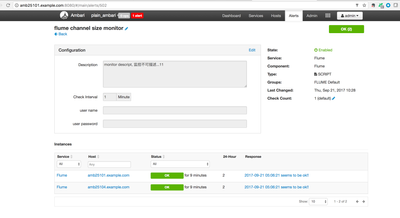Support Questions
- Cloudera Community
- Support
- Support Questions
- Re: how to test custom ambari alert
- Subscribe to RSS Feed
- Mark Question as New
- Mark Question as Read
- Float this Question for Current User
- Bookmark
- Subscribe
- Mute
- Printer Friendly Page
- Subscribe to RSS Feed
- Mark Question as New
- Mark Question as Read
- Float this Question for Current User
- Bookmark
- Subscribe
- Mute
- Printer Friendly Page
how to test custom ambari alert
- Labels:
-
Apache Ambari
Created 09-20-2017 12:30 PM
- Mark as New
- Bookmark
- Subscribe
- Mute
- Subscribe to RSS Feed
- Permalink
- Report Inappropriate Content
I uset hdp 2.4 and ambari 2.2.1.1
I had custom an ambari alert and test on my test servers.
But when I copy it on mysql product environment, one server seems every thing is ok,and the other is show me :
'NoneType' object has no attribute 'modules'
So, I try to the monitor script writen in pytthon.
When I run python monitor.py, it shows ok,but on the ambari-agent,it still wrong.
So is there a way to test the script and debug the monitor script??
Created 09-21-2017 05:37 AM
- Mark as New
- Bookmark
- Subscribe
- Mute
- Subscribe to RSS Feed
- Permalink
- Report Inappropriate Content
What I don't clear is why on one server show me
'NoneType' object has no attribute 'modules'
,but the other is ok
I try to restart the ambari-agent,It show me ok
So terrible.
resloved.
Created 09-20-2017 12:32 PM
- Mark as New
- Bookmark
- Subscribe
- Mute
- Subscribe to RSS Feed
- Permalink
- Report Inappropriate Content
The error that you posted indicates some issue with your "monitor.py" python script.
'NoneType'object has no attribute 'modules'
.
Please try running that script manually to see if it works or causes the same error? Please make sure that it uses the PYTHONPATH that your ambari agent is using.
# python monitor.py
.
For example the pythonpath i use as following:
export PYTHONPATH=/usr/lib/python2.6/site-packages:/usr/lib/python2.6/site-packages/ambari_commons:/usr/lib/python2.6/site-packages:/usr/lib/python2.6/site-packages:/usr/lib/python2.6/site-packages/ambari_commons:/usr/lib/python2.6/site-packages::/usr/lib/python2.6/site-packages:/usr/lib/python2.6/site-packages/ambari_agent:/usr/lib/python2.6/site-packages
.
Created 09-20-2017 12:36 PM
- Mark as New
- Bookmark
- Subscribe
- Mute
- Subscribe to RSS Feed
- Permalink
- Report Inappropriate Content
Created 09-20-2017 01:23 PM
- Mark as New
- Bookmark
- Subscribe
- Mute
- Subscribe to RSS Feed
- Permalink
- Report Inappropriate Content
Where exactly are you putting your custom alert script? Is it the following location?
/var/lib/ambari-server/resources/host_scripts
.
I have written a similar article on this customization: https://community.hortonworks.com/articles/38149/how-to-create-and-register-custom-ambari-alerts.htm...
Above link will give some idea about how to run the alert manually using "?run_now=true" something like following:
# curl -u admin:admin -i -H 'X-Requested-By:ambari' -X PUT http://node1.example.com:8080/api/v1/clusters/ClusterDemo/alert_definitions/151?run_now=true
.
Created 04-16-2019 01:15 PM
- Mark as New
- Bookmark
- Subscribe
- Mute
- Subscribe to RSS Feed
- Permalink
- Report Inappropriate Content
Referring to the PUT command used for triggering the alert manually, Is it possible to pass some parameters/custom information to the script which gets trigged by the alert ? If yes, is it via headers OR body of the PUT request ?
Thanks.
Created 09-21-2017 01:38 AM
- Mark as New
- Bookmark
- Subscribe
- Mute
- Subscribe to RSS Feed
- Permalink
- Report Inappropriate Content
I know how to deploy a custom monitor and how to start it.
But it runs ok on one server but failed on the other one.
I had change the code to simple logic:
such as:
def execute(): try: return 'OK', 'no errors' exception: return 'UNKNOW', 'UNKNOW data'
it still shows me :
'NoneType' object has no attribute 'modules'
And I surely that I can run the monitor.py manaual correctly.
Created 09-21-2017 01:42 AM
- Mark as New
- Bookmark
- Subscribe
- Mute
- Subscribe to RSS Feed
- Permalink
- Report Inappropriate Content
Created 09-21-2017 03:53 AM
- Mark as New
- Bookmark
- Subscribe
- Mute
- Subscribe to RSS Feed
- Permalink
- Report Inappropriate Content
I add the script call time to label, and I found there no time return.I will post the script soon
Created 09-21-2017 03:58 AM
- Mark as New
- Bookmark
- Subscribe
- Mute
- Subscribe to RSS Feed
- Permalink
- Report Inappropriate Content
this the code I run on two server
Created on 09-21-2017 05:13 AM - edited 08-17-2019 11:11 PM
- Mark as New
- Bookmark
- Subscribe
- Mute
- Subscribe to RSS Feed
- Permalink
- Report Inappropriate Content
This is the step that i followed:
1). Copied the "flume_monitor.py" script to ambari server "/var/lib/ambari-server/resources/host_scripts" location.
# scp /Users/jsensharma/Downloads/40443-test/flume_monitor.py root@amb25101:/var/lib/ambari-server/resources/host_scripts
.
2). Now i pushed the alert definition to my ambari cluster.
# curl -u admin:admin -i -H 'X-Requested-By:ambari' -X POST -d @/Users/jsensharma/Downloads/40443-test/flume_monitor.json http://amb25101.example.com:8080/api/v1/clusters/plain_ambari/alert_definitions HTTP/1.1 100 Continue HTTP/1.1 201 Created X-Frame-Options: DENY X-XSS-Protection: 1; mode=block X-Content-Type-Options: nosniff Cache-Control: no-store Pragma: no-cache Set-Cookie: AMBARISESSIONID=j2au8meo5w73182sf1wnjn9z8;Path=/;HttpOnly Expires: Thu, 01 Jan 1970 00:00:00 GMT User: admin Content-Type: text/plain Content-Length: 0
3). Restarted Ambari Server.
# ambari-server restart
4). Checked the Ambari UI.
My Cluster Details:
[root@amb25101 ambari-server]# ambari-server --version 2.5.1.0-159 [root@amb25101 ambari-server]# python --version Python 2.7.5
.