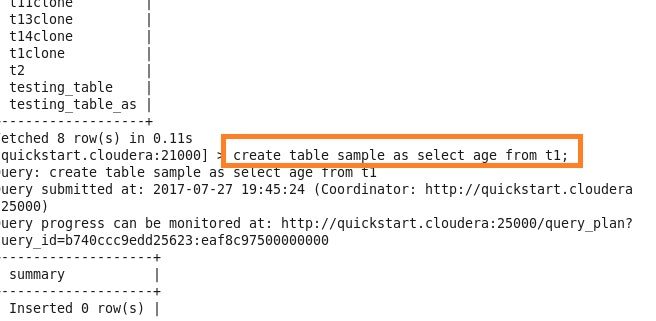Support Questions
- Cloudera Community
- Support
- Support Questions
- impala table creation with select command
- Subscribe to RSS Feed
- Mark Question as New
- Mark Question as Read
- Float this Question for Current User
- Bookmark
- Subscribe
- Mute
- Printer Friendly Page
- Subscribe to RSS Feed
- Mark Question as New
- Mark Question as Read
- Float this Question for Current User
- Bookmark
- Subscribe
- Mute
- Printer Friendly Page
impala table creation with select command
- Labels:
-
Apache Hive
-
Apache Impala
-
Apache Spark
Created on 07-19-2017 05:00 PM - edited 09-16-2022 04:57 AM
- Mark as New
- Bookmark
- Subscribe
- Mute
- Subscribe to RSS Feed
- Permalink
- Report Inappropriate Content
When I tried to create a table in Impala it is showing the below error, I'm new to Hadoop so kindly help me out.
CAUSED BY: Exception: Syntax error
[localhost.localdomain:21000] > create table ordercrime2012
> LIKE
> LOCATION '/user/cloudera/svk'
> STORED AS ctas_file_format
> SELECT loc,crimetyp,count(crimetyp) from crime2012 GROUP BY loc,crimetyp ORDER BY count(crimetyp) DESC LIMIT 6763;
Query: create table ordercrime2012 LIKE LOCATION '/user/cloudera/svk' STORED AS ctas_file_format SELECT loc,crimetyp,count(crimetyp) from crime2012 GROUP BY loc,crimetyp ORDER BY count(crimetyp) DESC LIMIT 6763
ERROR: AnalysisException: Syntax error at:
create table ordercrime2012 LIKE LOCATION '/user/cloudera/svk' STORED AS ctas_file_format SELECT loc,crimetyp,count(crimetyp) from crime2012 GROUP BY loc,crimetyp ORDER BY count(crimetyp) DESC LIMIT 6763
^
Encountered: LOCATION
Expected: IDENTIFIER
CAUSED BY: Exception: Syntax errorif anyone knows how to create the table for select command in Impala kindly let me know, please.
Thanks in advance.
Created on 07-22-2017 04:15 AM - edited 07-22-2017 04:19 AM
- Mark as New
- Bookmark
- Subscribe
- Mute
- Subscribe to RSS Feed
- Permalink
- Report Inappropriate Content
Please read my previous response one more time . I told you that you dont have to mention column when you use LIKE and also it will create table with NO DATA hence you have to insert .
Now your query should be like this . copy paste it in your terminal .
The below will only CREATE - Does not LOAD DATA . ( LIKE )
CREATE TABLE maxminonly2013 LIKE maxmin2013 STORED AS RCFILE LOCATION '/user/hive/warehouse/d2013.db/'
The below will create and LOAD the data (AS)
CREATE TABLE maxminonly2013 STORED AS TEXTFILE LOCATION '/user/hive/warehouse/dissertation.db/' AS SELECT * FROM maxmin2013 ;
please let me know if that helps .
Created on 07-22-2017 06:27 PM - edited 07-22-2017 06:52 PM
- Mark as New
- Bookmark
- Subscribe
- Mute
- Subscribe to RSS Feed
- Permalink
- Report Inappropriate Content
@saisvk mate
please look into my previous response i have highlighted what will happen when you use LIKE
CREATE TABLE crimeloc LIKE CRIME2013 STORED AS RCFILE LOCATION '/user/hive/warehouse/svk.db'; now above it is creating a new table called crimeloc with 0 rows,
Created on 07-22-2017 07:33 PM - edited 07-22-2017 07:33 PM
- Mark as New
- Bookmark
- Subscribe
- Mute
- Subscribe to RSS Feed
- Permalink
- Report Inappropriate Content
try this
create TABLE emp1 AS SELECT name,job,loc FROM emp;
this should create you a table called emp under your /user/hive/warehouse/your_database_folder
perform a select in emp1 - you should get results.
let me know if that works
Created 07-27-2017 04:52 PM
- Mark as New
- Bookmark
- Subscribe
- Mute
- Subscribe to RSS Feed
- Permalink
- Report Inappropriate Content
Hello, create table emp1 as select name, dept from emp; this syntax is working in the hive, but when I try the same syntax in Impala it's giving below error
[localhost.localdomain:21000] > use svk;
Query: use svk
[localhost.localdomain:21000] > show tables;
Query: show tables
Query finished, fetching results ...
+------+
| name |
+------+
| emp |
| emp1 |
+------+
Returned 2 row(s) in 0.53s
[localhost.localdomain:21000] > select * from emp;
Query: select * from emp
Query finished, fetching results ...
+--------+------------+-----------+------+-----------+----------+
| name | dept | job | sal | dob | loc |
+--------+------------+-----------+------+-----------+----------+
| | | | NULL | | |
| ADAMS | RESEARCH | CLERK | 7876 | 23-MAY-87 | DALLAS |
| ALLEN | SALES | SALESMAN | 7499 | 20-FEB-81 | CHICAGO |
| BLAKE | SALES | MANAGER | 7698 | 01-MAY-81 | CHICAGO |
| CLARK | ACCOUNTING | MANAGER | 7782 | 09-JUN-81 | NEW YORK |
| FORD | RESEARCH | ANALYST | 7902 | 03-DEC-81 | DALLAS |
| JAMES | SALES | CLERK | 7900 | 03-DEC-81 | CHICAGO |
| JONES | RESEARCH | MANAGER | 7566 | 02-APR-81 | DALLAS |
| KING | ACCOUNTING | PRESIDENT | 7839 | 17-NOV-81 | NEW YORK |
| MARTIN | SALES | SALESMAN | 7654 | 28-SEP-81 | CHICAGO |
| MILLEA | ACCOUNTING | CLERK | 7934 | 23-JAN-82 | NEW YORK |
| SCOTT | RESEARCH | ANALYST | 7788 | 19-APR-87 | DALLAS |
| SMITH | RESEARCH | CLERK | 7369 | 17-DEC-80 | DALLAS |
| TURNER | SALES | SALESMAN | 7844 | 08-SEP-81 | CHICAGO |
| WARD | SALES | SALESMAN | 7521 | 22-FEB-81 | CHICAGO |
+--------+------------+-----------+------+-----------+----------+
Returned 15 row(s) in 30.02s
[localhost.localdomain:21000] > select dept,sal,loc from emp;
Query: select dept,sal,loc from emp
Query finished, fetching results ...
+------------+------+----------+
| dept | sal | loc |
+------------+------+----------+
| | NULL | |
| RESEARCH | 7876 | DALLAS |
| SALES | 7499 | CHICAGO |
| SALES | 7698 | CHICAGO |
| ACCOUNTING | 7782 | NEW YORK |
| RESEARCH | 7902 | DALLAS |
| SALES | 7900 | CHICAGO |
| RESEARCH | 7566 | DALLAS |
| ACCOUNTING | 7839 | NEW YORK |
| SALES | 7654 | CHICAGO |
| ACCOUNTING | 7934 | NEW YORK |
| RESEARCH | 7788 | DALLAS |
| RESEARCH | 7369 | DALLAS |
| SALES | 7844 | CHICAGO |
| SALES | 7521 | CHICAGO |
+------------+------+----------+
Returned 15 row(s) in 1.17s
[localhost.localdomain:21000] > create table emp2 as
> select dept,sal,loc from emp;
Query: create table emp2 as select dept,sal,loc from emp
ERROR: AnalysisException: Syntax error at:
create table emp2 as select dept,sal,loc from emp
^
Encountered: AS
Expected: LIKE
CAUSED BY: Exception: Syntax error
[localhost.localdomain:21000] > create table emp2 LIKE select dept,sal,loc from emp;
Query: create table emp2 LIKE select dept,sal,loc from emp
ERROR: AnalysisException: Syntax error at:
create table emp2 LIKE select dept,sal,loc from emp
^
Encountered: SELECT
Expected: IDENTIFIER
CAUSED BY: Exception: Syntax error
[localhost.localdomain:21000] > create table emp2 as select dept,sal,loc from svk.emp;
Query: create table emp2 as select dept,sal,loc from svk.emp
ERROR: AnalysisException: Syntax error at:
create table emp2 as select dept,sal,loc from svk.emp
^
Encountered: AS
Expected: LIKE
CAUSED BY: Exception: Syntax error
[localhost.localdomain:21000] >
Created 07-27-2017 07:59 PM
- Mark as New
- Bookmark
- Subscribe
- Mute
- Subscribe to RSS Feed
- Permalink
- Report Inappropriate Content
This is wrong
[localhost.localdomain:21000] > create table emp2 LIKE select dept,sal,loc from emp; Query: create table emp2 LIKE select dept,sal,loc from emp ERROR: AnalysisException: Syntax error at: create table emp2 LIKE select dept,sal,loc from emp
This is correct syntax
create table emp2 LIKE emp;
Try this
create table emp2 AS select dept,sal,loc from svk.emp;
The wired part is I am able to perform the same syntax with "as" as small refer the screen You have got some formatting issue check that your query does not have any unwanted space and mostly like just type it instead of copy and paste .
Created 08-14-2017 06:46 PM
- Mark as New
- Bookmark
- Subscribe
- Mute
- Subscribe to RSS Feed
- Permalink
- Report Inappropriate Content
Returned 15 row(s) in 0.39s
[localhost.localdomain:21000] > create table emp2 AS
> select name,dept,job from svk.emp;
Query: create table emp2 AS select name,dept,job from svk.emp
ERROR: AnalysisException: Syntax error at:
create table emp2 AS select name,dept,job from svk.emp
^
Encountered: AS
Expected: LIKE
CAUSED BY: Exception: Syntax error
[localhost.localdomain:21000] > create table emp2 LIKE select name,dept,job from svk.emp;
Query: create table emp2 LIKE select name,dept,job from svk.emp
ERROR: AnalysisException: Syntax error at:
create table emp2 LIKE select name,dept,job from svk.emp
^
Encountered: SELECT
Expected: IDENTIFIER
CAUSED BY: Exception: Syntax error
[localhost.localdomain:21000] > create table emp2 LIKE emp;
Query: create table emp2 LIKE emp
[localhost.localdomain:21000] > create table emp2 AS select name,dept,job from svk.emp;
Query: create table emp2 AS select name,dept,job from svk.emp
ERROR: AnalysisException: Syntax error at:
create table emp2 AS select name,dept,job from svk.emp
^
Encountered: AS
Expected: LIKE
CAUSED BY: Exception: Syntax error
[localhost.localdomain:21000] > create table emp3 as select name,dept from emp;
Query: create table emp3 as select name,dept from emp
ERROR: AnalysisException: Syntax error at:
create table emp3 as select name,dept from emp
^
Encountered: AS
Expected: LIKEi have followed as you said, but it is giving below errors
Created on 07-21-2017 03:23 AM - edited 07-21-2017 03:26 AM
- Mark as New
- Bookmark
- Subscribe
- Mute
- Subscribe to RSS Feed
- Permalink
- Report Inappropriate Content
Hi
See the CREATE TABLE AS SELECT paragraph here in documentation:
https://www.cloudera.com/documentation/enterprise/latest/topics/impala_create_table.html
Good luck.
- « Previous
-
- 1
- 2
- Next »