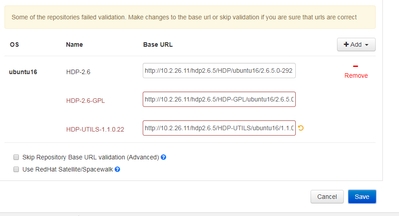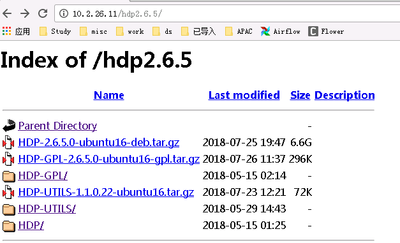Support Questions
- Cloudera Community
- Support
- Support Questions
- Re: invalid base url while registering version in ...
- Subscribe to RSS Feed
- Mark Question as New
- Mark Question as Read
- Float this Question for Current User
- Bookmark
- Subscribe
- Mute
- Printer Friendly Page
- Subscribe to RSS Feed
- Mark Question as New
- Mark Question as Read
- Float this Question for Current User
- Bookmark
- Subscribe
- Mute
- Printer Friendly Page
invalid base url while registering version in Ambari
- Labels:
-
Hortonworks Data Platform (HDP)
Created on 07-26-2018 07:44 AM - edited 08-17-2019 10:52 PM
- Mark as New
- Bookmark
- Subscribe
- Mute
- Subscribe to RSS Feed
- Permalink
- Report Inappropriate Content
hi there,
I'd like to upgrade HDP2.6.3 to HDP2.6.5 without internet access in the cluster (OS: ubuntu). Local repot files are downloaded,extraced and accessiable by the cluster.
In the last step, The base url are :
HDP-UTILS-1.1.0.22: http://10.2.26.11/hdp2.6.5/HDP-UTILS/ubuntu16/1.1.0.22
Created 08-06-2018 12:05 PM
- Mark as New
- Bookmark
- Subscribe
- Mute
- Subscribe to RSS Feed
- Permalink
- Report Inappropriate Content
It's caused by missing file in folder dists in HDP-UTILS-1.1.0.22-ubuntu16.tar.gz and fixed as following after getting the advice from a HDP consultant
1. extract HDP-UTILS-1.1.0.22-ubuntu16.tar.gz
2. mkdir HDP-UTILS under folder dists
3. copy all files from HDP repot /hdp/HDP/ubuntu16/2.6.5.0-292/dists/HDP/ to above HDP-UTILS folder
4 update the HDP-UTILS repo base url according to https://docs.hortonworks.com/HDPDocuments/Ambari-2.7.0.0/bk_ambari-installation/content/setting_up_a...
Created 07-26-2018 10:09 AM
- Mark as New
- Bookmark
- Subscribe
- Mute
- Subscribe to RSS Feed
- Permalink
- Report Inappropriate Content
Hi @forest lin
It looks like server-side validation of This URL's is failing.
can you try to perform the operation with tailf of ambari-server.log you will know whats going wrong.
[root@asnaik1 ~]# tail -f /var/log/ambari-server/ambari-server.log
hope this helps.
Created 07-26-2018 11:13 AM
- Mark as New
- Bookmark
- Subscribe
- Mute
- Subscribe to RSS Feed
- Permalink
- Report Inappropriate Content
26 Jul 2018 19:00:38,853 ERROR [ambari-client-thread-52774] BaseManagementHandler:61 - Caught a system exception while attempting to create a resource: An internal system exception occurred: Stack data, stackName=HDP, stackVersion= 2.6, osType=ubuntu16, repoId= HDP-UTILS-1.1.0.22
org.apache.ambari.server.controller.spi.SystemException: An internal system exception occurred: Stack data, stackName=HDP, stackVersion= 2.6, osType=ubuntu16, repoId= HDP-UTILS-1.1.0.22
at org.apache.ambari.server.controller.internal.AbstractResourceProvider.createResources(AbstractResourceProvider.java:287)
at org.apache.ambari.server.controller.internal.RepositoryResourceProvider.createResources(RepositoryResourceProvider.java:217)
at org.apache.ambari.server.controller.internal.ClusterControllerImpl.createResources(ClusterControllerImpl.java:298)
at org.apache.ambari.server.api.services.persistence.PersistenceManagerImpl.create(PersistenceManagerImpl.java:97)
at org.apache.ambari.server.api.handlers.CreateHandler.persist(CreateHandler.java:37)
at org.apache.ambari.server.api.handlers.BaseManagementHandler.handleRequest(BaseManagementHandler.java:73)
at org.apache.ambari.server.api.services.BaseRequest.process(BaseRequest.java:144)
at org.apache.ambari.server.api.services.BaseService.handleRequest(BaseService.java:126)
at org.apache.ambari.server.api.services.BaseService.handleRequest(BaseService.java:90)
at org.apache.ambari.server.api.services.RepositoryService.createRepository(RepositoryService.java:100)
at sun.reflect.GeneratedMethodAccessor763.invoke(Unknown Source)
at sun.reflect.DelegatingMethodAccessorImpl.invoke(DelegatingMethodAccessorImpl.java:43)
at java.lang.reflect.Method.invoke(Method.java:498)
Caused by: org.apache.ambari.server.StackAccessException: Stack data, stackName=HDP, stackVersion= 2.6, osType=ubuntu16, repoId= HDP-UTILS-1.1.0.22
at org.apache.ambari.server.api.services.AmbariMetaInfo.getRepository(AmbariMetaInfo.java:411)
at org.apache.ambari.server.controller.AmbariManagementControllerImpl.verifyRepository(AmbariManagementControllerImpl.java:4621)
at org.apache.ambari.server.controller.AmbariManagementControllerImpl.verifyRepositories(AmbariManagementControllerImpl.java:4607)
at org.apache.ambari.server.controller.internal.RepositoryResourceProvider$6.invoke(RepositoryResourceProvider.java:221)
at org.apache.ambari.server.controller.internal.RepositoryResourceProvider$6.invoke(RepositoryResourceProvider.java:217)
at org.apache.ambari.server.controller.internal.AbstractResourceProvider.invokeWithRetry(AbstractResourceProvider.java:455)
at org.apache.ambari.server.controller.internal.AbstractResourceProvider.createResources(AbstractResourceProvider.java:278)
... 95 more
26 Jul 2018 11:42:00,631 ERROR [ambari-client-thread-50569] BaseManagementHandler:61 - Caught a system exception while attempting to create a resource: An internal system exception occurred: Stack data, stackName=HDP, stackVersion= 2.6, osType=ubuntu16, repoId= HDP-2.6-GPL
org.apache.ambari.server.controller.spi.SystemException: An internal system exception occurred: Stack data, stackName=HDP, stackVersion= 2.6, osType=ubuntu16, repoId= HDP-2.6-GPL
at org.apache.ambari.server.controller.internal.AbstractResourceProvider.createResources(AbstractResourceProvider.java:287)
at org.apache.ambari.server.controller.internal.RepositoryResourceProvider.createResources(RepositoryResourceProvider.java:217)
at org.apache.ambari.server.controller.internal.ClusterControllerImpl.createResources(ClusterControllerImpl.java:298)
at org.apache.ambari.server.api.services.persistence.PersistenceManagerImpl.create(PersistenceManagerImpl.java:97)
at org.apache.ambari.server.api.handlers.CreateHandler.persist(CreateHandler.java:37)
at org.apache.ambari.server.api.handlers.BaseManagementHandler.handleRequest(BaseManagementHandler.java:73)
at org.apache.ambari.server.api.services.BaseRequest.process(BaseRequest.java:144)
at org.apache.ambari.server.api.services.BaseService.handleRequest(BaseService.java:126)
at org.apache.ambari.server.api.services.BaseService.handleRequest(BaseService.java:90)
at org.apache.ambari.server.api.services.RepositoryService.createRepository(RepositoryService.java:100)
at sun.reflect.NativeMethodAccessorImpl.invoke0(Native Method)
at sun.reflect.NativeMethodAccessorImpl.invoke(NativeMethodAccessorImpl.java:62)
at sun.reflect.DelegatingMethodAccessorImpl.invoke(DelegatingMethodAccessorImpl.java
Caused by: org.apache.ambari.server.StackAccessException: Stack data, stackName=HDP, stackVersion= 2.6, osType=ubuntu16, repoId= HDP-2.6-GPL
at org.apache.ambari.server.api.services.AmbariMetaInfo.getRepository(AmbariMetaInfo.java:411)
at org.apache.ambari.server.controller.AmbariManagementControllerImpl.verifyRepository(AmbariManagementControllerImpl.java:4621)
at org.apache.ambari.server.controller.AmbariManagementControllerImpl.verifyRepositories(AmbariManagementControllerImpl.java:4607)
at org.apache.ambari.server.controller.internal.RepositoryResourceProvider$6.invoke(RepositoryResourceProvider.java:221)
at org.apache.ambari.server.controller.internal.RepositoryResourceProvider$6.invoke(RepositoryResourceProvider.java:217)
at org.apache.ambari.server.controller.internal.AbstractResourceProvider.invokeWithRetry(AbstractResourceProvider.java:455)
at org.apache.ambari.server.controller.internal.AbstractResourceProvider.createResources(AbstractResourceProvider.java:278)
... 96 more
Created 07-26-2018 11:39 AM
- Mark as New
- Bookmark
- Subscribe
- Mute
- Subscribe to RSS Feed
- Permalink
- Report Inappropriate Content
Hi @forest lin ,
By the exception trace, I understand you are installing the HDP-2.6.5 in Ambari-2.5.x versions.
Please correct if my understanding is not correct.
Ambari-2.5.x versions are not supposed to work with HDP-2.6.4 + versions. but it can be working with following workaround.
you need to remove the GPL-repo tag from VDF File , place the Hadoop lzo packages(GPL RELATED) inside of the cloned HDP repo only After placing the RPMs in the repo, the repo should be rebuilt so that the metadata includes them and yum can find everything.
Also, rename the HDP-UTILS-1.1.0.22 to HDP-UTILS-1.1.0.21.
i have once faced the same issue and tweaked in this way.
Hope this works.
If no if you can upgrade to Ambari-2.6.2 that will be best solution to upgrade to HDP-2.6.5
Created 07-26-2018 03:30 PM
- Mark as New
- Bookmark
- Subscribe
- Mute
- Subscribe to RSS Feed
- Permalink
- Report Inappropriate Content
my Ambari version is 2.6.0.0.
The <tag> is commetted in the VDF file HDP-2.6.5.0-292.xml to fix the "invalid tag" issue while uploading the VDF in the 1st step.. Is it causing error afterwards?hdp-2650-292.xml
Created 08-06-2018 12:05 PM
- Mark as New
- Bookmark
- Subscribe
- Mute
- Subscribe to RSS Feed
- Permalink
- Report Inappropriate Content
It's caused by missing file in folder dists in HDP-UTILS-1.1.0.22-ubuntu16.tar.gz and fixed as following after getting the advice from a HDP consultant
1. extract HDP-UTILS-1.1.0.22-ubuntu16.tar.gz
2. mkdir HDP-UTILS under folder dists
3. copy all files from HDP repot /hdp/HDP/ubuntu16/2.6.5.0-292/dists/HDP/ to above HDP-UTILS folder
4 update the HDP-UTILS repo base url according to https://docs.hortonworks.com/HDPDocuments/Ambari-2.7.0.0/bk_ambari-installation/content/setting_up_a...