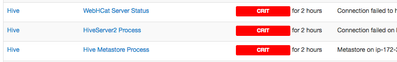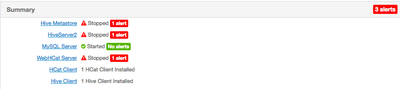Support Questions
- Cloudera Community
- Support
- Support Questions
- "org.apache.hadoop.hive.metastore.HiveMetaExceptio...
- Subscribe to RSS Feed
- Mark Question as New
- Mark Question as Read
- Float this Question for Current User
- Bookmark
- Subscribe
- Mute
- Printer Friendly Page
- Subscribe to RSS Feed
- Mark Question as New
- Mark Question as Read
- Float this Question for Current User
- Bookmark
- Subscribe
- Mute
- Printer Friendly Page
"org.apache.hadoop.hive.metastore.HiveMetaException: Failed to get schema version" error
- Labels:
-
Apache Ambari
-
Apache Hive
Created 02-08-2016 08:44 AM
- Mark as New
- Bookmark
- Subscribe
- Mute
- Subscribe to RSS Feed
- Permalink
- Report Inappropriate Content
Hi,
I am unable to start the "Hive Metastore" service through Apache Server . I keep getting the following error. The materials I found on the internet suggest that it could be due to attempt to get schema information with older metastore. But, I used Ambari to install the cluster and all the sevices, so I am sure all the metastore should have been up to date. I have also observed that the service "HiveServer2" is unstable. When I start the service, it starts and shown as green in the dashboard. But after some time, it stops automatically. I do not know the reason why. When I started writing this post, it was green. After I finished writing the post, it was red so I restarted it.
I am adding some more information. The "MySQL server" service is always in red and the status is always "install failed" . I found out through this forum that, since I had installed MySQL manually, during the first step of Ambari Installation, this service cannot be installed. Is this causing the issue?. Here is the error.
Metastore connection URL: jdbc:mysql://mycomputer.mydomain.com/hive?createDatabaseIfNotExist=true Metastore Connection Driver : com.mysql.jdbc.Driver Metastore connection User: hiveuser org.apache.hadoop.hive.metastore.HiveMetaException: Failed to get schema version.
Created 02-08-2016 09:13 AM
- Mark as New
- Bookmark
- Subscribe
- Mute
- Subscribe to RSS Feed
- Permalink
- Report Inappropriate Content
This occurs if the database is there but somehow corrupted. He cannot read the schema version means he cannot find the table entry that contains the hive version. Can you run any query? I wouldn't think so.
How about recreate it and point to the new correct one in ambari? Guidelines below:
Created on 07-25-2016 05:02 PM - edited 08-19-2019 02:29 AM
- Mark as New
- Bookmark
- Subscribe
- Mute
- Subscribe to RSS Feed
- Permalink
- Report Inappropriate Content
Is it host or service? If it is add service then I am unable to select hive as it is already added.
If it host then sandbox is mentioned as in red color.. Please help
..
Created 11-11-2016 07:52 AM
- Mark as New
- Bookmark
- Subscribe
- Mute
- Subscribe to RSS Feed
- Permalink
- Report Inappropriate Content
Hi Team ,
How to get rid of this error . please suggest me
WARNING: Use "yarn jar" to launch YARN applications. org.apache.hadoop.hive.metastore.HiveMetaException: Error getting metastore password *** schemaTool failed ***
Created on 04-12-2017 02:17 PM - edited 08-19-2019 02:29 AM
- Mark as New
- Bookmark
- Subscribe
- Mute
- Subscribe to RSS Feed
- Permalink
- Report Inappropriate Content
@Pradeep kumar @Benjamin Leonhardi
Guys I have installed Ambari cluster and Atlas service on it successfully. Now I am trying to install Hive.
I am unable to start Hive service as metadata service is not running i have attached snapshots and log here with plz guide me.
Metastore on ip-172-31-69-106.ec2.internal failed (Traceback (most recent call last):
File "/var/lib/ambari-agent/cache/common-services/HIVE/0.12.0.2.0/package/alerts/alert_hive_metastore.py", line 200, in execute
timeout_kill_strategy=TerminateStrategy.KILL_PROCESS_TREE,
File "/usr/lib/python2.6/site-packages/resource_management/core/base.py", line 155, in __init__
self.env.run()
File "/usr/lib/python2.6/site-packages/resource_management/core/environment.py", line 160, in run
self.run_action(resource, action)
File "/usr/lib/python2.6/site-packages/resource_management/core/environment.py", line 124, in run_action
provider_action()
File "/usr/lib/python2.6/site-packages/resource_management/core/providers/system.py", line 262, in action_run
tries=self.resource.tries, try_sleep=self.resource.try_sleep)
File "/usr/lib/python2.6/site-packages/resource_management/core/shell.py", line 72, in inner
result = function(command, **kwargs)
File "/usr/lib/python2.6/site-packages/resource_management/core/shell.py", line 102, in checked_call
tries=tries, try_sleep=try_sleep, timeout_kill_strategy=timeout_kill_strategy)
File "/usr/lib/python2.6/site-packages/resource_management/core/shell.py", line 150, in _call_wrapper
result = _call(command, **kwargs_copy)
File "/usr/lib/python2.6/site-packages/resource_management/core/shell.py", line 303, in _call
raise ExecutionFailed(err_msg, code, out, err)
ExecutionFailed: Execution of 'export HIVE_CONF_DIR='/usr/hdp/current/hive-metastore/conf' ; hive --hiveconf hive.metastore.uris=thrift://ip-172-31-69-106.ec2.internal:9083 --hiveconf hive.metastore.client.connect.retry.delay=1 --hiveconf hive.metastore.failure.retries=1 --hiveconf hive.metastore.connect.retries=1 --hiveconf hive.metastore.client.socket.timeout=14 --hiveconf hive.execution.engine=mr -e 'show databases;'' returned 1. log4j:WARN No such property [maxFileSize] in org.apache.log4j.DailyRollingFileAppender.
Logging initialized using configuration in file:/etc/hive/2.6.0.3-8/0/hive-log4j.properties
Exception in thread "main" java.lang.RuntimeException: java.lang.RuntimeException: Unable to instantiate org.apache.hadoop.hive.ql.metadata.SessionHiveMetaStoreClient
at org.apache.hadoop.hive.ql.session.SessionState.start(SessionState.java:547)
at org.apache.hadoop.hive.cli.CliDriver.run(CliDriver.java:681)
at org.apache.hadoop.hive.cli.CliDriver.main(CliDriver.java:625)
at sun.reflect.NativeMethodAccessorImpl.invoke0(Native Method)
at sun.reflect.NativeMethodAccessorImpl.invoke(NativeMethodAccessorImpl.java:62)
at sun.reflect.DelegatingMethodAccessorImpl.invoke(DelegatingMethodAccessorImpl.java:43)
at java.lang.reflect.Method.invoke(Method.java:498)
at org.apache.hadoop.util.RunJar.run(RunJar.java:233)
at org.apache.hadoop.util.RunJar.main(RunJar.java:148)
Caused by: java.lang.RuntimeException: Unable to instantiate org.apache.hadoop.hive.ql.metadata.SessionHiveMetaStoreClient
at org.apache.hadoop.hive.metastore.MetaStoreUtils.newInstance(MetaStoreUtils.java:1565)
at org.apache.hadoop.hive.metastore.RetryingMetaStoreClient.<init>(RetryingMetaStoreClient.java:92)
at org.apache.hadoop.hive.metastore.RetryingMetaStoreClient.getProxy(RetryingMetaStoreClient.java:138)
at org.apache.hadoop.hive.metastore.RetryingMetaStoreClient.getProxy(RetryingMetaStoreClient.java:110)
at org.apache.hadoop.hive.ql.metadata.Hive.createMetaStoreClient(Hive.java:3303)
at org.apache.hadoop.hive.ql.metadata.Hive.getMSC(Hive.java:3322)
at org.apache.hadoop.hive.ql.session.SessionState.start(SessionState.java:528)
... 8 more
Caused by: java.lang.reflect.InvocationTargetException
at sun.reflect.NativeConstructorAccessorImpl.newInstance0(Native Method)
at sun.reflect.NativeConstructorAccessorImpl.newInstance(NativeConstructorAccessorImpl.java:62)
at sun.reflect.DelegatingConstructorAccessorImpl.newInstance(DelegatingConstructorAccessorImpl.java:45)
at java.lang.reflect.Constructor.newInstance(Constructor.java:423)
at org.apache.hadoop.hive.metastore.MetaStoreUtils.newInstance(MetaStoreUtils.java:1563)
... 14 more
Caused by: MetaException(message:Could not connect to meta store using any of the URIs provided. Most recent failure: org.apache.thrift.transport.TTransportException: java.net.ConnectException: Connection refused (Connection refused)
at org.apache.thrift.transport.TSocket.open(TSocket.java:226)
at org.apache.hadoop.hive.metastore.HiveMetaStoreClient.open(HiveMetaStoreClient.java:486)
at org.apache.hadoop.hive.metastore.HiveMetaStoreClient.<init>(HiveMetaStoreClient.java:281)
at org.apache.hadoop.hive.ql.metadata.SessionHiveMetaStoreClient.<init>(SessionHiveMetaStoreClient.java:74)
at sun.reflect.NativeConstructorAccessorImpl.newInstance0(Native Method)
at sun.reflect.NativeConstructorAccessorImpl.newInstance(NativeConstructorAccessorImpl.java:62)
at sun.reflect.DelegatingConstructorAccessorImpl.newInstance(DelegatingConstructorAccessorImpl.java:45)
at java.lang.reflect.Constructor.newInstance(Constructor.java:423)
at org.apache.hadoop.hive.metastore.MetaStoreUtils.newInstance(MetaStoreUtils.java:1563)
at org.apache.hadoop.hive.metastore.RetryingMetaStoreClient.<init>(RetryingMetaStoreClient.java:92)
at org.apache.hadoop.hive.metastore.RetryingMetaStoreClient.getProxy(RetryingMetaStoreClient.java:138)
at org.apache.hadoop.hive.metastore.RetryingMetaStoreClient.getProxy(RetryingMetaStoreClient.java:110)
at org.apache.hadoop.hive.ql.metadata.Hive.createMetaStoreClient(Hive.java:3303)
at org.apache.hadoop.hive.ql.metadata.Hive.getMSC(Hive.java:3322)
at org.apache.hadoop.hive.ql.session.SessionState.start(SessionState.java:528)
at org.apache.hadoop.hive.cli.CliDriver.run(CliDriver.java:681)
at org.apache.hadoop.hive.cli.CliDriver.main(CliDriver.java:625)
at sun.reflect.NativeMethodAccessorImpl.invoke0(Native Method)
at sun.reflect.NativeMethodAccessorImpl.invoke(NativeMethodAccessorImpl.java:62)
at sun.reflect.DelegatingMethodAccessorImpl.invoke(DelegatingMethodAccessorImpl.java:43)
at java.lang.reflect.Method.invoke(Method.java:498)
at org.apache.hadoop.util.RunJar.run(RunJar.java:233)
at org.apache.hadoop.util.RunJar.main(RunJar.java:148)
Caused by: java.net.ConnectException: Connection refused (Connection refused)
at java.net.PlainSocketImpl.socketConnect(Native Method)
at java.net.AbstractPlainSocketImpl.doConnect(AbstractPlainSocketImpl.java:350)
at java.net.AbstractPlainSocketImpl.connectToAddress(AbstractPlainSocketImpl.java:206)
at java.net.AbstractPlainSocketImpl.connect(AbstractPlainSocketImpl.java:188)
at java.net.SocksSocketImpl.connect(SocksSocketImpl.java:392)
at java.net.Socket.connect(Socket.java:589)
at org.apache.thrift.transport.TSocket.open(TSocket.java:221)
... 22 more
)
at org.apache.hadoop.hive.metastore.HiveMetaStoreClient.open(HiveMetaStoreClient.java:532)
at org.apache.hadoop.hive.metastore.HiveMetaStoreClient.<init>(HiveMetaStoreClient.java:281)
at org.apache.hadoop.hive.ql.metadata.SessionHiveMetaStoreClient.<init>(SessionHiveMetaStoreClient.java:74)
... 19 more
)Thanks,
Created 11-10-2017 08:09 PM
- Mark as New
- Bookmark
- Subscribe
- Mute
- Subscribe to RSS Feed
- Permalink
- Report Inappropriate Content
root@presto-slave1:~# /usr/hdp/current/hive-server2-hive2/bin/schematool -initSchema -dbType mysql -userName hive -passWord HIDE-verbose SLF4J: Class path contains multiple SLF4J bindings. SLF4J: Found binding in [jar:file:/usr/hdp/2.6.3.0-235/hive2/lib/log4j-slf4j-impl-2.6.2.jar!/org/slf4j/impl/StaticLoggerBinder.class] SLF4J: Found binding in [jar:file:/usr/hdp/2.6.3.0-235/hadoop/lib/slf4j-log4j12-1.7.10.jar!/org/slf4j/impl/StaticLoggerBinder.class] SLF4J: See http://www.slf4j.org/codes.html#multiple_bindings for an explanation. SLF4J: Actual binding is of type [org.apache.logging.slf4j.Log4jLoggerFactory] Metastore connection URL: jdbc:derby:;databaseName=/var/lib/hive/metastore/metastore_db;create=true Metastore Connection Driver : org.apache.derby.jdbc.EmbeddedDriver Metastore connection User: hive Starting metastore schema initialization to 2.1.2000 Initialization script hive-schema-2.1.2000.mysql.sql Connecting to jdbc:derby:;databaseName=/var/lib/hive/metastore/metastore_db;create=true Connected to: Apache Derby (version 10.10.2.0 - (1582446)) Driver: Apache Derby Embedded JDBC Driver (version 10.10.2.0 - (1582446)) Transaction isolation: TRANSACTION_READ_COMMITTED 0: jdbc:derby:> !autocommit on Autocommit status: true 0: jdbc:derby:> /*!40101 SET @OLD_CHARACTER_SET_CLIENT=@@CHARACTER_SET_CLIENT */ Error: Syntax error: Encountered "<EOF>" at line 1, column 64. (state=42X01,code=30000) This looks a lot like there is an actual error in the SQL.
Created 11-13-2017 08:07 PM
- Mark as New
- Bookmark
- Subscribe
- Mute
- Subscribe to RSS Feed
- Permalink
- Report Inappropriate Content
I finally got Hive installed. Instead of allowing Ambari to install MySQL, I installed it manually (remember to change the my.cnf to allow remote connections) and followed the directions for using an existing instance: https://docs.hortonworks.com/HDPDocuments/Ambari-2.5.1.0/bk_ambari-administration/content/using_hive...
Created 09-25-2024 01:27 PM
- Mark as New
- Bookmark
- Subscribe
- Mute
- Subscribe to RSS Feed
- Permalink
- Report Inappropriate Content
Hello All,
I need a help.
I encountered this error. .. org.postgresql.util.PSQLException: ERROR: relation "VERSION" does not exist
When connected to database PostgresSql, the VERSION table existe in the Public schema.
Should I modify create table in other schema ?
Should I modify hive-site.xml ?
thanks a lot
Created 09-25-2024 02:08 PM
- Mark as New
- Bookmark
- Subscribe
- Mute
- Subscribe to RSS Feed
- Permalink
- Report Inappropriate Content
@kiki123 As this is an older post, you would have a better chance of receiving a resolution by starting a new thread. This will also be an opportunity to provide details specific to your environment that could aid others in assisting you with a more accurate answer to your question. You can link this thread as a reference in your new post. Thanks.
Regards,
Diana Torres,Senior Community Moderator
Was your question answered? Make sure to mark the answer as the accepted solution.
If you find a reply useful, say thanks by clicking on the thumbs up button.
Learn more about the Cloudera Community:
- « Previous
- Next »