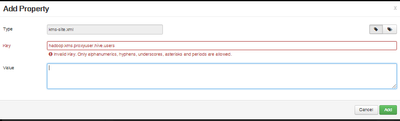Support Questions
- Cloudera Community
- Support
- Support Questions
- Re: ranger KMS issues
- Subscribe to RSS Feed
- Mark Question as New
- Mark Question as Read
- Float this Question for Current User
- Bookmark
- Subscribe
- Mute
- Printer Friendly Page
- Subscribe to RSS Feed
- Mark Question as New
- Mark Question as Read
- Float this Question for Current User
- Bookmark
- Subscribe
- Mute
- Printer Friendly Page
ranger KMS issues
Created on 12-22-2016 02:06 PM - edited 08-18-2019 03:56 AM
- Mark as New
- Bookmark
- Subscribe
- Mute
- Subscribe to RSS Feed
- Permalink
- Report Inappropriate Content
I asked this earlier but didn't get any response , I badly need answers for the following :
1- is there a install/config guide for Ranger KMS for HDP2.5 ? I could only find one guide for HDP2.3 and screens don't match up with the HDP2.5 I have.
2- The old document is asking to put key-value pairs in the custom-kms-site but its not even accepting the key (I am entering the key exactly as in the document) with the following error :
Created 12-22-2016 07:31 PM
- Mark as New
- Bookmark
- Subscribe
- Mute
- Subscribe to RSS Feed
- Permalink
- Report Inappropriate Content
I believe there are two outstanding questions over here right now
1. Disparity in the screenshots of the link and you cluster deployment view of the Ranger KMS service
The reason for this disparity could be Ambari version. If you upgrade your Ambari to 2.4.0 or above version then you should see the KMS HSM tab for HDP-2.5 stack deployment. This work of showing KMS HSM related properties in separate tab was done as part of Ambari-2.4.0 release in https://issues.apache.org/jira/browse/AMBARI-15752 work
2. The screenshot you attached above show validation error for the entered key
I believe this could be the case of copy paste of key name which could have appended whitespace in the end. Please try removing any whitespace at the beginning or end of the key. That should solve the issue. If it doesn't work for you, please create apache Ambari ticket at https://issues.apache.org/jira/browse/AMBARI/?selectedTab=com.atlassian.jira.jira-projects-plugin:su... and notify me about it on this thread. I can look into the cause and fix for the issue
FYI: I have create https://issues.apache.org/jira/browse/AMBARI-19287. Once it is fixed, validation error will not show up if there are any trailing white spaces in the key name. ambari will handle that. I hope this will help to avoid creating a confusing situation for the end user.
Created 12-22-2016 02:13 PM
- Mark as New
- Bookmark
- Subscribe
- Mute
- Subscribe to RSS Feed
- Permalink
- Report Inappropriate Content
Created 12-22-2016 02:38 PM
- Mark as New
- Bookmark
- Subscribe
- Mute
- Subscribe to RSS Feed
- Permalink
- Report Inappropriate Content
still cant add the key , giving me error shown above , please help
Created 12-22-2016 03:25 PM
- Mark as New
- Bookmark
- Subscribe
- Mute
- Subscribe to RSS Feed
- Permalink
- Report Inappropriate Content
can you please try setting the key as hadoop.kms.proxyuser.hive.users and value as *
Created 12-22-2016 06:34 PM
- Mark as New
- Bookmark
- Subscribe
- Mute
- Subscribe to RSS Feed
- Permalink
- Report Inappropriate Content
I am really confused , I showed you the picture above showing the key is not being accepted , can you please take a look?
Created 12-22-2016 06:42 PM
- Mark as New
- Bookmark
- Subscribe
- Mute
- Subscribe to RSS Feed
- Permalink
- Report Inappropriate Content
please verify if you have any extra space or any special character at end.
Created 12-22-2016 07:31 PM
- Mark as New
- Bookmark
- Subscribe
- Mute
- Subscribe to RSS Feed
- Permalink
- Report Inappropriate Content
I believe there are two outstanding questions over here right now
1. Disparity in the screenshots of the link and you cluster deployment view of the Ranger KMS service
The reason for this disparity could be Ambari version. If you upgrade your Ambari to 2.4.0 or above version then you should see the KMS HSM tab for HDP-2.5 stack deployment. This work of showing KMS HSM related properties in separate tab was done as part of Ambari-2.4.0 release in https://issues.apache.org/jira/browse/AMBARI-15752 work
2. The screenshot you attached above show validation error for the entered key
I believe this could be the case of copy paste of key name which could have appended whitespace in the end. Please try removing any whitespace at the beginning or end of the key. That should solve the issue. If it doesn't work for you, please create apache Ambari ticket at https://issues.apache.org/jira/browse/AMBARI/?selectedTab=com.atlassian.jira.jira-projects-plugin:su... and notify me about it on this thread. I can look into the cause and fix for the issue
FYI: I have create https://issues.apache.org/jira/browse/AMBARI-19287. Once it is fixed, validation error will not show up if there are any trailing white spaces in the key name. ambari will handle that. I hope this will help to avoid creating a confusing situation for the end user.
Created 12-22-2016 09:58 PM
- Mark as New
- Bookmark
- Subscribe
- Mute
- Subscribe to RSS Feed
- Permalink
- Report Inappropriate Content
yes you are very right , it was the white spaces , once I typed it by hand it took it
thanks for your help
Created 01-03-2017 10:59 AM
- Mark as New
- Bookmark
- Subscribe
- Mute
- Subscribe to RSS Feed
- Permalink
- Report Inappropriate Content
Just to update and follow up on this issue:
https://issues.apache.org/jira/browse/AMBARI-19287 has been fixed in the current version being developed for ambari (2.5.0) and so similar confusion will not happen in the future.
Thanks for bringing this issue to our notice!