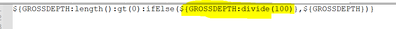Support Questions
- Cloudera Community
- Support
- Support Questions
- removing scientific notation after divison
- Subscribe to RSS Feed
- Mark Question as New
- Mark Question as Read
- Float this Question for Current User
- Bookmark
- Subscribe
- Mute
- Printer Friendly Page
- Subscribe to RSS Feed
- Mark Question as New
- Mark Question as Read
- Float this Question for Current User
- Bookmark
- Subscribe
- Mute
- Printer Friendly Page
removing scientific notation after divison
- Labels:
-
Apache NiFi
Created 03-10-2022 12:57 AM
- Mark as New
- Bookmark
- Subscribe
- Mute
- Subscribe to RSS Feed
- Permalink
- Report Inappropriate Content
I am using the below NIFI EXPRESSION in the update attribute
This works fine, but after division getting scientific notation, say for an example if the
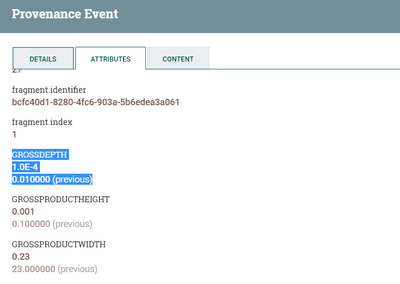
Created 03-10-2022 10:47 AM
- Mark as New
- Bookmark
- Subscribe
- Mute
- Subscribe to RSS Feed
- Permalink
- Report Inappropriate Content
Created 03-10-2022 04:01 PM
- Mark as New
- Bookmark
- Subscribe
- Mute
- Subscribe to RSS Feed
- Permalink
- Report Inappropriate Content
Thanks for the update Steven. I had gone through those article before. Here I am using and update attribute which contains number for variables.
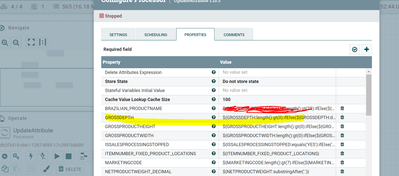
After this flow i am receiving the output as GROSSDEPTH =1.0E-4
So the question is execute script will work in this scenario? Please suggest.
Created 03-11-2022 05:24 AM
- Mark as New
- Bookmark
- Subscribe
- Mute
- Subscribe to RSS Feed
- Permalink
- Report Inappropriate Content
@kumsath Yes, when i saw your post I started digging around too. The issue here is number manipulation and type casting a "number" versus a "string". That easy gets complicated in attributes and with nifi expression language functions. The solution i referenced would take the "number" and make a number in which the visual representation should then be correct. Its worth a try since that execute script should be very easy to test. The alternative is to do your "math" upstream or in an execute script processor not in updateattribute.