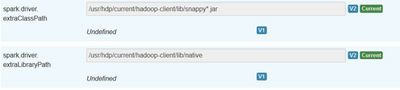Support Questions
- Cloudera Community
- Support
- Support Questions
- Re: this version of libhadoop was built without sn...
- Subscribe to RSS Feed
- Mark Question as New
- Mark Question as Read
- Float this Question for Current User
- Bookmark
- Subscribe
- Mute
- Printer Friendly Page
- Subscribe to RSS Feed
- Mark Question as New
- Mark Question as Read
- Float this Question for Current User
- Bookmark
- Subscribe
- Mute
- Printer Friendly Page
this version of libhadoop was built without snappy support.
- Labels:
-
Apache Hadoop
-
HDFS
Created on 02-23-2016 02:37 PM - edited 09-16-2022 03:05 AM
- Mark as New
- Bookmark
- Subscribe
- Mute
- Subscribe to RSS Feed
- Permalink
- Report Inappropriate Content
Hi,
I hope it's the right place to ask the following question 🙂
I try to put in hdfs a file with snappy compression. I write a Java code for that and when I try to run it on my cluster I got the following exception:
Exception in thread "main" java.lang.RuntimeException: native snappy library not available: this version of libhadoop was built without snappy support.
at org.apache.hadoop.io.compress.SnappyCodec.checkNativeCodeLoaded(SnappyCodec.java:65)
at org.apache.hadoop.io.compress.SnappyCodec.getCompressorType(SnappyCodec.java:134)
at org.apache.hadoop.io.compress.CodecPool.getCompressor(CodecPool.java:150)
at org.apache.hadoop.io.compress.CompressionCodec$Util.createOutputStreamWithCodecPool(CompressionCodec.java:131)
at org.apache.hadoop.io.compress.SnappyCodec.createOutputStream(SnappyCodec.java:99)
Apparently the snappy library is not available... I check on the os with the following cmd "rpm -qa | less | grep snappy" and snappy and snappy-devel is present.
In the configuration of hdfs (core-site.xml) org.apache.hadoop.io.compress.SnappyCodec is present in the field io.compression.codecs.
Does anyone has a idea why it's not working?
Thanks in advance
Created on 03-17-2016 08:39 AM - edited 08-18-2019 05:34 AM
- Mark as New
- Bookmark
- Subscribe
- Mute
- Subscribe to RSS Feed
- Permalink
- Report Inappropriate Content
The problem is solve by making the following change in the spark config:
Thanks for the help guys!
Created 02-24-2016 08:59 AM
- Mark as New
- Bookmark
- Subscribe
- Mute
- Subscribe to RSS Feed
- Permalink
- Report Inappropriate Content
Thanks for the reply, In my case it's not a solution because when I'm doing
hadoop checknative -a
I see that the snappy lib is true located at / usr/hdp/2.3.4.0-3485/hadoop/lib/native/libsnappy.so.1.
Created 03-03-2016 01:05 PM
- Mark as New
- Bookmark
- Subscribe
- Mute
- Subscribe to RSS Feed
- Permalink
- Report Inappropriate Content
We have the same problem.
> hadoop checknative -a
snappy: true /usr/hdp/2.3.4.0-3485/hadoop/lib/native/libsnappy.so.1
> rpm -qa snappy
snappy-1.1.0-3.el7.x86_64
What else can I check?
Created 03-08-2016 11:09 AM
- Mark as New
- Bookmark
- Subscribe
- Mute
- Subscribe to RSS Feed
- Permalink
- Report Inappropriate Content
Please confirm that you have the following property set correctly in hadoop-env.sh
Created 03-14-2016 10:31 AM
- Mark as New
- Bookmark
- Subscribe
- Mute
- Subscribe to RSS Feed
- Permalink
- Report Inappropriate Content
@Artem Ervits which property?
Created 03-14-2016 11:22 AM
- Mark as New
- Bookmark
- Subscribe
- Mute
- Subscribe to RSS Feed
- Permalink
- Report Inappropriate Content
Created 03-17-2016 09:18 AM
- Mark as New
- Bookmark
- Subscribe
- Mute
- Subscribe to RSS Feed
- Permalink
- Report Inappropriate Content
I have compiled the hadoop again with snappy :
svn checkout http://svn.apache.org/repos/asf/hadoop/common/tags/release-2.5.0
mvn package -Drequire.snappy -Pdist,native,src -DskipTests -Dtar
but got the same exception again...
I have also checked the hadoop-env.sh:
export JAVA_LIBRARY_PATH=${JAVA_LIBRARY_PATH}
Created on 03-17-2016 08:39 AM - edited 08-18-2019 05:34 AM
- Mark as New
- Bookmark
- Subscribe
- Mute
- Subscribe to RSS Feed
- Permalink
- Report Inappropriate Content
The problem is solve by making the following change in the spark config:
Thanks for the help guys!
Created 06-09-2016 01:15 PM
- Mark as New
- Bookmark
- Subscribe
- Mute
- Subscribe to RSS Feed
- Permalink
- Report Inappropriate Content
just want to add that it seems the spark.driver.extraClassPath is not necessary, at least in my case when I write file in snappy in spark using:
rdd.saveAsTextFile(path, SnappyCodec.class)
Created 03-11-2018 08:32 PM
- Mark as New
- Bookmark
- Subscribe
- Mute
- Subscribe to RSS Feed
- Permalink
- Report Inappropriate Content
For me adding the line below to spark-defaults.conf helped based on packages installed on my test cluster.
spark.executor.extraLibraryPath /usr/hdp/current/hadoop-client/lib/native/:/usr/hdp/current/share/lzo/0.6.0/lib/native/Linux-amd64-64/
- « Previous
-
- 1
- 2
- Next »