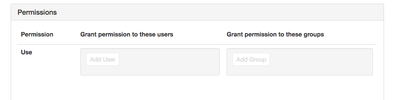Community Articles
- Cloudera Community
- Support
- Community Articles
- Ambari Views REST API Overview
- Subscribe to RSS Feed
- Mark as New
- Mark as Read
- Bookmark
- Subscribe
- Printer Friendly Page
- Report Inappropriate Content
- Subscribe to RSS Feed
- Mark as New
- Mark as Read
- Bookmark
- Subscribe
- Printer Friendly Page
- Report Inappropriate Content
Created on 12-16-2016 02:27 PM
For the Devops crowd, you can take it a step further and automate provisioning of Ambari server. For that consider using community contributions like https://supermarket.chef.io/cookbooks/ambari if you were to use Chef, for example. For an exhaustive tour of the REST API, consult the docs https://github.com/apache/ambari/blob/trunk/ambari-views/docs/index.md
This recipe assumes you have an unsecured HDP cluster with Namenode HA. Tested on Ambari 2.4.2.
# list all available views for the current version of Ambari
curl --user admin:admin -i -H 'X-Requested-By: ambari' -X GET http://localhost:8080/api/v1/views/
# get Files View only
curl --user admin:admin -i -H 'X-Requested-By: ambari' -X GET http://localhost:8080/api/v1/views/FILES
# get all versions of Files View for the current Ambari release
curl --user admin:admin -i -H 'X-Requested-By: ambari' -X GET http://localhost:8080/api/v1/views/FILES/versions
# get specific version of FILES view
curl --user admin:admin -i -H 'X-Requested-By: ambari' -X GET http://localhost:8080/api/v1/views/FILES/versions/1.0.0
# create an instance of FILES view
curl --user admin:admin -i -H 'X-Requested-By: ambari' -X POST http://localhost:8080/api/v1/views/FILES/versions/1.0.0/instances/FILES_NEW_INSTANCE
# delete an instance of FILES view
curl --user admin:admin -i -H 'X-Requested-By: ambari' -X DELETE http://localhost:8080/api/v1/views/FILES/versions/1.0.0/instances/FILES_NEW_INSTANCE
# get specific instance of FILES view
curl --user admin:admin -i -H 'X-Requested-By: ambari' -X GET http://localhost:8080/api/v1/views/FILES/versions/1.0.0/instances/FILES_NEW_INSTANCE
# create a Files view instance with properties
curl --user admin:admin -i -H 'X-Requested-By: ambari' -X POST http://localhost:8080/api/v1/views/FILES/versions/1.0.0/instances/FILES_NEW_INSTANCE \ --data '{ "ViewInstanceInfo" : { "description" : "Files API", "label" : "Files View", "properties" : { "webhdfs.client.failover.proxy.provider" : "org.apache.hadoop.hdfs.server.namenode.ha.ConfiguredFailoverProxyProvider", "webhdfs.ha.namenode.http-address.nn1" : "u1201.ambari.apache.org:50070", "webhdfs.ha.namenode.http-address.nn2" : "u1201.ambari.apache.org:50070", "webhdfs.ha.namenode.https-address.nn1" : "u1201.ambari.apache.org:50470", "webhdfs.ha.namenode.https-address.nn2" : "u1202.ambari.apache.org:50470", "webhdfs.ha.namenode.rpc-address.nn1" : "u1201.ambari.apache.org:8020", "webhdfs.ha.namenode.rpc-address.nn2" : "u1202.ambari.apache.org:8020", "webhdfs.ha.namenodes.list" : "nn1,nn2", "webhdfs.nameservices" : "hacluster", "webhdfs.url" : "webhdfs://hacluster" } } }'
# create/update a Files view new/existing instance with new properties
curl --user admin:admin -i -H 'X-Requested-By: ambari' -X PUT http://localhost:8080/api/v1/views/FILES/versions/1.0.0/instances/FILES_NEW_INSTANCE \ --data '{ "ViewInstanceInfo" : { "description" : "Files API", "label" : "Files View", "properties" : { "webhdfs.client.failover.proxy.provider" : "org.apache.hadoop.hdfs.server.namenode.ha.ConfiguredFailoverProxyProvider", "webhdfs.ha.namenode.http-address.nn1" : "u1201.ambari.apache.org:50070", "webhdfs.ha.namenode.http-address.nn2" : "u1201.ambari.apache.org:50070", "webhdfs.ha.namenode.https-address.nn1" : "u1201.ambari.apache.org:50470", "webhdfs.ha.namenode.https-address.nn2" : "u1202.ambari.apache.org:50470", "webhdfs.ha.namenode.rpc-address.nn1" : "u1201.ambari.apache.org:8020", "webhdfs.ha.namenode.rpc-address.nn2" : "u1202.ambari.apache.org:8020", "webhdfs.ha.namenodes.list" : "nn1,nn2", "webhdfs.nameservices" : "hacluster", "webhdfs.url" : "webhdfs://hacluster" } } }'
# create instance of Hive view
curl --user admin:admin -i -H 'X-Requested-By: ambari' -X POST http://localhost:8080/api/v1/views/HIVE/versions/1.0.0/instances/HIVE_NEW_INSTANCE \ --data '{ "ViewInstanceInfo" : { "description" : "Hive View", "label" : "Hive View", "properties" : { "webhdfs.client.failover.proxy.provider" : "org.apache.hadoop.hdfs.server.namenode.ha.ConfiguredFailoverProxyProvider", "webhdfs.ha.namenode.http-address.nn1" : "u1201.ambari.apache.org:50070", "webhdfs.ha.namenode.http-address.nn2" : "u1201.ambari.apache.org:50070", "webhdfs.ha.namenode.https-address.nn1" : "u1201.ambari.apache.org:50470", "webhdfs.ha.namenode.https-address.nn2" : "u1202.ambari.apache.org:50470", "webhdfs.ha.namenode.rpc-address.nn1" : "u1201.ambari.apache.org:8020", "webhdfs.ha.namenode.rpc-address.nn2" : "u1202.ambari.apache.org:8020", "webhdfs.ha.namenodes.list" : "nn1,nn2", "webhdfs.nameservices" : "hacluster", "webhdfs.url" : "webhdfs://hacluster", "hive.host" : "u1203.ambari.apache.org", "hive.http.path" : "cliservice", "hive.http.port" : "10001", "hive.metastore.warehouse.dir" : "/apps/hive/warehouse", "hive.port" : "10000", "hive.transport.mode" : "binary", "yarn.ats.url" : "http://u1202.ambari.apache.org:8188", "yarn.resourcemanager.url" : "u1202.ambari.apache.org:8088" } } }'
# interact with a FILES view instance
curl --user admin:admin -i -H 'X-Requested-By: ambari' -X GET http://localhost:8080/api/v1/views/FILES/versions/1.0.0/instances/FILES_NEW_INSTANCE/resources/files...
# once you create an instance, you can see its current properties
curl --user admin:admin -i -H 'X-Requested-By: ambari' -X GET http://localhost:8080/api/v1/ iews/FILES/versions/1.0.0/
# output of previous command
{
"href" : "http://localhost:8080/api/v1/views/FILES/versions/1.0.0/",
"ViewVersionInfo" : {
"archive" : "/var/lib/ambari-server/resources/views/work/FILES{1.0.0}",
"build_number" : "161",
"cluster_configurable" : true,
"description" : null,
"label" : "Files",
"masker_class" : null,
"max_ambari_version" : null,
"min_ambari_version" : "2.0.*",
"parameters" : [
{
"name" : "webhdfs.url",
"description" : "Enter the WebHDFS FileSystem URI. Typically this is the dfs.namenode.http-address\n
property in the hdfs-site.xml configuration. URL must be accessible from Ambari Server.",
"label" : "WebHDFS FileSystem URI",
"placeholder" : null,
"defaultValue" : null,
"clusterConfig" : "core-site/fs.defaultFS",
"required" : true,
"masked" : false
},
{
"name" : "webhdfs.nameservices",
"description" : "Comma-separated list of nameservices. Value of hdfs-site/dfs.nameservices property",
"label" : "Logical name of the NameNode cluster",
"placeholder" : null,
"defaultValue" : null,
"clusterConfig" : "hdfs-site/dfs.nameservices",
"required" : false,
"masked" : false
},
{
"name" : "webhdfs.ha.namenodes.list",
"description" : "Comma-separated list of namenodes for a given nameservice.\n Value of hdfs
-site/dfs.ha.namenodes.[nameservice] property",
"label" : "List of NameNodes",
"placeholder" : null,
"defaultValue" : null,
"clusterConfig" : "fake",
"required" : false,
"masked" : false
},
{
"name" : "webhdfs.ha.namenode.rpc-address.nn1",
"description" : "RPC address for first name node.\n Value of hdfs-site/dfs.namenode.rpc-add
ress.[nameservice].[namenode1] property",
"label" : "First NameNode RPC Address",
"placeholder" : null,
"defaultValue" : null,
"clusterConfig" : "fake",
"required" : false,
"masked" : false
},
{
"name" : "webhdfs.ha.namenode.rpc-address.nn2",
"description" : "RPC address for second name node.\n Value of hdfs-site/dfs.namenode.rpc-ad
dress.[nameservice].[namenode2] property",
"label" : "Second NameNode RPC Address",
"placeholder" : null,
"defaultValue" : null,
"clusterConfig" : "fake",
"required" : false,
"masked" : false
},
{
"name" : "webhdfs.ha.namenode.http-address.nn1",
"description" : "WebHDFS address for first name node.\n Value of hdfs-site/dfs.namenode.htt
p-address.[nameservice].[namenode1] property",
"label" : "First NameNode HTTP (WebHDFS) Address",
"placeholder" : null,
"defaultValue" : null,
"clusterConfig" : "fake",
"required" : false,
"masked" : false
},
{
"name" : "webhdfs.ha.namenode.http-address.nn2",
"description" : "WebHDFS address for second name node.\n Value of hdfs-site/dfs.namenode.ht
tp-address.[nameservice].[namenode2] property",
"label" : "Second NameNode HTTP (WebHDFS) Address",
"placeholder" : null,
"defaultValue" : null,
"clusterConfig" : "fake",
"required" : false,
"masked" : false
},
{
"name" : "webhdfs.client.failover.proxy.provider",
"description" : "The Java class that HDFS clients use to contact the Active NameNode\n Valu
e of hdfs-site/dfs.client.failover.proxy.provider.[nameservice] property",
"label" : "Failover Proxy Provider",
"placeholder" : null,
"defaultValue" : null,
"clusterConfig" : "fake",
"required" : false,
"masked" : false
},
{
"name" : "hdfs.auth_to_local",
"description" : "Auth to Local Configuration",
"label" : "Auth To Local",
"placeholder" : null,
"defaultValue" : null,
"clusterConfig" : "core-site/hadoop.security.auth_to_local",
"required" : false,
"masked" : false
},
{
"name" : "webhdfs.username",
"description" : "doAs for proxy user for HDFS. By default, uses the currently logged-in Ambari user.",
"label" : "WebHDFS Username",
"placeholder" : null,
"defaultValue" : "${username}",
"clusterConfig" : null,
"required" : false,
"masked" : false
},
{
"name" : "webhdfs.auth",
"description" : "Semicolon-separated authentication configs.",
"label" : "WebHDFS Authorization",
"placeholder" : "auth=SIMPLE",
"defaultValue" : null,
"clusterConfig" : null,
"required" : false,
"masked" : false
}
],
"status" : "DEPLOYED",
"status_detail" : "Deployed /var/lib/ambari-server/resources/views/work/FILES{1.0.0}.",
"system" : false,
"version" : "1.0.0",
"view_name" : "FILES"
},
"permissions" : [
{
"href" : "http://localhost:8080/api/v1/views/FILES/versions/1.0.0/permissions/4",
"PermissionInfo" : {
"permission_id" : 4,
"version" : "1.0.0",
"view_name" : "FILES"
}
}
],
"instances" : [
{
"href" : "http://localhost:8080/api/v1/views/FILES/versions/1.0.0/instances/Files",
"ViewInstanceInfo" : {
"instance_name" : "Files",
"version" : "1.0.0",
"view_name" : "FILES"
}
}
]
Created on 01-06-2017 12:04 AM - edited 08-17-2019 07:22 AM
- Mark as Read
- Mark as New
- Bookmark
- Permalink
- Report Inappropriate Content
@Artem Ervits Could you add an example to modify Permissions to a View via Rest API Interface.
Created on 01-06-2017 04:51 PM
- Mark as Read
- Mark as New
- Bookmark
- Permalink
- Report Inappropriate Content
that's a great suggestion, it was on my follow up list as when you provision a new user and/or new view, permissions need to be added. Will follow up with that suggestion soon.
Created on 01-11-2017 07:11 PM
- Mark as Read
- Mark as New
- Bookmark
- Permalink
- Report Inappropriate Content
@Saumil Mayani please confirm the steps to add user/group described in this thread https://community.hortonworks.com/questions/50073/adding-new-ambari-user-with-assigned-group-with-ap... work.
Created on 12-11-2017 03:50 PM
- Mark as Read
- Mark as New
- Bookmark
- Permalink
- Report Inappropriate Content
what should be the url/command when we need to access hadoop jobs for a specified time duration ?