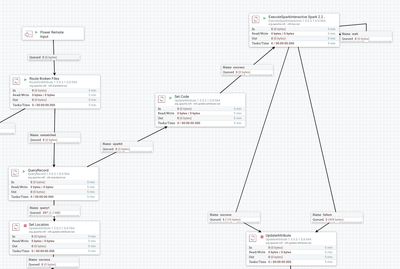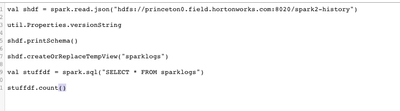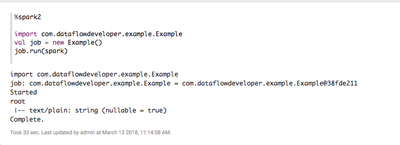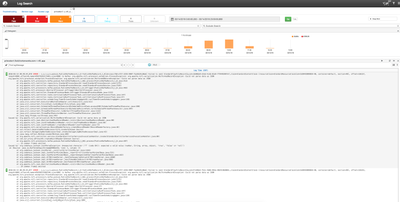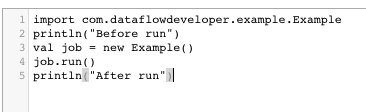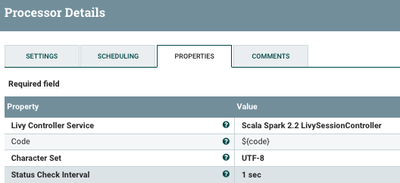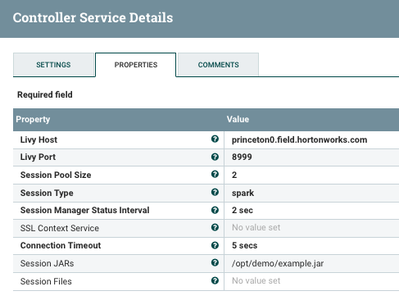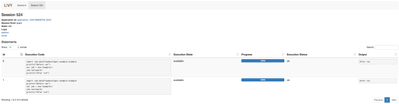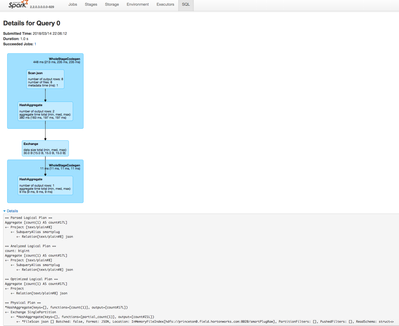Community Articles
- Cloudera Community
- Support
- Community Articles
- Apache Livy - Apache NiFi - Apache Spark : Execut...
- Subscribe to RSS Feed
- Mark as New
- Mark as Read
- Bookmark
- Subscribe
- Printer Friendly Page
- Report Inappropriate Content
- Subscribe to RSS Feed
- Mark as New
- Mark as Read
- Bookmark
- Subscribe
- Printer Friendly Page
- Report Inappropriate Content
Created on 03-14-2018 09:20 PM - edited 08-17-2019 08:22 AM
What: Executing Scala Apache Spark Code in JARS from Apache NiFi
Why: You don't want all of your scala code in a continuous block like Apache Zeppelin
Tools: Apache NiFi - Apache Livy - Apache Spark - Scala
Flows:
Option 1: Inline Scala Code
Apache Zeppelin Running the Same Scala Job (have to add the jar to interpreter for Spark and restart)
Grafana Charts of Apache NiFi Run
Log Search Helps You Find Errors
Run Code For Your Spark Class
Setting up Your ExecuteSparkInteractive Processor
Setting Up Your Spark Service for Scala
Tracking the Job in Livy UI
Tracking the Job in Spark UI
I was looking at doing this: Pull code from Git and put into a NiFi attribute, run directly. For bigger projects, you will have many classes and dependencies that may require a full IDE and SBT build cycle. Once I build a Scala jar I want to run against that.
Example Code
package com.dataflowdeveloper.example
import org.apache.spark.sql.SparkSession
class Example () {
def run( spark: SparkSession) {
try {
println("Started")
val shdf = spark.read.json("hdfs://princeton0.field.hortonworks.com:8020/smartPlugRaw")
shdf.printSchema()
shdf.createOrReplaceTempView("smartplug")
val stuffdf = spark.sql("SELECT * FROM smartplug")
stuffdf.count()
println("Complete.")
} catch {
case e: Exception =>
e.printStackTrace();
}
}
}
=--- Run that with
import com.dataflowdeveloper.example.Example
println("Before run")
val job = new Example()
job.run(spark)
println("After run")
=== after run
{"text\/plain":"After run"}Import Tip
You need to put your Jar in Session.jars on the Session control and on the same directory on hdfs.
So I did /opt/demo/example.jar in Linux and
hdfs:// /opt/demo/example.jar.
Make sure Livy and NiFi have read permissions on those.
Github: https://github.com/tspannhw/livysparkjob
Github Release: https://github.com/tspannhw/livysparkjob/releases/tag/v1.1
Apache NiFi Flow Example
Created on 03-15-2018 01:07 AM
- Mark as Read
- Mark as New
- Bookmark
- Permalink
- Report Inappropriate Content
Easy to run this code from Spark Shell as well without connection to nifi
runshell.sh
/usr/hdp/current/spark2-client/bin/spark-shell --packages org.apache.spark:spark-sql-kafka-0-10_2.11:2.2.0,org.apache.spark:spark-streaming-kafka-0-8_2.11:2.2.0 --jars /opt/demo/example.jar
Created on 03-15-2018 01:30 PM
- Mark as Read
- Mark as New
- Bookmark
- Permalink
- Report Inappropriate Content
https://docs.hortonworks.com/HDPDocuments/HDP2/HDP-2.6.4/bk_spark-component-guide/content/spark-data... http://spark.apache.org/docs/2.2.0/
http://spark.apache.org/docs/2.2.0/rdd-programming-guide.html
http://spark.apache.org/docs/2.2.0/quick-start.html
curl -H "Content-Type: application/json" -H "X-Requested-By: admin" -X POST -d '{"file": "/apps/example.jar","className": "com.dataflowdeveloper.example.Links"}' http://server:8999/batches
curl -H "Content-Type: application/json" -H "X-Requested-By: admin" -X POST -d '{"file": "hdfs://server:8020/apps/example_2.11-1.0.jar","className": "com.dataflowdeveloper.example.Links"}' http://server:8999/batches
FYI
18/03/14 11:54:54 INFO LineBufferedStream: stdout: 18/03/14 11:54:54 INFO Client: Source and destination file systems are the same. Not copying hdfs://server:8020/opt/demo/example.jar