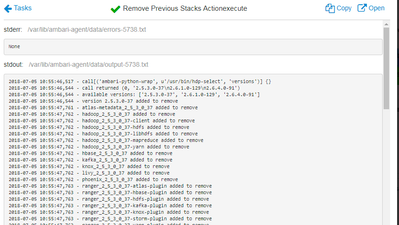Community Articles
- Cloudera Community
- Support
- Community Articles
- How to remove all previous version HDP directories...
- Subscribe to RSS Feed
- Mark as New
- Mark as Read
- Bookmark
- Subscribe
- Printer Friendly Page
- Report Inappropriate Content
- Subscribe to RSS Feed
- Mark as New
- Mark as Read
- Bookmark
- Subscribe
- Printer Friendly Page
- Report Inappropriate Content
Created on 07-05-2018 09:36 PM - edited 08-17-2019 06:50 AM
Post HDP upgrade you will observe all previous version HDP directories will be exist under /usr/hdp/ directory (Including current active). Once upgrade is finalized you can clear those older version directories using Ambari. use following "curl" command.
- Ssh to ambari server and run following command. (You can use any linux box in network which has curl installed and able to access ambari console URL).
curl 'http://<$AMBARI_SERVER>:8080/api/v1/clusters/<$MyClusterName>/requests' -u admin:<Password> -H "X-Requested-By: ambari" -X POST -d'{"RequestInfo":{"context":"remove_previous_stacks", "action" : "remove_previous_stacks", "parameters" : {"version":"<$Current_Active_version>"}}, "Requests/resource_filters": [{"hosts":"<$ClusterNode1>, <$ClusterNode2>"}]}'
- $MBARI_SERVER => Ambari server name and port. If you are using SSL use the SSL port no.
- $MyClusterName => Enter cluster name you want to remove directories.
- $ Current_Active_version => Enter current active version. (It will remove all previous versions directory.) It will remove all older versions of mentioned current.
- $ClusterNode1 => Enter your cluster node HostName/IP. (Using hostname is recommended)
for e.g
curl 'http://myambariserver.test.com:8080/api/v1/clusters/myprodcluster1/requests' -u admin:xxxxxx -H "X-Requested-By: ambari" -X POST -d'{"RequestInfo":{"context":"remove_previous_stacks", "action" : "remove_previous_stacks", "parameters" : {"version":"2.6.1.0-129"}}, "Requests/resource_filters": [{"hosts":"datanode1.test.com, datanode2.test.com,mstr1.test.com"}]}'
Output:
{
"href" : "http:// myambariserver.test.com:8080/api/v1/clusters/myprodcluster1/requests/830",
"Requests" : {
"id" : 830,
"status" : "Accepted"
}
}
2. Track the progress for each cluster nodes from running operations.
Login to Ambari console=>click on ops (Right corner near cluster name). You will see running operation "remove_previous_stacks".
NOTE: If you have long list of cluster nodes, you can specify list of nodes in one file and provide full path of file to the host directive.
for e.g.
[{"hosts":"/var/tmp/clusternodes1.txt"}]}'
Created on 08-17-2018 07:57 PM
- Mark as Read
- Mark as New
- Bookmark
- Permalink
- Report Inappropriate Content
The option to use a file that contains the node FQDNs does not seem to work. The command thinks that the filename is a node FQDN. Also, what is the format of the clusternodes1.txt? One host per line or all hosts comma separated on one line?
Created on 12-19-2018 01:34 PM
- Mark as Read
- Mark as New
- Bookmark
- Permalink
- Report Inappropriate Content
I've tried this procedure on a freshly upgraded HDP setup (version 3.0.1). But when I launch the request it immediately errors out with this in the output:
stdout:
2018-12-19 10:38:04,388 - call[('ambari-python-wrap', u'/usr/bin/hdp-select', 'versions')] {}
2018-12-19 10:38:04,416 - call returned (0, '2.6.2.14-5\n2.6.5.0-292\n3.0.1.0-187')
2018-12-19 10:38:04,416 - available versions: ['2.6.2.14-5', '2.6.5.0-292', '3.0.1.0-187']
2018-12-19 10:38:04,417 - version 2.6.2.14-5 added to remove
Command failed after 1 triesstderr:
Traceback (most recent call last):
File "/var/lib/ambari-agent/cache/custom_actions/scripts/remove_previous_stacks.py", line 119, in <module>
RemovePreviousStacks().execute()
File "/usr/lib/ambari-agent/lib/resource_management/libraries/script/script.py", line 351, in execute
method(env)
File "/var/lib/ambari-agent/cache/custom_actions/scripts/remove_previous_stacks.py", line 49, in actionexecute
self.remove_stack_version(structured_output, low_version)
File "/var/lib/ambari-agent/cache/custom_actions/scripts/remove_previous_stacks.py", line 54, in remove_stack_version
packages_to_remove = self.get_packages_to_remove(version)
File "/var/lib/ambari-agent/cache/custom_actions/scripts/remove_previous_stacks.py", line 77, in get_packages_to_remove
all_installed_packages = self.pkg_provider.all_installed_packages()
AttributeError: 'YumManager' object has no attribute 'all_installed_packages'
A quick google did not return anything usefull. But it looks like the some of the supporting code for this is missing or we are missing a extra library somewhere?
Created on 12-19-2018 03:02 PM
- Mark as Read
- Mark as New
- Bookmark
- Permalink
- Report Inappropriate Content
It will be helpfull if you could kindly create a new thread for issue you are facing.
Created on 12-20-2018 06:10 PM
- Mark as Read
- Mark as New
- Bookmark
- Permalink
- Report Inappropriate Content
The Abouve Article doesnt work in ambari-2.7.3 due to a bug .
Traceback (most recent call last):
File "/var/lib/ambari-agent/cache/custom_actions/scripts/remove_previous_stacks.py", line 119, in <module>
RemovePreviousStacks().execute()
File "/usr/lib/ambari-agent/lib/resource_management/libraries/script/script.py", line 352, in execute
method(env)
File "/var/lib/ambari-agent/cache/custom_actions/scripts/remove_previous_stacks.py", line 49, in actionexecute
self.remove_stack_version(structured_output, low_version)
File "/var/lib/ambari-agent/cache/custom_actions/scripts/remove_previous_stacks.py", line 54, in remove_stack_version
packages_to_remove = self.get_packages_to_remove(version)
File "/var/lib/ambari-agent/cache/custom_actions/scripts/remove_previous_stacks.py", line 77, in get_packages_to_remove
all_installed_packages = self.pkg_provider.all_installed_packages()
AttributeError: 'YumManager' object has no attribute 'all_installed_packages'Please refer to article if you face the same bug : https://community.hortonworks.com/articles/230893/remove-old-stack-versions-script-doesnt-work-in-am...