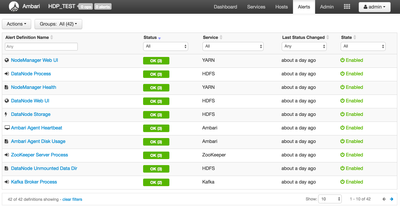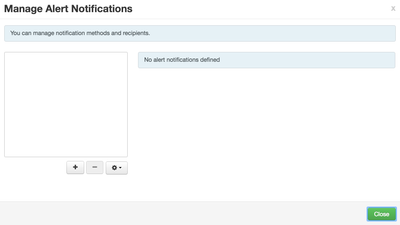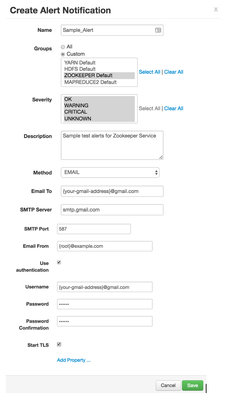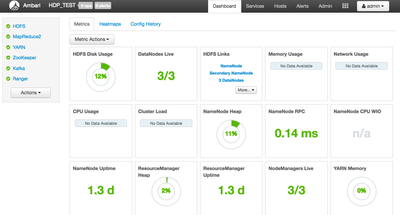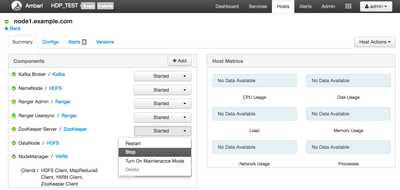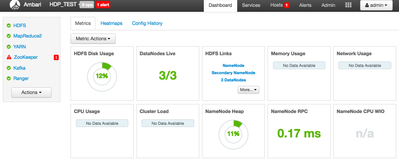Community Articles
- Cloudera Community
- Support
- Community Articles
- How to troubleshoot Ambari Alerts Notification
- Subscribe to RSS Feed
- Mark as New
- Mark as Read
- Bookmark
- Subscribe
- Printer Friendly Page
- Report Inappropriate Content
- Subscribe to RSS Feed
- Mark as New
- Mark as Read
- Bookmark
- Subscribe
- Printer Friendly Page
- Report Inappropriate Content
Created on 06-17-2016 12:42 PM - edited 08-17-2019 11:58 AM
1.Configure sample ambari alert using Ambari UI.
.
2.Login to ambari webui using [admin/admin]
.
3.Click on "Alerts"
.
.
4.Click "Action"-> "Manage Notification"
.
5.Add sample alert for service
.
6. In above example you can use Gmail username and password to test connection.
.
7. After adding sample alert close the screen.
.
8.From the ambari ui now stop one of the zookeeper service
.
.
9.You should be able to see alert indication in ambari ui for the zookeeper service stopped
.
.
10. Same time if you tail for ambari-alerts.log you will be able to see "Connection Failed" log messages for zookeeper service.
.
2016-05-27 14:57:31,541 [CRITICAL] [ZOOKEEPER] [zookeeper_server_process] (ZooKeeper Server Process) Connection failed: [Errno 111] Connection refused to node1.example.com:2181
.
11. Check your email and make sure you receive the alert.
.
12. If you don’t see alerts the enable debugging for Alerts in ambari log4j.properties as shown below.
.
13. Login to ambari server cli using superuser credentials [eg. root]
.
vi /etc/ambari-server/conf/log4j.properties Modify - log4j.logger.alerts=INFO,alerts to log4j.logger.alerts=DEBUG,alerts Add below line to Alerts section - log4j.logger.org.apache.ambari.server.notifications.dispatchers=DEBUG,alerts
.
14. Save the file and restart ambari server service.
.
15. Try to stop zookeeper on any one of the node and check for the ambari-server.log and amabri-alerts.log.
.
16. You should be able to see the alert logs sent on email via smtp settings you did.
.
17. If there are any smtp errors you will see those in "/var/log/ambari-server/ambari-server.log"
Created on 06-17-2016 12:42 PM
- Mark as Read
- Mark as New
- Bookmark
- Permalink
- Report Inappropriate Content
Good stuff @Sagar Shimpi 🙂
Created on 12-22-2017 04:55 AM
- Mark as Read
- Mark as New
- Bookmark
- Permalink
- Report Inappropriate Content
i did same thing on HDP2.5 but still showing below error
534-5.7.14 IvciS8yws8APKDFHijkrFoJ92wCiJPAO_hwu5n84JrRGIqSyumJ05MoXUq94ogjYKFwfS5 534-5.7.14 iP5EQUiY-JheLLz82D33Qp2yF8wuQkoQ6BAwjeCpThA9GoTte7WBFbZnRByREw7MnpQ3Am 534-5.7.14 qRMD4_bLAgQqiJIzCgxU1ppqCt9qc> Please log in via your web browser and 534-5.7.14 then try again. 534-5.7.14 Learn more at 534 5.7.14 https://support.google.com/mail/answer/78754 e8sm22695829pga.72 - gsmtp at com.sun.mail.smtp.SMTPTransport$Authenticator.authenticate(SMTPTransport.java:892) at com.sun.mail.smtp.SMTPTransport.authenticate(SMTPTransport.java:814) at com.sun.mail.smtp.SMTPTransport.protocolConnect(SMTPTransport.java:728) at javax.mail.Service.connect(Service.java:386) at javax.mail.Service.connect(Service.java:245) at javax.mail.Service.connect(Service.java:194) at javax.mail.Transport.send0(Transport.java:253) at javax.mail.Transport.send(Transport.java:124) at org.apache.ambari.server.notifications.dispatchers.EmailDispatcher.dispatch(EmailDispatcher.java:160) at org.apache.ambari.server.notifications.DispatchRunnable.run(DispatchRunnable.java:58) at java.util.concurrent.ThreadPoolExecutor.runWorker(ThreadPoolExecutor.java:1142) at java.util.concurrent.ThreadPoolExecutor$Worker.run(ThreadPoolExecutor.java:617) at java.lang.Thread.run(Thread.java:745)