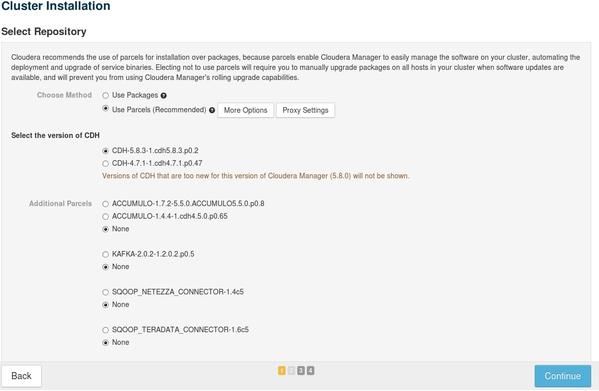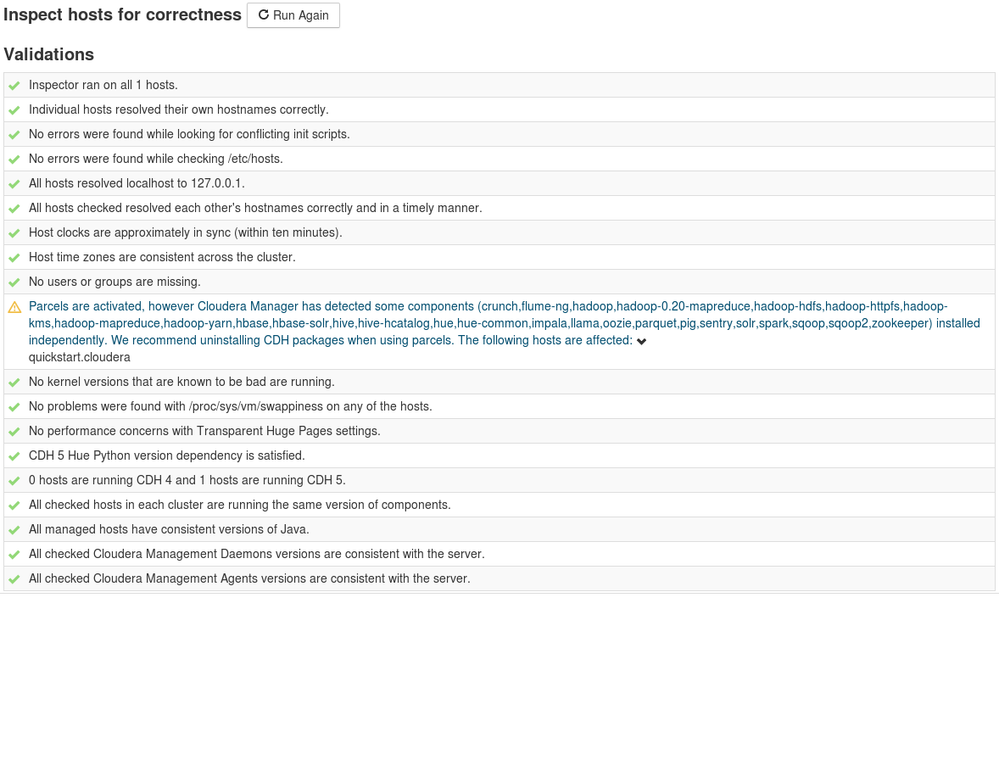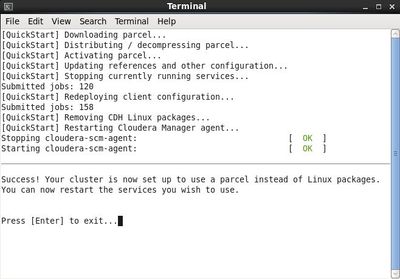Support Questions
- Cloudera Community
- Support
- Support Questions
- Re: Can't log into Cloudera Manager in cloudera-qu...
- Subscribe to RSS Feed
- Mark Question as New
- Mark Question as Read
- Float this Question for Current User
- Bookmark
- Subscribe
- Mute
- Printer Friendly Page
- Subscribe to RSS Feed
- Mark Question as New
- Mark Question as Read
- Float this Question for Current User
- Bookmark
- Subscribe
- Mute
- Printer Friendly Page
Can't log into Cloudera Manager in cloudera-quickstart-vm-5.8.0-0-vmware (Incorrect username or pass
- Labels:
-
Cloudera Manager
-
Quickstart VM
- Mark as New
- Bookmark
- Subscribe
- Mute
- Subscribe to RSS Feed
- Permalink
- Report Inappropriate Content
I'm trying to log into to Cloudera Manager in cloudera-quickstart-vm-5.8.0-0-vmware with the specified log in details ( Username: cloudera, Password: cloudera) but getting the error: Incorrect username or password.
Does the user name and the password had changed?
Created 11-09-2016 04:05 PM
- Mark as New
- Bookmark
- Subscribe
- Mute
- Subscribe to RSS Feed
- Permalink
- Report Inappropriate Content
Are the errors regarding kafka-server have something to do with that the cluster isn't installed?
What can I do to fix this?
Created 11-11-2016 01:07 AM
- Mark as New
- Bookmark
- Subscribe
- Mute
- Subscribe to RSS Feed
- Permalink
- Report Inappropriate Content
Created 11-13-2016 06:19 PM
- Mark as New
- Bookmark
- Subscribe
- Mute
- Subscribe to RSS Feed
- Permalink
- Report Inappropriate Content
On the desktop of VM I have also the following items:
Configure Kerberos
Migrate to Parcels
Should I use one of them?
Created 11-14-2016 09:59 AM
- Mark as New
- Bookmark
- Subscribe
- Mute
- Subscribe to RSS Feed
- Permalink
- Report Inappropriate Content
You should'nt have to use the Kerberos or Parcels links.
I'm currectly working on some additional troubleshooting steps. Thank you for your patience.
Created 11-14-2016 10:08 AM
- Mark as New
- Bookmark
- Subscribe
- Mute
- Subscribe to RSS Feed
- Permalink
- Report Inappropriate Content
Created 11-16-2016 06:11 AM
- Mark as New
- Bookmark
- Subscribe
- Mute
- Subscribe to RSS Feed
- Permalink
- Report Inappropriate Content
I'm trying to install the cluster by myself.
Could you help me with the configurations?
Created 11-16-2016 08:22 AM
- Mark as New
- Bookmark
- Subscribe
- Mute
- Subscribe to RSS Feed
- Permalink
- Report Inappropriate Content
I'm still researching the issue, but in the meantime, I can definitely help you with the cluster setup. The selections on that first screen look fine. Feel free to post screen shots of anything else you have questions for.
Created on 11-17-2016 09:16 AM - edited 11-17-2016 09:21 AM
- Mark as New
- Bookmark
- Subscribe
- Mute
- Subscribe to RSS Feed
- Permalink
- Report Inappropriate Content
Thanks!
So, after the Cluster Installation, I got this screen:


What does the warning about the Parcels mean?
Should I change the configuration of the cluster installation to "Use Packages" instead of "Use Parcels"?
Created 11-17-2016 11:35 AM
- Mark as New
- Bookmark
- Subscribe
- Mute
- Subscribe to RSS Feed
- Permalink
- Report Inappropriate Content
Interesting. It seems like your VM already had the packages installed for the services, even though Cloudera Manager didn't recognize them.
First, try running the "Migrate to Parcels" script on the desktop. That should stop the services, uninstall them, and re-deploy the client configuration. Just ran the script myself, and the output should Idealy look like this.
Feel free to share a screenshot of your console output for this
If that doesn't work, try reinstalling CM with packages instead of parcels. To do this, I would recommend deleting the current VM and re-extracting the zip you download, just so you can start fresh.
Let me know if it throws any warnings this time around or if you have any questions along the way. (screenshots are welcome, as always) Thank you for being so patient while we figure this out.
Also, here's some fun reading to get a better understanding of Parcels, if you're so inclined. 🙂
Created 11-17-2016 04:18 PM
- Mark as New
- Bookmark
- Subscribe
- Mute
- Subscribe to RSS Feed
- Permalink
- Report Inappropriate Content
I deleted the VM (again),
re-extracted the zip (again),
in the terminal in the VM I run the script - sudo /home/cloudera/cloudera-manager --express --force (again),
and this time I could log into Cloudera Manager with the credentials 'cloudera' and the cluster was already installed!