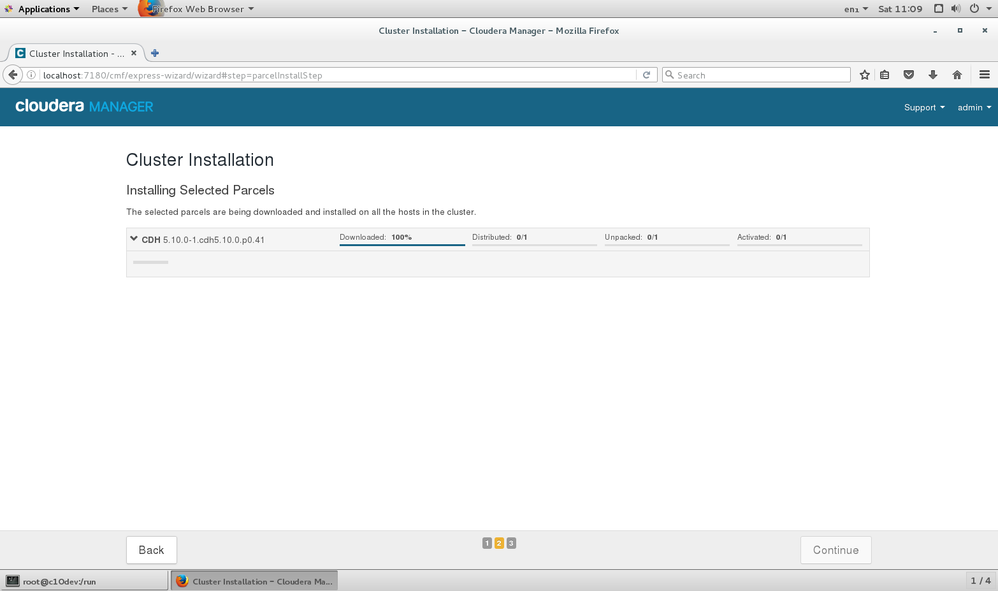Support Questions
- Cloudera Community
- Support
- Support Questions
- Cloudera Manager stuck at Distributed on CentOS
- Subscribe to RSS Feed
- Mark Question as New
- Mark Question as Read
- Float this Question for Current User
- Bookmark
- Subscribe
- Mute
- Printer Friendly Page
- Subscribe to RSS Feed
- Mark Question as New
- Mark Question as Read
- Float this Question for Current User
- Bookmark
- Subscribe
- Mute
- Printer Friendly Page
Cloudera Manager stuck at Distributed on CentOS
- Labels:
-
Cloudera Manager
Created 02-25-2017 08:14 AM
- Mark as New
- Bookmark
- Subscribe
- Mute
- Subscribe to RSS Feed
- Permalink
- Report Inappropriate Content
I've been trying to install Cloudera 5.10 on Centos 7.x in a VMWare environment. Each time Cloudera Manager gets stuck at Distributed. Any help appreciated. Thanks.
Screen shot
Created 03-30-2017 10:03 AM
- Mark as New
- Bookmark
- Subscribe
- Mute
- Subscribe to RSS Feed
- Permalink
- Report Inappropriate Content
Created 02-25-2017 09:50 AM
- Mark as New
- Bookmark
- Subscribe
- Mute
- Subscribe to RSS Feed
- Permalink
- Report Inappropriate Content
Created 03-05-2017 02:12 PM
- Mark as New
- Bookmark
- Subscribe
- Mute
- Subscribe to RSS Feed
- Permalink
- Report Inappropriate Content
The log files don't seem to indicate much. I do see...
[05/Mar/2017 15:49:16 +0000] 13117 Thread-2 server INFO stats_alert CDH-5.10.0-1.cdh5.10.0.p0.41-el7.parcel: [1004] 0 0 0 0 60 0 0 0 0 0
[05/Mar/2017 15:49:17 +0000] 13117 MainThread server INFO Adding torrent: file:///opt/cloudera/parcel-cache/CDH-5.10.0-1.cdh5.10.0.p0.41-el7.parcel.torrent
[05/Mar/2017 15:49:17 +0000] 13117 MainThread rpc ERROR Failed handling RPC: AddTorrent Already present torrent: CDH-5.10.0-1.cdh5.10.0.p0.41-el7.parcel
Traceback (most recent call last):
File "/usr/lib64/cmf/agent/build/env/lib/python2.7/site-packages/cmf-5.10.0-py2.7.egg/flood/util/rpc.py", line 176, in executeRPC
return fn(*args)
File "/usr/lib64/cmf/agent/build/env/lib/python2.7/site-packages/cmf-5.10.0-py2.7.egg/flood/server.py", line 233, in addTorrent
torrent = self.depot.importTorrent(torrentUrl)
File "/usr/lib64/cmf/agent/build/env/lib/python2.7/site-packages/cmf-5.10.0-py2.7.egg/flood/depot.py", line 101, in importTorrent
raise TorrentError("Already present torrent: %s", torrentName)
TorrentError: Already present torrent: CDH-5.10.0-1.cdh5.10.0.p0.41-el7.parcelThe following messages also seem to be repeated forever...
[05/Mar/2017 17:03:35 +0000] 13117 Thread-2 server INFO stats_alert CDH-5.10.0-1.cdh5.10.0.p0.41-el7.parcel: [1005] 0 0 0 0 60 0 0 0 0 0 [05/Mar/2017 17:03:36 +0000] 13117 Thread-2 server INFO stats_alert CDH-5.10.0-1.cdh5.10.0.p0.41-el7.parcel: [1000] 0 0 0 0 60 0 0 0 0 0 [05/Mar/2017 17:03:37 +0000] 13117 Thread-2 server INFO stats_alert CDH-5.10.0-1.cdh5.10.0.p0.41-el7.parcel: [1002] 0 0 0 0 60 0 0 0 0 0 [05/Mar/2017 17:03:38 +0000] 13117 Thread-2 server INFO stats_alert CDH-5.10.0-1.cdh5.10.0.p0.41-el7.parcel: [1003] 0 0 0 0 60 0 0 0 0 0 [05/Mar/2017 17:03:39 +0000] 13117 Thread-2 server INFO stats_alert CDH-5.10.0-1.cdh5.10.0.p0.41-el7.parcel: [1001] 0 0 0 0 60 0 0 0 0 0
Created 03-06-2017 09:36 AM
- Mark as New
- Bookmark
- Subscribe
- Mute
- Subscribe to RSS Feed
- Permalink
- Report Inappropriate Content
Based on the exception, it appears that distrobution started but got into an ambiguous state as the torrent file already existed. I would recommend cleaning up to see if the agent can start the download again:
(1)
stop the agent with "service cloudera-scm-agent stop"
(2)
Delete all cached files from the "parcel-cache" which is the directory where torrent files are cached.
# rm -rf /opt/cloudera/parcel-cache/*
Delete all files that have been downloaded by the "flood" torrent mechanism
# rm -rf /opt/cloudera/parcels/.flood/*
The goal here is to clear out files that appear to be causing trouble for the download. When we start the agent, it should detect it needs to start the download again.
(3)
Start the agent with "service cloudera-scm-agent start"
(4)
Monitor parcel status to see if this helps.
Created 03-07-2017 10:48 PM
- Mark as New
- Bookmark
- Subscribe
- Mute
- Subscribe to RSS Feed
- Permalink
- Report Inappropriate Content
I should add... I'm installing this on a single VM. The idea is that I can then repeat these steps elsewhere.
After restarting the agent I see...
[08/Mar/2017 01:42:32 +0000] 44186 MainThread agent INFO CM server guid: c6d30813-4816-48d7-ba2f-7bdba5ea0d22
[08/Mar/2017 01:42:32 +0000] 44186 MainThread agent INFO Using parcels directory from server provided value: /opt/cloudera/parcels
[08/Mar/2017 01:42:32 +0000] 44186 MainThread parcel INFO Agent does create users/groups and apply file permissions
[08/Mar/2017 01:42:32 +0000] 44186 MainThread parcel_cache INFO Using /opt/cloudera/parcel-cache for parcel cache
[08/Mar/2017 01:42:32 +0000] 44186 MainThread agent ERROR Caught unexpected exception in main loop.
Traceback (most recent call last):
File "/usr/lib64/cmf/agent/build/env/lib/python2.7/site-packages/cmf-5.10.0-py2.7.egg/cmf/agent.py", line 710, in __issue_heartbeat
self._init_after_first_heartbeat_response(resp_data)
File "/usr/lib64/cmf/agent/build/env/lib/python2.7/site-packages/cmf-5.10.0-py2.7.egg/cmf/agent.py", line 947, in _init_after_first_heartbeat_response
self.client_configs.load()
File "/usr/lib64/cmf/agent/build/env/lib/python2.7/site-packages/cmf-5.10.0-py2.7.egg/cmf/client_configs.py", line 682, in load
new_deployed.update(self._lookup_alternatives(fname))
File "/usr/lib64/cmf/agent/build/env/lib/python2.7/site-packages/cmf-5.10.0-py2.7.egg/cmf/client_configs.py", line 432, in _lookup_alternatives
return self._parse_alternatives(alt_name, out)
File "/usr/lib64/cmf/agent/build/env/lib/python2.7/site-packages/cmf-5.10.0-py2.7.egg/cmf/client_configs.py", line 444, in _parse_alternatives
path, _, _, priority_str = line.rstrip().split(" ")
ValueError: too many values to unpackI'm not sure why I'm getting so many issues.
Created 03-30-2017 10:03 AM
- Mark as New
- Bookmark
- Subscribe
- Mute
- Subscribe to RSS Feed
- Permalink
- Report Inappropriate Content
Created 04-03-2017 10:51 PM
- Mark as New
- Bookmark
- Subscribe
- Mute
- Subscribe to RSS Feed
- Permalink
- Report Inappropriate Content
Thanks 🙂