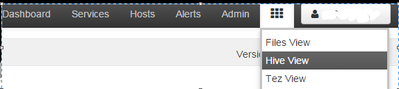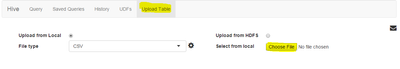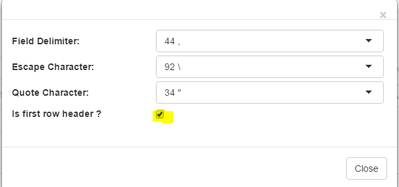Support Questions
- Cloudera Community
- Support
- Support Questions
- Create Hive tables from CSV files
- Subscribe to RSS Feed
- Mark Question as New
- Mark Question as Read
- Float this Question for Current User
- Bookmark
- Subscribe
- Mute
- Printer Friendly Page
- Subscribe to RSS Feed
- Mark Question as New
- Mark Question as Read
- Float this Question for Current User
- Bookmark
- Subscribe
- Mute
- Printer Friendly Page
Create Hive tables from CSV files
- Labels:
-
Apache Hadoop
-
Apache Hive
Created 10-02-2017 10:51 PM
- Mark as New
- Bookmark
- Subscribe
- Mute
- Subscribe to RSS Feed
- Permalink
- Report Inappropriate Content
Hi All,
I have been creating Hive tables from CSV files manually copying the column names and pasting in a Hive create table script.
However I have at least 300 CSV files. I don want to repeat the same process for 300 times. Is there anyway I can autmatically create hive table creation script using the column headers as column names?
Thanks in advance
Created 10-03-2017 12:06 AM
- Mark as New
- Bookmark
- Subscribe
- Mute
- Subscribe to RSS Feed
- Permalink
- Report Inappropriate Content
@dhieru singh is your CSV file have the same format? if yes, you might consider to use
CREATE EXTERNAL TABLE table_name ( colA ... colB.. ) partitioned by .. location ... msck repair table table_name alter table table_name add partition ...
every time you have a new file you just run and generate
msck repair table table_name alter table table_name add partition ...
Created 10-03-2017 05:14 PM
- Mark as New
- Bookmark
- Subscribe
- Mute
- Subscribe to RSS Feed
- Permalink
- Report Inappropriate Content
@mel mendoza Thanks for the help. Unfortunately all the CSV files have different columns.
Created on 10-03-2017 05:54 PM - edited 08-17-2019 09:59 PM
- Mark as New
- Bookmark
- Subscribe
- Mute
- Subscribe to RSS Feed
- Permalink
- Report Inappropriate Content
Another way is, Use Ambari and click on HiveView as show in the below screenshot.
then click on UploadTable and if your csv file is in local then click on choose file
if you want to get column names from headers then click on the gear symbol after Filetype dropdown
The table will gets all the column names from csv file headers.
Select the database where do you want to create the table and change the table name if you want to change.
Then click on UploadTable button located at left on the screen.
Created 10-03-2017 06:09 PM
- Mark as New
- Bookmark
- Subscribe
- Mute
- Subscribe to RSS Feed
- Permalink
- Report Inappropriate Content
@Shu Thanks let me try it and will update you Thanks again
Created 04-30-2019 05:06 PM
- Mark as New
- Bookmark
- Subscribe
- Mute
- Subscribe to RSS Feed
- Permalink
- Report Inappropriate Content
I am facing the same issue right now. My current approach is to have a script to read the first line of all my csv files and then transform the first-line text into create sql statement.
I wonder whether this is some built-in solution from HDP.