Support Questions
- Cloudera Community
- Support
- Support Questions
- GETFILE processor fails with the error "processor ...
- Subscribe to RSS Feed
- Mark Question as New
- Mark Question as Read
- Float this Question for Current User
- Bookmark
- Subscribe
- Mute
- Printer Friendly Page
- Subscribe to RSS Feed
- Mark Question as New
- Mark Question as Read
- Float this Question for Current User
- Bookmark
- Subscribe
- Mute
- Printer Friendly Page
GETFILE processor fails with the error "processor administratively yielded 1 sec due to processing failure " in NIFI(HDF).Kindly help me out.
- Labels:
-
Apache NiFi
Created 04-19-2018 09:12 AM
- Mark as New
- Bookmark
- Subscribe
- Mute
- Subscribe to RSS Feed
- Permalink
- Report Inappropriate Content
Hi All
Transferring a file by using GETFILE processor to HDFS by using PUTHDFS, i could see the error.What are the configurations i must do to make it successful.I have added core-site.xml and hdfs-site.xml to work PUTHDFS.
Suggesions are welcome.
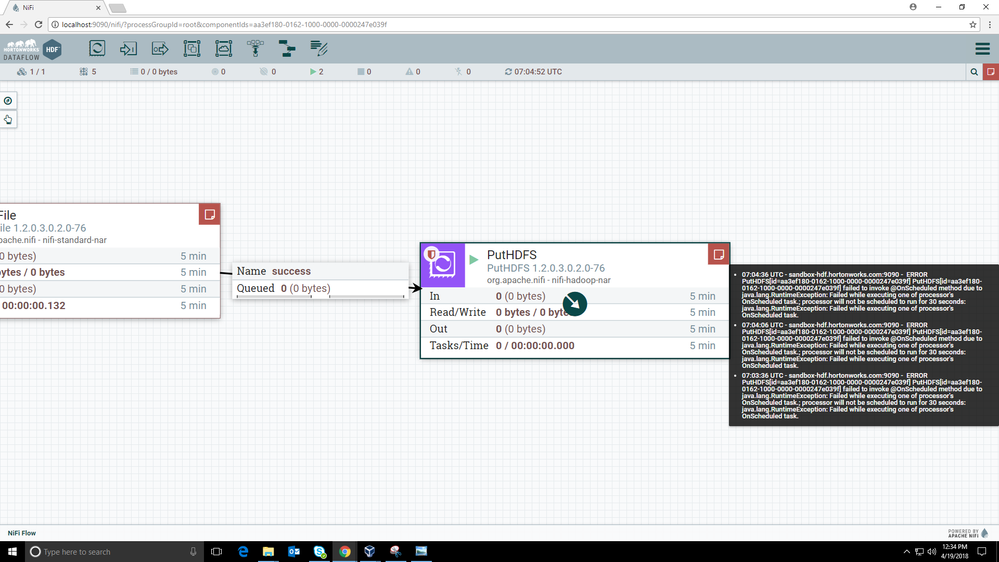
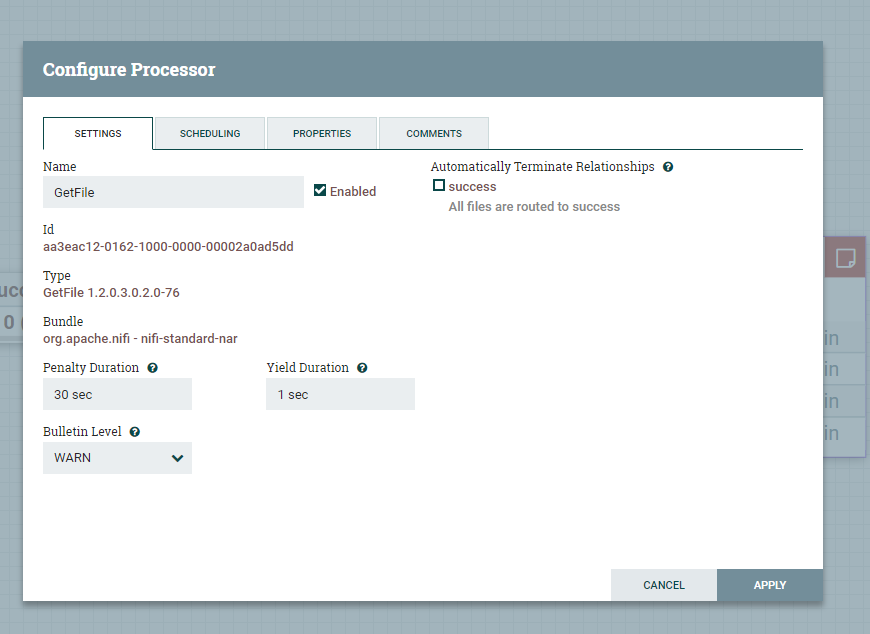
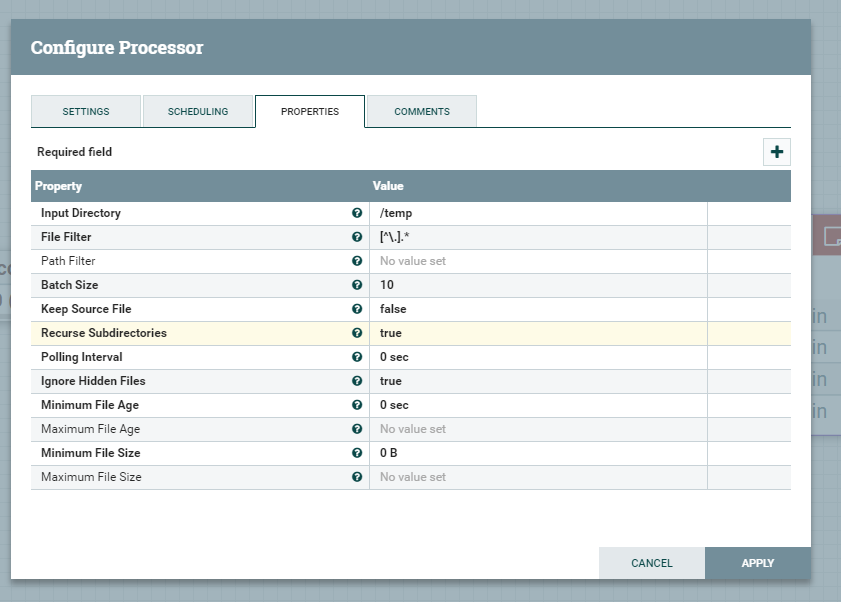
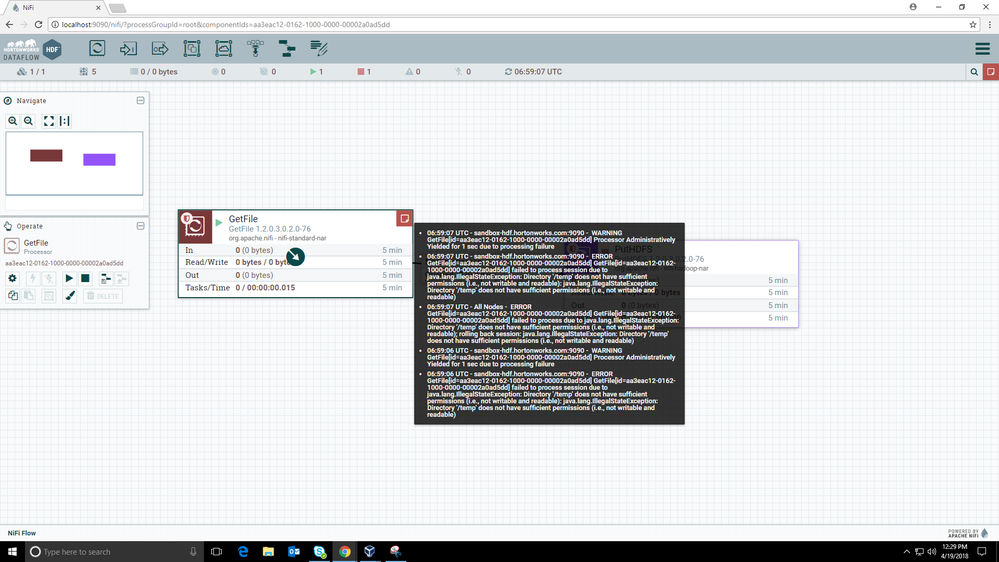
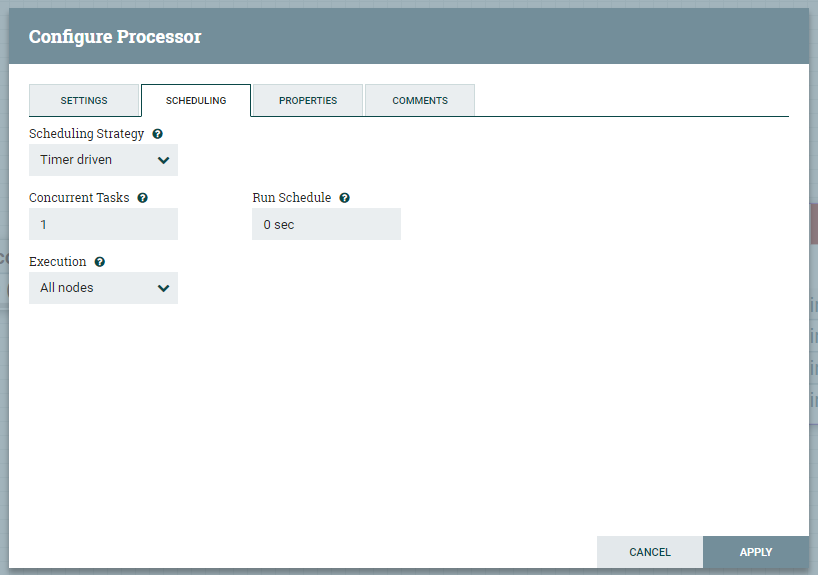
Created 04-19-2018 12:18 PM
- Mark as New
- Bookmark
- Subscribe
- Mute
- Subscribe to RSS Feed
- Permalink
- Report Inappropriate Content
It appears you are trying to get files from the /temp folder on the local filesystem, and that folder is not readable by the OS user running NiFi. Can you verify for the owner of the NiFi process that you can read from that folder?
Created 04-19-2018 12:33 PM
- Mark as New
- Bookmark
- Subscribe
- Mute
- Subscribe to RSS Feed
- Permalink
- Report Inappropriate Content
Thanks for the response @matt burgess
Input directory verified the against the path and can able to read the folder,can you please mention to transfer a file is there particular directory or structure or formate file should be in.I have created a /temp/nifi to read in the local.
Created 04-19-2018 12:37 PM
- Mark as New
- Bookmark
- Subscribe
- Mute
- Subscribe to RSS Feed
- Permalink
- Report Inappropriate Content
For GetFile it does not matter the structure or format of the file, but it does appear that the NiFi process cannot read from that folder.
Created 10-22-2018 02:44 PM
- Mark as New
- Bookmark
- Subscribe
- Mute
- Subscribe to RSS Feed
- Permalink
- Report Inappropriate Content
you have to go to path where nifi is installed.and that will be hdf folder which will not be found under root or your user.
follow the steps to find go to cmd and hit this command ---> sudo docker exec -it sandbox-hdf /bin/bash
then go to path /usr/hdf/3.1.2.0-7/nifi you will see nifi related folders.
Now, create you input directory mkdir - inputdir mkdir -outputdir
that's it !
use this directories in your getfile and putfile processor.
Note: all folder permission should be NIFI as well as input data as well .
Happy Learning! let me know if any issue
posted on :Mon.Oct 22,2018

