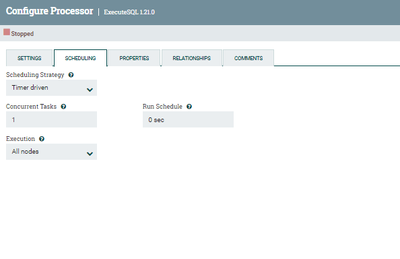Support Questions
- Cloudera Community
- Support
- Support Questions
- Re: Get sql records count
- Subscribe to RSS Feed
- Mark Question as New
- Mark Question as Read
- Float this Question for Current User
- Bookmark
- Subscribe
- Mute
- Printer Friendly Page
- Subscribe to RSS Feed
- Mark Question as New
- Mark Question as Read
- Float this Question for Current User
- Bookmark
- Subscribe
- Mute
- Printer Friendly Page
Get sql records count
- Labels:
-
Apache NiFi
Created 05-18-2023 11:41 PM
- Mark as New
- Bookmark
- Subscribe
- Mute
- Subscribe to RSS Feed
- Permalink
- Report Inappropriate Content
I would like to get records count(select count(1) from table where col1=‘abc’) from a sql table. Could someone please help me with that ?
Created 05-22-2023 06:55 AM
- Mark as New
- Bookmark
- Subscribe
- Mute
- Subscribe to RSS Feed
- Permalink
- Report Inappropriate Content
In this case, you will need some extra steps. You could try something like:
You have an ExecuteSQLRecord or ExecuteSQL, configured with the Database Connection Pooling Service and the Record Writer (if using ExecuteSQLRecord).
Next, I would link the success queue to an ExtractText Processor. In this Processor I would add a new property called number_of_rows having the value " .* ". This will extract the value returned by count(*) and save it as an attribute in your FlowFile.
Once you did this, you can link the success queue to an RouteOnAttribute Processor. Here, you will define a new property named bigger_as_zero and use the NiFi's EL to validate if the attribute is bigger than zero or not.
If bigger, you will send that message to the processor in which you have linked this queue. Otherwise, meaning that the value is zero, you can route the unmatched queue to another ExecuteSQL/ExecuteSQLRecord. You could also apply NiFi's EL to check if the value is exactly zero, if that is what you are looking for and route the file accordingly.
NiFi's EL: https://nifi.apache.org/docs/nifi-docs/html/expression-language-guide.html
Everything mentioned above has to be done, in addition to what @SAMSAL already said, with the fact that you need to modify you running schedule from 0 seconds to a greater value. 0 means that you will constantly execute this SQL Record. Here you will have to modify the value based on your project's requirements.
Created 05-19-2023 05:23 AM
- Mark as New
- Bookmark
- Subscribe
- Mute
- Subscribe to RSS Feed
- Permalink
- Report Inappropriate Content
You can use ExecuteSQL pr ExecuteSQLRecord Processor for that. The first one will give you the result in avro format and the second one you can specify the format of the output by setting the record writer property.
Created 05-19-2023 09:12 AM
- Mark as New
- Bookmark
- Subscribe
- Mute
- Subscribe to RSS Feed
- Permalink
- Report Inappropriate Content
@SAMSAL I tried the above but it spits out multiple flowfiles.I just need the count(1) value
Created 05-19-2023 09:40 AM
- Mark as New
- Bookmark
- Subscribe
- Mute
- Subscribe to RSS Feed
- Permalink
- Report Inappropriate Content
Can you please share the configuration for the executesql processor and any record writer you used. Also please share the flowfile output.
Created 05-19-2023 10:00 AM
- Mark as New
- Bookmark
- Subscribe
- Mute
- Subscribe to RSS Feed
- Permalink
- Report Inappropriate Content
I want the executeSQL to run just once and also if the count>0 then run another executeSQL to fetch records from another table
Created 05-22-2023 06:55 AM
- Mark as New
- Bookmark
- Subscribe
- Mute
- Subscribe to RSS Feed
- Permalink
- Report Inappropriate Content
In this case, you will need some extra steps. You could try something like:
You have an ExecuteSQLRecord or ExecuteSQL, configured with the Database Connection Pooling Service and the Record Writer (if using ExecuteSQLRecord).
Next, I would link the success queue to an ExtractText Processor. In this Processor I would add a new property called number_of_rows having the value " .* ". This will extract the value returned by count(*) and save it as an attribute in your FlowFile.
Once you did this, you can link the success queue to an RouteOnAttribute Processor. Here, you will define a new property named bigger_as_zero and use the NiFi's EL to validate if the attribute is bigger than zero or not.
If bigger, you will send that message to the processor in which you have linked this queue. Otherwise, meaning that the value is zero, you can route the unmatched queue to another ExecuteSQL/ExecuteSQLRecord. You could also apply NiFi's EL to check if the value is exactly zero, if that is what you are looking for and route the file accordingly.
NiFi's EL: https://nifi.apache.org/docs/nifi-docs/html/expression-language-guide.html
Everything mentioned above has to be done, in addition to what @SAMSAL already said, with the fact that you need to modify you running schedule from 0 seconds to a greater value. 0 means that you will constantly execute this SQL Record. Here you will have to modify the value based on your project's requirements.
Created on 05-19-2023 11:14 AM - edited 05-19-2023 11:14 AM
- Mark as New
- Bookmark
- Subscribe
- Mute
- Subscribe to RSS Feed
- Permalink
- Report Inappropriate Content
It seems like the ExecuteSQL is being executed continuously because its scheduled to run as such based on the Run Schedule. You have to set up the Run Schedule to the needed frequency by selecting CORN Driven Scheduling Strategy and set the CRON Time accordingly in the Run Schedule property.
Created 05-23-2023 08:47 AM
- Mark as New
- Bookmark
- Subscribe
- Mute
- Subscribe to RSS Feed
- Permalink
- Report Inappropriate Content
@SAMSAL - it worked ! Thanks