I'm using Hortonworks 2.6.5 in Oracle Virtualbox. I tried opening Hive View in Ambari UI, it is taking more than 3hours, and still, it is not opening.
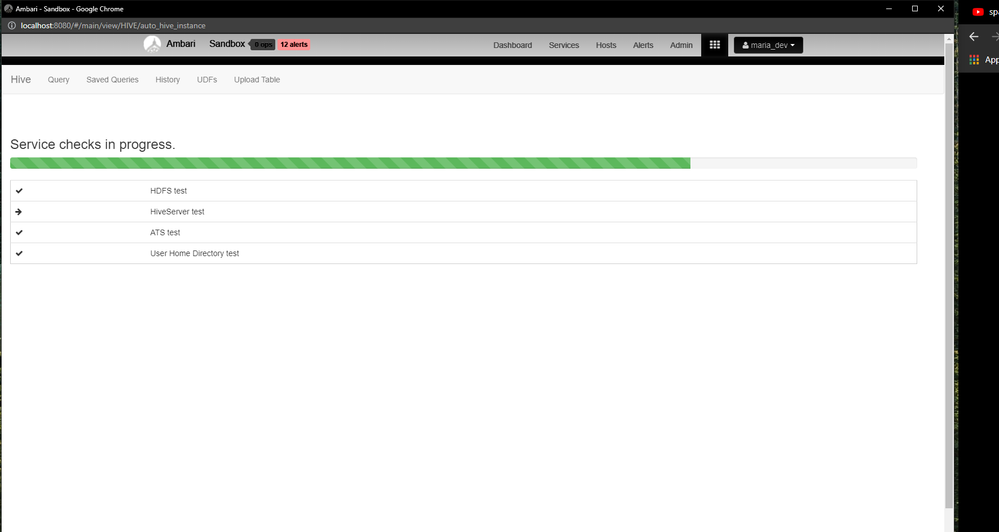
HiveServer Test is taking a lot of time!!
I tried restarting the respective services but nothing worked out. I am in need of help with this issue!!
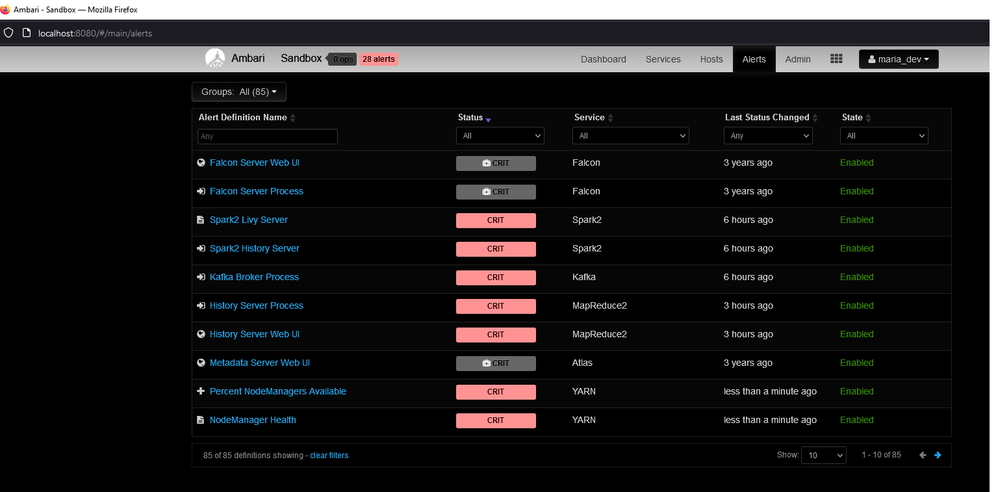 Alerts section
Alerts section
I have attached the Screenshot of my Alerts section. Most of the services are failed to start, I don't know why!