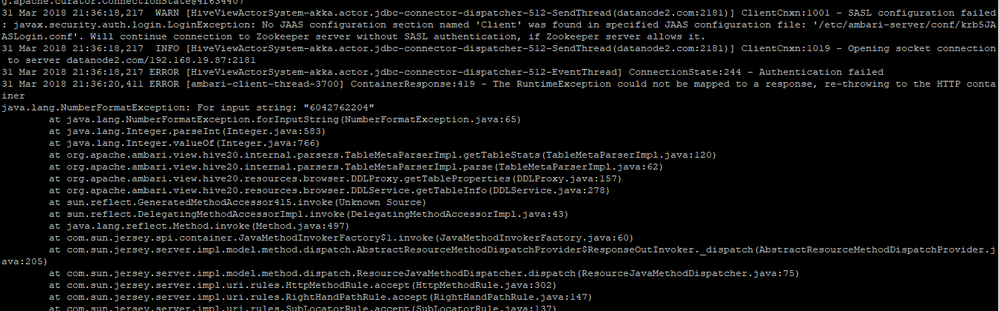Support Questions
- Cloudera Community
- Support
- Support Questions
- Re: How do I get rid of failed to fetch table info...
- Subscribe to RSS Feed
- Mark Question as New
- Mark Question as Read
- Float this Question for Current User
- Bookmark
- Subscribe
- Mute
- Printer Friendly Page
- Subscribe to RSS Feed
- Mark Question as New
- Mark Question as Read
- Float this Question for Current User
- Bookmark
- Subscribe
- Mute
- Printer Friendly Page
How do I get rid of failed to fetch table information Status: 500 Message: Server Error?
- Labels:
-
Apache Hive
Created 03-27-2018 10:26 AM
- Mark as New
- Bookmark
- Subscribe
- Mute
- Subscribe to RSS Feed
- Permalink
- Report Inappropriate Content
This error occurs every time I select the table in the tables tab in hive view 2.0.
The source table from mysql does not have an int primary key. and the table size is 5.5GB
If you have any I dea how to fix it. I need your help. Thanks
Created 03-27-2018 09:16 PM
- Mark as New
- Bookmark
- Subscribe
- Mute
- Subscribe to RSS Feed
- Permalink
- Report Inappropriate Content
Refer to this link for the issue that you are facing. If this is the exact issue, you may need to update the RM config.
Let know if that helps!
Created 03-30-2018 09:55 PM
- Mark as New
- Bookmark
- Subscribe
- Mute
- Subscribe to RSS Feed
- Permalink
- Report Inappropriate Content
I just experienced this kind of error in hive view 2.0 when TABLES tab and I try to view the table properties of a table with 5 GIG size. .
Created 03-31-2018 05:22 AM
- Mark as New
- Bookmark
- Subscribe
- Mute
- Subscribe to RSS Feed
- Permalink
- Report Inappropriate Content
Please mark the answer as accepted if it resolved your problem. This way you can help other community users having similar issues identify the resolution faster.
Created 03-31-2018 01:54 PM
- Mark as New
- Bookmark
- Subscribe
- Mute
- Subscribe to RSS Feed
- Permalink
- Report Inappropriate Content
hive-20-error.png I am having this in the ambari server logs. . please see if you have experience same thing as mine
Created 04-01-2018 04:13 PM
- Mark as New
- Bookmark
- Subscribe
- Mute
- Subscribe to RSS Feed
- Permalink
- Report Inappropriate Content
Is this related to the earlier issue?
Created 04-01-2018 04:15 PM
- Mark as New
- Bookmark
- Subscribe
- Mute
- Subscribe to RSS Feed
- Permalink
- Report Inappropriate Content
I am not sure where you are getting this issue, but the number looks too long for an integer! If this is your hive table etc, try using BigInt and not int. Or else post some more info about the issue 🙂
Created 04-01-2018 06:21 PM
- Mark as New
- Bookmark
- Subscribe
- Mute
- Subscribe to RSS Feed
- Permalink
- Report Inappropriate Content
@Rahul Soni Yes, sir . . That's what I see in the ambari-server logs with regards to the error I posted above.
Created 03-27-2018 09:37 PM
- Mark as New
- Bookmark
- Subscribe
- Mute
- Subscribe to RSS Feed
- Permalink
- Report Inappropriate Content
As you probably know, the 500 Internal Server Error is a very general HTTP status code that means something has gone wrong on the website's server, but the server could not be more specific on what the exact problem is.
You need to provide more information. There could be many reasons.
1) Does it happen with other tables?
2) Is your cluster kerberized?
3) Did you check Ambari server log for more details?
Created 03-31-2018 03:27 PM
- Mark as New
- Bookmark
- Subscribe
- Mute
- Subscribe to RSS Feed
- Permalink
- Report Inappropriate Content
1. it does not happened with other tables where the size of table table is lower than 5GB
2. it is not kerberized
3. Yes , I attached the screen shot of the logs