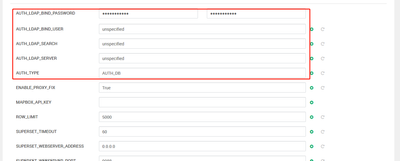Support Questions
- Cloudera Community
- Support
- Support Questions
- How to configure Superset to use LDAP?
- Subscribe to RSS Feed
- Mark Question as New
- Mark Question as Read
- Float this Question for Current User
- Bookmark
- Subscribe
- Mute
- Printer Friendly Page
- Subscribe to RSS Feed
- Mark Question as New
- Mark Question as Read
- Float this Question for Current User
- Bookmark
- Subscribe
- Mute
- Printer Friendly Page
How to configure Superset to use LDAP?
- Labels:
-
Hortonworks Data Platform (HDP)
Created on 02-07-2019 08:18 PM - edited 09-16-2022 08:51 AM
- Mark as New
- Bookmark
- Subscribe
- Mute
- Subscribe to RSS Feed
- Permalink
- Report Inappropriate Content
We need to configure Superset, running within HDP 3.1, to use existing LDAP.
We could not find any proper documentation on how to do this. Are there any defined steps?
Thanks in advance.
Created 05-23-2019 01:16 PM
- Mark as New
- Bookmark
- Subscribe
- Mute
- Subscribe to RSS Feed
- Permalink
- Report Inappropriate Content
I also need it.
AUTH_TYPE = AUTH_LDAP AUTH_USER_REGISTRATION = True AUTH_LDAP_SERVER = "ldap://XXX" AUTH_LDAP_SEARCH="dc=XXX,dc=com" AUTH_LDAP_APPEND_DOMAIN = "XXX.com" AUTH_LDAP_UID_FIELD="userPrincipalName" AUTH_LDAP_FIRSTNAME_FIELD="givenName" AUTH_LDAP_LASTTNAME_FIELD="sn" AUTH_LDAP_USE_TLS = False
Created 05-24-2019 03:34 AM
- Mark as New
- Bookmark
- Subscribe
- Mute
- Subscribe to RSS Feed
- Permalink
- Report Inappropriate Content
The above question and the reply thread below was originally posted in the Community Help Track. On Fri May 24 03:20 UTC 2019, a member of the HCC moderation staff moved it to the Security track. The Community Help Track is intended for questions about using the HCC site itself.
Was your question answered? Make sure to mark the answer as the accepted solution.
If you find a reply useful, say thanks by clicking on the thumbs up button.
Created 05-24-2019 02:55 PM
- Mark as New
- Bookmark
- Subscribe
- Mute
- Subscribe to RSS Feed
- Permalink
- Report Inappropriate Content
@jingyong zou you should not use AUTH_LDAP_APPEND_DOMAIN unless your users are authenticating using the fully qualified principal name as in "username@mydomain.com" instead of simply "username". If you use uid or samAccountName as AUTH_LDAP_UID_FIELD (as is the case with OpenLDAP, IPA or AD) then this is not needed,
Also check the values for the parameters AUTH_USER_REGISTRATION=True and AUTH_USER_REGISTRATION_ROLE which should be set to a valid role in Superset (Public, Gamma, Alpha o Admin).
Another not very documented parameter which may be important depending on your LDAP setup is AUTH_LDAP_USERNAME_FORMAT, check this also.
With the previous advises in mind, check carefully the following documentation articles and you may be able to find your appropiate options combination to make LDAP work with Superset:
- https://flask-appbuilder.readthedocs.io/en/latest/config.html
- https://superset.incubator.apache.org/security.html
- https://flask-appbuilder.readthedocs.io/en/latest/security.html#authentication-ldap
A tcpdump capture in your Superset server + wireshark analysis may be also of much help to debug what is your current Superset config sending to the LDAP server. In my case this was the "final step" to fit all the pieces.
Created on 05-28-2019 05:48 AM - edited 08-17-2019 02:40 PM
- Mark as New
- Bookmark
- Subscribe
- Mute
- Subscribe to RSS Feed
- Permalink
- Report Inappropriate Content
HDP3.1 + Superset 0.23.0 ,I don't know how to configure it
Created 05-28-2019 05:49 AM
- Mark as New
- Bookmark
- Subscribe
- Mute
- Subscribe to RSS Feed
- Permalink
- Report Inappropriate Content
Have you made any progress on this?
Created 11-14-2019 02:34 PM
- Mark as New
- Bookmark
- Subscribe
- Mute
- Subscribe to RSS Feed
- Permalink
- Report Inappropriate Content
Ditto on the need. I filled in all the fields in Ambari (in a Kerberized cluster) and no luck. Is there supposed to be any logging somewhere other than /var/log/superset/superset.log to show either issues or attempts to login?
Created 11-14-2019 09:56 PM
- Mark as New
- Bookmark
- Subscribe
- Mute
- Subscribe to RSS Feed
- Permalink
- Report Inappropriate Content
To enable debug on superset logs, follow below steps
Stop Superset from Ambari
Add this line at the end of /usr/hdp/current/superset/lib/python3.4/site-packages/superset/__init.py
logging.getLogger('flask_appbuilder').setLevel(logging.DEBUG)
3. Then Start superset manually using following command
source /usr/hdp/current/superset/conf/superset-env.sh ; /usr/hdp/current/superset/bin/python3.4 /usr/hdp/current/superset/bin/gunicorn --log-level debug -b `hostname`:9088 superset:app
Created 02-27-2020 07:45 AM
- Mark as New
- Bookmark
- Subscribe
- Mute
- Subscribe to RSS Feed
- Permalink
- Report Inappropriate Content
Turning on debug mode showed a little bit of additional information and eventually got me to look at the code and added a few debug lines of my own to /usr/hdp/current/superset/lib/python3.6/site-packages/flask_appbuilder/security/manager.py in _search_ldap to show the filter_str and username being passed to the LDAP search. I saw the filter_str was set to userPrinicipalName=jeff.watson@our.domain, so I got rid of the @our.domain adding AUTH_LDAP_APPEND_DOMAIN, but that still didn't work. I finally remembered that Ranger used sSAMAcountName as an AD search name,so I changed add AUTH_LDAP_UID_FIELD as sAMAccountName and poof, LDAP logins work. Note: Ambari settings aren't saved where the command line version can find them until I saved and restarted superset in Ambari, then stopped it again so I could run it interactively to see the debug logging.
I'm busy and lazy, so I didn't start removing other settings to see what I needed or didn't need, so here are the settings that worked for me. Our cluster is Kerberized and uses self signed certificates.
AUTH_LDAP_UID_FIELD=sAMAccountName
AUTH_LDAP_BIND_USER=CN=Bind,OU=Admin,dc=our,dc=domain
AUTH_LDAP_SEARCH=OU=Employees,dc=our,dc=domain
AUTH_LDAP_SERVER=ldap://our.domain
AUTH_LDAP=AUTH_LDAP
AUTH_LDAP_ALLOW_SELF_SIGNED=True
AUTH_LDAP_APPEND_DOMAIN=False
AUTH_LDAP_FIRSTNAME_FIELD=givenName
AUTH_LDAP_LASTNAME_FIELD=sn
AUTH_LDAP_USE_TLS=False
AUTH_USER_REGISTRATION=True
ENABLE_KERBEROS_AUTHENTICATION=True
KERBEROS_KEYTAB=/etc/security/keytabs/superset.headless.keytab
KERBEROS_PRINCIPAL=superset-sdrdev@OUR.DOMAIN
Created 11-16-2022 01:24 AM
- Mark as New
- Bookmark
- Subscribe
- Mute
- Subscribe to RSS Feed
- Permalink
- Report Inappropriate Content
How would you check logs related to ldap , In mine all docker-container like superset_app , superset-worker showing no error, but i can't be able to log from normal user either or ldap one
My configured things
from flask_appbuilder.security.manager import AUTH_LDAP
AUTH_TYPE = AUTH_LDAP
AUTH_USER_REGISTRATION = True
AUTH_LDAP_SERVER = "ldap://localhost:389"
# AUTH_LDAP_SEARCH="ou=people,dc=superset,dc=com"
AUTH_LDAP_SEARCH= "cn=admin,dc=ramhlocal,dc=com"
# AUTH_LDAP_APPEND_DOMAIN = "XXX.com"
AUTH_LDAP_UID_FIELD="cn"
AUTH_LDAP_FIRSTNAME_FIELD= "Rohit"
AUTH_LDAP_LASTTNAME_FIELD= "sn"
AUTH_LDAP_USE_TLS = False
# AUTH_LDAP_UID_FIELD=sAMAccountName
# AUTH_LDAP_BIND_USER=CN=Bind,OU=Admin,dc=our,dc=domain
AUTH_LDAP_ALLOW_SELF_SIGNED= True
AUTH_LDAP_APPEND_DOMAIN= False