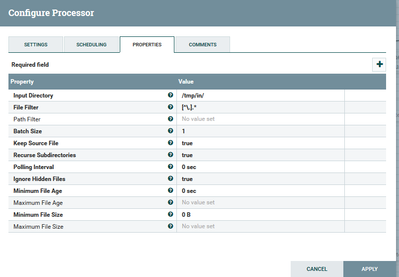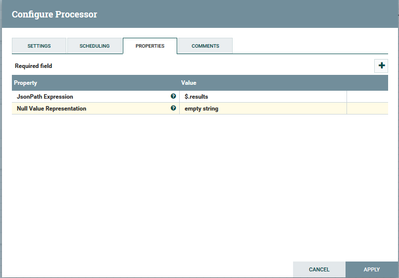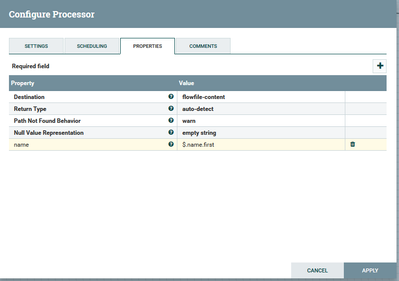Support Questions
- Cloudera Community
- Support
- Support Questions
- How to use Apache NiFi EvaluateJsonPath for JSON t...
- Subscribe to RSS Feed
- Mark Question as New
- Mark Question as Read
- Float this Question for Current User
- Bookmark
- Subscribe
- Mute
- Printer Friendly Page
- Subscribe to RSS Feed
- Mark Question as New
- Mark Question as Read
- Float this Question for Current User
- Bookmark
- Subscribe
- Mute
- Printer Friendly Page
How to use Apache NiFi EvaluateJsonPath for JSON to CSV/Text extract
- Labels:
-
Apache NiFi
Created on 08-07-2017 11:27 PM - edited 08-17-2019 09:33 PM
- Mark as New
- Bookmark
- Subscribe
- Mute
- Subscribe to RSS Feed
- Permalink
- Report Inappropriate Content
Hi all,
I am getting my arse kicked by the EvaluateJsonPath.
So the task is to be able to extract some json attribute values into a CSV format or a text format that will be used for inserting into file, db ,etc..
So here is what i got so far:
GetFile (it reads a json file) --> SplitJson --> EvaluateJsonPath --> PutFile (i will throw a merge in between after i get after the EvaluateJsonPath to work "understand how it work").
The json used is:
- this is just a dummy json data
{
"results": [
{
"gender": "female",
"name": {
"title": "ms",
"first": "juliette",
"last": "schmitt"
},
"location": {
"street": "7260 esplanade du 9 novembre 1989",
"city": "le havre",
"state": "lot",
"postcode": 58491
},
"email": "juliette.schmitt@example.com",
"login": {
"username": "smallcat938",
"password": "horizon",
"salt": "fvaSIrep",
"md5": "3d1a182db3002dc88cd54b258838aa89",
"sha1": "71600ad7a6f65ec00fed7521bcf3d943a87a8172",
"sha256": "cd9bfc086b5b83a935c99b496c27fc58716521a43c2630e286f87147e4b4dd8a"
},
"dob": "1959-08-16 23:11:26",
"registered": "2010-07-16 20:27:45",
"phone": "04-09-99-35-16",
"cell": "06-87-17-31-45",
"id": {
"name": "INSEE",
"value": "259755098491 56"
},
"picture": {
"large": "https://randomuser.me/api/portraits/women/71.jpg",
"medium": "https://randomuser.me/api/portraits/med/women/71.jpg",
"thumbnail": "https://randomuser.me/api/portraits/thumb/women/71.jpg"
},
"nat": "FR"
}
],
"info": {
"seed": "ca021f036c48503a",
"results": 1,
"page": 1,
"version": "1.1"
}
}
1- GetFile setup:
2- SplitJson setup:
3- EvaluateJsonPath
Note: this one is working!
Now adding a new property to the EvaluateJsonPath gets me stuck
The documentation is not very illustrative on how this should be used and i am not an json expert.
I am trying to understand how the does the twitter template actually does it ?
-where multiple paths are declared.
thanks all
Created 08-08-2017 05:25 AM
- Mark as New
- Bookmark
- Subscribe
- Mute
- Subscribe to RSS Feed
- Permalink
- Report Inappropriate Content
If you set the Destination to flowfile-content, you can have only one JSON Path expression. You could set the Destination to flowfile-attribute instead, then each JSON Path will be extracted to the named attribute value. If you need the results in the content of the Flow File, use a ReplaceText processor afterwards to collect the attribute values into the content.
Created 08-08-2017 05:25 AM
- Mark as New
- Bookmark
- Subscribe
- Mute
- Subscribe to RSS Feed
- Permalink
- Report Inappropriate Content
If you set the Destination to flowfile-content, you can have only one JSON Path expression. You could set the Destination to flowfile-attribute instead, then each JSON Path will be extracted to the named attribute value. If you need the results in the content of the Flow File, use a ReplaceText processor afterwards to collect the attribute values into the content.
Created 06-20-2018 05:18 AM
- Mark as New
- Bookmark
- Subscribe
- Mute
- Subscribe to RSS Feed
- Permalink
- Report Inappropriate Content
Hi @Hellmar Becker,thanks for the info. But can you please give an example what should be the jsonpath like..?
Created on 08-08-2017 06:49 AM - edited 08-17-2019 09:33 PM
- Mark as New
- Bookmark
- Subscribe
- Mute
- Subscribe to RSS Feed
- Permalink
- Report Inappropriate Content
Ok ,
I need to give you a big hug !!!
I was going out of my mind with this !!! Could not imagine why was not working !
thank you so much ! you made my day 🙂
Created 06-12-2018 07:48 PM
- Mark as New
- Bookmark
- Subscribe
- Mute
- Subscribe to RSS Feed
- Permalink
- Report Inappropriate Content
@Adrian Oprea
Hi Adrian, I am trying your example with the JSON data you've provided but I am getting an error in SplitJSON processor as below:
2018-06-12 13:44:33,320 ERROR [Timer-Driven Process Thread-3] o.a.nifi.processors.standard.SplitJson SplitJson[id=f57cffea-0163-1000-2a56-c76e963c1ea2] FlowFile StandardFlowFileRecord[uuid=70f23330-cb67-472f-9ccc-2d9f1ecb3d5f,claim=StandardContentClaim [resourceClaim=StandardResourceClaim[id=1528832661718-625, container=default, section=625], offset=0, length=18],offset=0,name=40718.toc,size=18] did not have valid JSON content.
Any pointers please?
Created 06-12-2018 11:52 PM
- Mark as New
- Bookmark
- Subscribe
- Mute
- Subscribe to RSS Feed
- Permalink
- Report Inappropriate Content
Can you post you json file content ?
Test your json path definition at http://jsonpath.com/? , is easy and debug any issues with the json format.
Created 06-13-2018 09:04 PM
- Mark as New
- Bookmark
- Subscribe
- Mute
- Subscribe to RSS Feed
- Permalink
- Report Inappropriate Content
Thanks for your reply. Please find attached the JSON file: json.jpeg
In the SplitJson processor, the JsonPath Expression is "$.results" so I can grab all the 25 features/columns inside of it. But where to provide the "$.info" so I can grab the seed, results, page, and version columns?
Thanks for your time.
Created 08-14-2018 06:43 AM
- Mark as New
- Bookmark
- Subscribe
- Mute
- Subscribe to RSS Feed
- Permalink
- Report Inappropriate Content
Hi @Vikas Singh , SplitJson Processor is used to split Json Array and EvaluateJsonPath is used to extract Json fields as attribute or content. In your case: Step 1:Use EvaluateJsonPath Processor to extract info fields of Json. For example: is you want to extarct info fileds: .$info.seed,.$info.page,.$info.version,.$info.results and save it as Flowfile Attribute. Step 2:Use SplitJson Processor :$.results Step 3:USe EvaluateJsonPath Processor to extract Json Array fields.