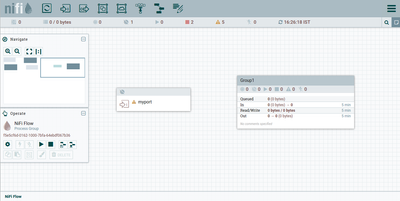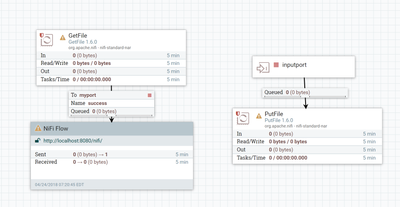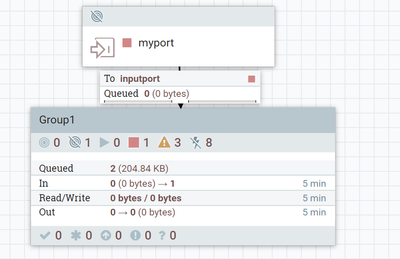Support Questions
- Cloudera Community
- Support
- Support Questions
- How to use input port inside a process group in NC...
- Subscribe to RSS Feed
- Mark Question as New
- Mark Question as Read
- Float this Question for Current User
- Bookmark
- Subscribe
- Mute
- Printer Friendly Page
- Subscribe to RSS Feed
- Mark Question as New
- Mark Question as Read
- Float this Question for Current User
- Bookmark
- Subscribe
- Mute
- Printer Friendly Page
How to use input port inside a process group in NCM
Created on 04-24-2018 11:01 AM - edited 08-18-2019 02:33 AM
- Mark as New
- Bookmark
- Subscribe
- Mute
- Subscribe to RSS Feed
- Permalink
- Report Inappropriate Content
I have setup a NCM with 2 nodes and create a flow using GetFile & PutFile processor inside a process group and configure GetFile that it runs only on primary node. Now for distributing whatever flow file I gets from getfile processor I use remote process group inside my process group using a input port. But when I try to connect GetFile processor to remote process group it gives message that "Does not have any input port". So, I place my input port on root and then connect again getfile processor to remote process group then it connected successfully.
But what when I want to use my input port inside my process group, is there any way to connect getfile processor to remote process group using input port which I use inside my process group.
For placing input port on root, I am unable to give upstream connection to PutFile processor. Because my PutFile processor reside inside process group and input port insde root.
What can I do for this scenario, Please reply.

Created on 04-24-2018 11:36 AM - edited 08-18-2019 02:32 AM
- Mark as New
- Bookmark
- Subscribe
- Mute
- Subscribe to RSS Feed
- Permalink
- Report Inappropriate Content
is there any way to connect getfile processor to remote process group using input port which I use inside my process group?
Input Ports provide a mechanism for transferring data into a Process Group, if you wanto use input port to remote processor group then you need to keep another processor group inside group1 process group.
Flow:-
1.Group1 Processor Group
1.1GetFile -->
2.ProcessGroup
(2.1.InputPort -->
2.2.Remote Processor Group)
Now we have configured Remote Processor Group using InputPort.
Coming Back to your original Question
Inside Group1 process group use GetFile processor --> Remote processor Group
Add the myport inputport at root canvas level, in remote processor group select the remote port as myport
Now we have configured the Remote port of remote processor group as myport on root canvas.
To get the data from myport remote port use input port inside group1 processor group as shown in the first screenshot and connect input port to PutFile processor.
Now goto root canvas and connect the myport remote port to inputport
By using these configurations we are getting the file and feeding that to Remote Processor Group and again using input port inside processor group we are putting file in desired location.
Created on 04-24-2018 11:36 AM - edited 08-18-2019 02:32 AM
- Mark as New
- Bookmark
- Subscribe
- Mute
- Subscribe to RSS Feed
- Permalink
- Report Inappropriate Content
is there any way to connect getfile processor to remote process group using input port which I use inside my process group?
Input Ports provide a mechanism for transferring data into a Process Group, if you wanto use input port to remote processor group then you need to keep another processor group inside group1 process group.
Flow:-
1.Group1 Processor Group
1.1GetFile -->
2.ProcessGroup
(2.1.InputPort -->
2.2.Remote Processor Group)
Now we have configured Remote Processor Group using InputPort.
Coming Back to your original Question
Inside Group1 process group use GetFile processor --> Remote processor Group
Add the myport inputport at root canvas level, in remote processor group select the remote port as myport
Now we have configured the Remote port of remote processor group as myport on root canvas.
To get the data from myport remote port use input port inside group1 processor group as shown in the first screenshot and connect input port to PutFile processor.
Now goto root canvas and connect the myport remote port to inputport
By using these configurations we are getting the file and feeding that to Remote Processor Group and again using input port inside processor group we are putting file in desired location.
Created 04-24-2018 12:58 PM
- Mark as New
- Bookmark
- Subscribe
- Mute
- Subscribe to RSS Feed
- Permalink
- Report Inappropriate Content
Hello,
Thanks for replying soon, It works fine. But I am getting one more problem with input port and remote process group. I have GetFile processor & RemoteProcessGroup inside Group1 & when I am going to connect both using input ports then I am getting drop down of all inpurt ports which are pl
aced in root canvas.
But I want to connect with "Group1_Port1" input port that are also placed inside my "Group1" process group. But I am not getting this input port in drop down when I connect GetFile processor with remote process group.
Is there any way to connect GetFile processor with RemoteProcessGroup with port that are placed inside Group1 not on root canvas.
I have also captured screen shot of my flows, Please check & reply as soon as possible.
Thank
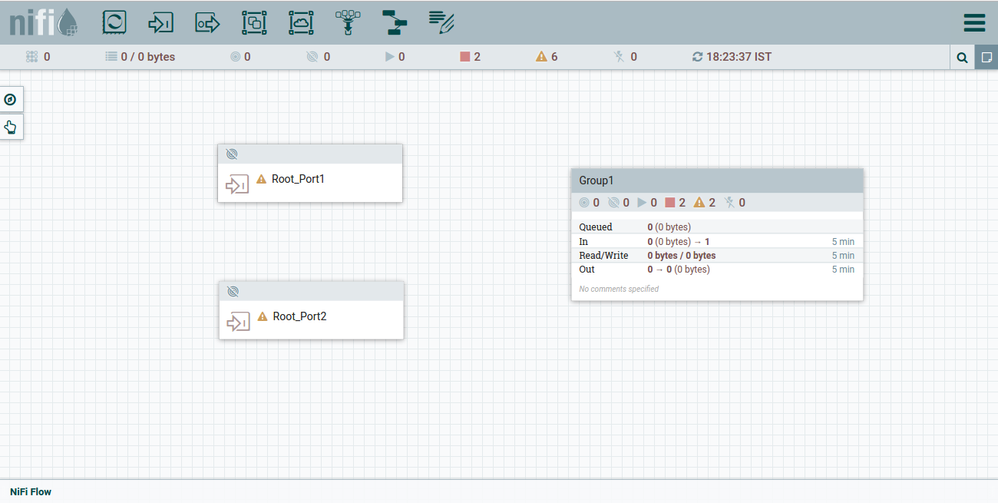
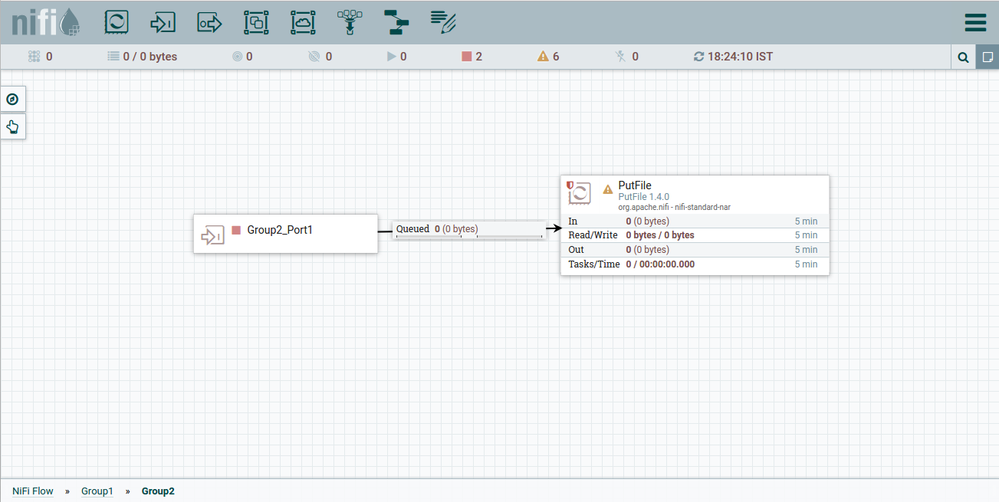


Created 04-24-2018 01:52 PM
- Mark as New
- Bookmark
- Subscribe
- Mute
- Subscribe to RSS Feed
- Permalink
- Report Inappropriate Content
Connect with "Group1_Port1" input port that are also placed inside my "Group1" process group?
It's not possible because Group_port1 is an input port inside processor group but Root_port1 is an remote processor group because it is on root canvas level.
Root_port1,Root_port2 is used to distribute the data across NiFi instance that's the reason why you are able to see all the root canvas input ports(Root_port1,Root_port2) in the drop down list.
Group_port1 is an input port which is used to transfer the data into process group.
Please refer to this link to understand more about process groups and remote process groups.