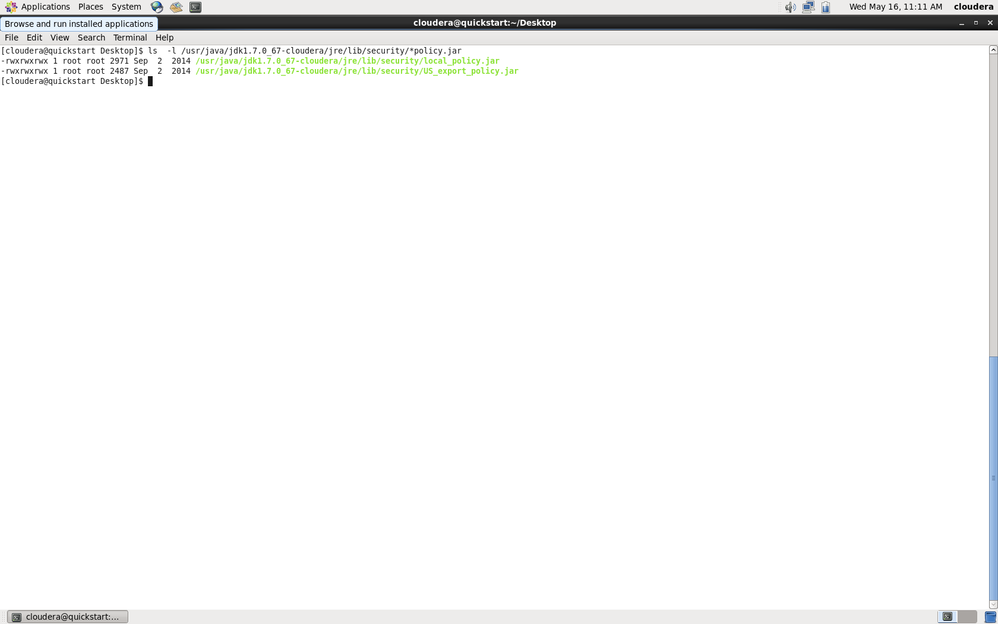Support Questions
- Cloudera Community
- Support
- Support Questions
- Re: Kerberos - Issue
- Subscribe to RSS Feed
- Mark Question as New
- Mark Question as Read
- Float this Question for Current User
- Bookmark
- Subscribe
- Mute
- Printer Friendly Page
- Subscribe to RSS Feed
- Mark Question as New
- Mark Question as Read
- Float this Question for Current User
- Bookmark
- Subscribe
- Mute
- Printer Friendly Page
Kerberos - Issue
- Labels:
-
Cloudera Manager
-
Kerberos
- Mark as New
- Bookmark
- Subscribe
- Mute
- Subscribe to RSS Feed
- Permalink
- Report Inappropriate Content
Can anyone explain whats the issue based on the error log from Namenode .
Also because of this issue , Namenode is in Safe Mode.
I had manually configured Kerberos and made the Cluster kerberoised using Cloudera Manager
Its really driving me insane . I am really tired of configuring kerberos in QuickStart
Socket Reader #1 for port 8020: readAndProcess from client 192.168.19.131 threw exception [javax.security.sasl.SaslException: GSS initiate failed [Caused by GSSException: Failure unspecified at GSS-API level (Mechanism level: Encryption type AES256 CTS mode with HMAC SHA1-96 is not supported/enabled)]]
Created 05-16-2018 11:24 AM
- Mark as New
- Bookmark
- Subscribe
- Mute
- Subscribe to RSS Feed
- Permalink
- Report Inappropriate Content
Yes, remove the old ones and replace them with those that you downloaded from Oracle.
Created on 05-14-2018 10:15 AM - edited 05-14-2018 10:34 AM
- Mark as New
- Bookmark
- Subscribe
- Mute
- Subscribe to RSS Feed
- Permalink
- Report Inappropriate Content
I have the policy jar in the right directory
[cloudera@quickstart jdk1.7.0_67-cloudera]$ cd jre/lib/security/ [cloudera@quickstart security]$ ls blacklist java.policy local_policy.jar cacerts java.security trusted.libraries javafx.policy javaws.policy US_export_policy.jar
This the debug trace
[cloudera@quickstart jdk1.7.0_67-cloudera]$ export HADOOP_OPTS="-Dsun.security.krb5.debug=true" [cloudera@quickstart jdk1.7.0_67-cloudera]$ hadoop fs -ls Java config name: null Native config name: /etc/krb5.conf Loaded from native config >>>KinitOptions cache name is /tmp/krb5cc_501 >>>DEBUG <CCacheInputStream> client principal is hdfs@HADOOPSEC.COM >>>DEBUG <CCacheInputStream> server principal is krbtgt/HADOOPSEC.COM@HADOOPSEC.COM >>>DEBUG <CCacheInputStream> key type: 18 >>>DEBUG <CCacheInputStream> auth time: Mon May 14 10:25:41 PDT 2018 >>>DEBUG <CCacheInputStream> start time: Mon May 14 10:25:41 PDT 2018 >>>DEBUG <CCacheInputStream> end time: Tue May 15 10:25:41 PDT 2018 >>>DEBUG <CCacheInputStream> renew_till time: Mon May 21 10:25:41 PDT 2018 >>> CCacheInputStream: readFlags() FORWARDABLE; RENEWABLE; INITIAL; >>>DEBUG <CCacheInputStream> client principal is hdfs@HADOOPSEC.COM >>>DEBUG <CCacheInputStream> server principal is X-CACHECONF:/krb5_ccache_conf_data/fast_avail/krbtgt/HADOOPSEC.COM@HADOOPSEC.COM >>>DEBUG <CCacheInputStream> key type: 0 >>>DEBUG <CCacheInputStream> auth time: Wed Dec 31 16:00:00 PST 1969 >>>DEBUG <CCacheInputStream> start time: null >>>DEBUG <CCacheInputStream> end time: Wed Dec 31 16:00:00 PST 1969 >>>DEBUG <CCacheInputStream> renew_till time: null >>> CCacheInputStream: readFlags() >>> unsupported key type found the default TGT: 18 18/05/14 10:27:37 WARN security.UserGroupInformation: PriviledgedActionException as:cloudera (auth:KERBEROS) cause:javax.security.sasl.SaslException: GSS initiate failed [Caused by GSSException: No valid credentials provided (Mechanism level: Failed to find any Kerberos tgt)] 18/05/14 10:27:37 WARN ipc.Client: Exception encountered while connecting to the server : javax.security.sasl.SaslException: GSS initiate failed [Caused by GSSException: No valid credentials provided (Mechanism level: Failed to find any Kerberos tgt)] 18/05/14 10:27:37 WARN security.UserGroupInformation: PriviledgedActionException as:cloudera (auth:KERBEROS) cause:java.io.IOException: javax.security.sasl.SaslException: GSS initiate failed [Caused by GSSException: No valid credentials provided (Mechanism level: Failed to find any Kerberos tgt)] ls: Failed on local exception: java.io.IOException: javax.security.sasl.SaslException: GSS initiate failed [Caused by GSSException: No valid credentials provided (Mechanism level: Failed to find any Kerberos tgt)]; Host Details : local host is: "quickstart.cloudera/192.168.19.131"; destination host is: "quickstart.cloudera":8020;
My klist
[cloudera@quickstart jdk1.7.0_67-cloudera]$ klist -e Ticket cache: FILE:/tmp/krb5cc_501 Default principal: hdfs@HADOOPSEC.COM Valid starting Expires Service principal 05/14/18 10:25:41 05/15/18 10:25:41 krbtgt/HADOOPSEC.COM@HADOOPSEC.COM renew until 05/21/18 10:25:41, Etype (skey, tkt): aes256-cts-hmac-sha1-96, aes256-cts-hmac-sha1-96
Created 05-16-2018 02:12 AM
- Mark as New
- Bookmark
- Subscribe
- Mute
- Subscribe to RSS Feed
- Permalink
- Report Inappropriate Content
@cjervis Could you please help me out with this issue . Thanks
Created 05-16-2018 05:37 AM
- Mark as New
- Bookmark
- Subscribe
- Mute
- Subscribe to RSS Feed
- Permalink
- Report Inappropriate Content
Hey @MattSun,
I'm not your best source for this as my expertise is in Community Management but sometimes I get lucky so I read over your post. I zeroed in on this part of the initial issue.
Encryption type AES256 CTS mode with HMAC SHA1-96 is not supported/enabled
So I did a search on the community to see what would pop up and found this thread. I also saw a mention of JCE policy so I'll provide a link to documention on that as well.
Give them both a read to see if they apply to your situation.
Keep the questions coming,
Cy Jervis | Senior Manager, Knowledge Programs
if (helpful) { mark_as_solution(); } | if (appreciated) { give_kudos(); }
Created on 05-16-2018 06:38 AM - edited 05-16-2018 06:40 AM
- Mark as New
- Bookmark
- Subscribe
- Mute
- Subscribe to RSS Feed
- Permalink
- Report Inappropriate Content
Thanks for the quick turn around.
As pointed in my previous thread , i had showed the snap shot that I had my policy jar in place .
But it is still erroring out more over Cloudera Quickstart Vm do comes with Policy jars inside jre/lib/security .
i would really appreciate if anyone can help me , Because it is quickstart vm thought someone would pitch in .
Matt
Created 05-16-2018 09:34 AM
- Mark as New
- Bookmark
- Subscribe
- Mute
- Subscribe to RSS Feed
- Permalink
- Report Inappropriate Content
Hi @MattSun
Are those the unlimited strength policy JARs?
Run this:
ls -l /usr/java/jdk1.7.0_67-cloudera/jre/lib/security/*policy.jar
The file sizes should be 2500 for local_policy.jar and 2487 for US_export_policy.jar.
If they're 2865 and 2397, then those are the ones that are included with the JDK, and are not the unlimited strength ones you need to enable AES256.
Created on 05-16-2018 11:04 AM - edited 05-16-2018 11:12 AM
- Mark as New
- Bookmark
- Subscribe
- Mute
- Subscribe to RSS Feed
- Permalink
- Report Inappropriate Content
I performed ls on the java folder , the number is aint matching . i am sorry could you please take a look of the output see if that is unlimited strength ones that i need to enable AES256 .
Created on 05-16-2018 11:07 AM - edited 05-16-2018 11:16 AM
- Mark as New
- Bookmark
- Subscribe
- Mute
- Subscribe to RSS Feed
- Permalink
- Report Inappropriate Content
Below is the One that i downloaded from Oracle website looks like this . So should i remove the previous policy jar and replace with the below . ? Could you let me know .
-rw-r--r--@ 1 matt staff 7289 May 31 2011 README.txt -rw-rw-r--@ 1 matt staff 2487 May 31 2011 US_export_policy.jar -rw-rw-r--@ 1 matt staff 2500 May 31 2011 local_policy.jar
Created 05-16-2018 11:24 AM
- Mark as New
- Bookmark
- Subscribe
- Mute
- Subscribe to RSS Feed
- Permalink
- Report Inappropriate Content
Created 05-16-2018 07:36 PM
- Mark as New
- Bookmark
- Subscribe
- Mute
- Subscribe to RSS Feed
- Permalink
- Report Inappropriate Content
Also, a note: In latest JDK8 update and in all JDK9+, the unlimited cryptography policies are shipped and active by default. This step of manually replacing the JCE jars is only required for JDK7 and early JDK8 releases. The QuickStart VM uses JDK7 currently.