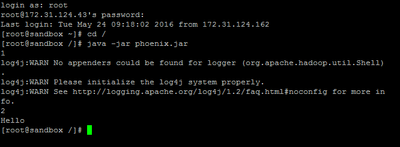Support Questions
- Cloudera Community
- Support
- Support Questions
- Re: Not able to connect phoenix via java jdbc
- Subscribe to RSS Feed
- Mark Question as New
- Mark Question as Read
- Float this Question for Current User
- Bookmark
- Subscribe
- Mute
- Printer Friendly Page
- Subscribe to RSS Feed
- Mark Question as New
- Mark Question as Read
- Float this Question for Current User
- Bookmark
- Subscribe
- Mute
- Printer Friendly Page
Not able to connect phoenix via java jdbc
- Labels:
-
Apache HBase
-
Apache Phoenix
Created 04-11-2016 03:28 PM
- Mark as New
- Bookmark
- Subscribe
- Mute
- Subscribe to RSS Feed
- Permalink
- Report Inappropriate Content
i'm trying to connect to phoenix using java jdbc , but i not succeed to etablish connection ,there is exemple show me how to write url of connection ??, i succeed to connect to phoenix by using sqlline.py
". /sqlline.py node4.bigdatau:2181 " this is my code java , thx
try {
Class.forName("org.apache.phoenix.jdbc.PhoenixDriver");
}catch (ClassNotFoundException e) {
System.out.println("Where is your JDBC Driver?");
e.printStackTrace();
}
conn = DriverManager.getConnection(" jdbc:phoenix:195.154.55.93:2181");
System.out.println("got connection");
Created on 05-24-2016 09:43 AM - edited 08-18-2019 04:20 AM
- Mark as New
- Bookmark
- Subscribe
- Mute
- Subscribe to RSS Feed
- Permalink
- Report Inappropriate Content
Hi @nejm hadjmbarek, I'm Posting my code, which is working Fine:
import java.sql.Connection;
import java.sql.DriverManager;
import java.sql.ResultSet;
import java.sql.SQLException;
import java.sql.PreparedStatement;
import java.sql.Statement;
public class phoenix_hbase
{
public static void main(String[] args) throws SQLException
{
@SuppressWarnings("unused")
Statement stmt = null;
ResultSet rset = null;
try
{
Class.forName("org.apache.phoenix.jdbc.PhoenixDriver");
}
catch (ClassNotFoundException e1)
{
System.out.println("Exception Loading Driver");
e1.printStackTrace();
}
try
{
Connection con = DriverManager.getConnection("jdbc:phoenix:172.31.124.43:2181:/hbase-unsecure"); //172.31.124.43 is the adress of VM, not needed if ur running the program from vm itself
stmt = con.createStatement();
PreparedStatement statement = con.prepareStatement("select * from javatest");
rset = statement.executeQuery();
while (rset.next())
{
System.out.println(rset.getString("mycolumn"));
}
statement.close();
con.close();
}
catch(Exception e)
{
System.out.println(e.getMessage());
}
}
}
Created 04-11-2016 03:33 PM
- Mark as New
- Bookmark
- Subscribe
- Mute
- Subscribe to RSS Feed
- Permalink
- Report Inappropriate Content
Hi @nejm hadjmbarek, can you post the error you're seeing? From the above, it looks like you've forgotten to include the ZooKeeper znode for HBase: "/hbase-unsecure". Try with the following connection string instead: "jdbc:phoenix:195.154.55.93:2181:/hbase-unsecure".
If you need a simple simple java application (with maven pomfile) that embeds and uses the Phoenix JDBC driver, take a look here.
Created 04-11-2016 03:34 PM
- Mark as New
- Bookmark
- Subscribe
- Mute
- Subscribe to RSS Feed
- Permalink
- Report Inappropriate Content
The leading space in your JDBC url is likely problematic.
If that doesn't fix it, you should provide the error you are experiencing.
Created 04-11-2016 03:46 PM
- Mark as New
- Bookmark
- Subscribe
- Mute
- Subscribe to RSS Feed
- Permalink
- Report Inappropriate Content
thx ,@Randy Gelhausen,@Josh Elser
i get this error "
Exception in thread "main" java.sql.SQLException: ERROR 103 (08004): Unable to establish connection
Caused by: java.io.IOException: java.lang.reflect.InvocationTargetException" , yes i 'am using simple java app with maven pomfile but i get always this error .
Created 04-18-2016 11:11 PM
- Mark as New
- Bookmark
- Subscribe
- Mute
- Subscribe to RSS Feed
- Permalink
- Report Inappropriate Content
@nejm hadjmbarek Remove the space inside connection string. Add zookeeper znode in the connection string .
jdbc:phoenix:<quorom>:<port>:[zk_rootNode]
If this doesn't work plz paste whole stack trace.
Created on 05-24-2016 09:43 AM - edited 08-18-2019 04:20 AM
- Mark as New
- Bookmark
- Subscribe
- Mute
- Subscribe to RSS Feed
- Permalink
- Report Inappropriate Content
Hi @nejm hadjmbarek, I'm Posting my code, which is working Fine:
import java.sql.Connection;
import java.sql.DriverManager;
import java.sql.ResultSet;
import java.sql.SQLException;
import java.sql.PreparedStatement;
import java.sql.Statement;
public class phoenix_hbase
{
public static void main(String[] args) throws SQLException
{
@SuppressWarnings("unused")
Statement stmt = null;
ResultSet rset = null;
try
{
Class.forName("org.apache.phoenix.jdbc.PhoenixDriver");
}
catch (ClassNotFoundException e1)
{
System.out.println("Exception Loading Driver");
e1.printStackTrace();
}
try
{
Connection con = DriverManager.getConnection("jdbc:phoenix:172.31.124.43:2181:/hbase-unsecure"); //172.31.124.43 is the adress of VM, not needed if ur running the program from vm itself
stmt = con.createStatement();
PreparedStatement statement = con.prepareStatement("select * from javatest");
rset = statement.executeQuery();
while (rset.next())
{
System.out.println(rset.getString("mycolumn"));
}
statement.close();
con.close();
}
catch(Exception e)
{
System.out.println(e.getMessage());
}
}
}