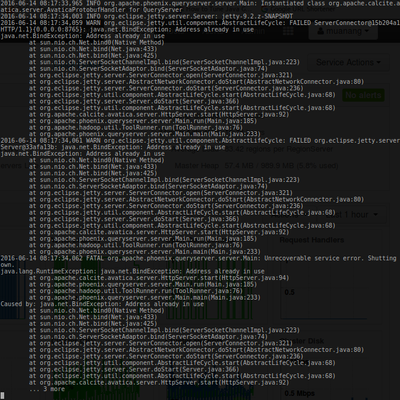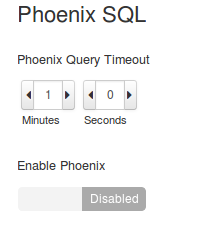Support Questions
- Cloudera Community
- Support
- Support Questions
- Re: Phoenix Query Server - Won't Start - java.net...
- Subscribe to RSS Feed
- Mark Question as New
- Mark Question as Read
- Float this Question for Current User
- Bookmark
- Subscribe
- Mute
- Printer Friendly Page
- Subscribe to RSS Feed
- Mark Question as New
- Mark Question as Read
- Float this Question for Current User
- Bookmark
- Subscribe
- Mute
- Printer Friendly Page
Phoenix Query Server - Won't Start - java.net.BindException: Address already in use
- Labels:
-
Apache HBase
-
Apache Phoenix
Created on 06-14-2016 01:20 AM - edited 08-19-2019 01:49 AM
- Mark as New
- Bookmark
- Subscribe
- Mute
- Subscribe to RSS Feed
- Permalink
- Report Inappropriate Content
Hi,
I've installed Phoenix Query Server (PQS) on one of the nodes on my cluster based on this answer.
At first, it's running, but when I restart the HBase, PQS wont start again. Here's the error log below:
On the node where PQS is installed, I also installed "clients".
Also, when installing PQS, do I need to enable Phoenix? or This will be automatic after PQS install?
Thank you in advance!
- MD
Created 06-14-2016 07:40 AM
- Mark as New
- Bookmark
- Subscribe
- Mute
- Subscribe to RSS Feed
- Permalink
- Report Inappropriate Content
It seems that PQS is already running with the pid 6896. You may try to use it just running thin client.
Created 06-14-2016 01:33 AM
- Mark as New
- Bookmark
- Subscribe
- Mute
- Subscribe to RSS Feed
- Permalink
- Report Inappropriate Content
You should enable Phoenix - Josh please correct me if I am wrong.
Can you use jps command to see if the previous PQS server was stopped ?
How did you restart the cluster ?
Created 06-14-2016 01:43 AM
- Mark as New
- Bookmark
- Subscribe
- Mute
- Subscribe to RSS Feed
- Permalink
- Report Inappropriate Content
Hi @Ted Yu, thanks for the respose.
1. Noted on enabling phoenix
2. JPS
6896 Main 7731 NiFi 32283 Kafka 22044 ConsoleConsumer 1740 jenkins.war 7709 RunNiFi 28271 Jps
3. I didn't restart the whole cluster. Just restarted hbase component. Restarted it via Ambari
Created 06-14-2016 01:59 AM
- Mark as New
- Bookmark
- Subscribe
- Mute
- Subscribe to RSS Feed
- Permalink
- Report Inappropriate Content
Below steps might help you:
If you are running external applications, it is recommended that you test the connection to HBase using the following connection strings for the Phoenix JDBC driver:
- Add hbase-site.xml and core-site.xml to your application or client's class path:
set CLASSPATH=<path_to_hbase-site.xml>;<path_to_core-site.xml> i.e. export HBASE_CONF_PATH=/etc/hbase/conf:/etc/hadoop/conf
- Depending on whether you have an unsecured cluster or a cluster secured with Kerberos, use one of the following connection strings to connect to HBase.
- For unsecured clusters:
jdbc:phoenix:<Zookeeper_host_name>:<port_number>:<root_node>
Where <
Zookeeper_host_name> can specify one host or several hosts. If you specify several Zookeeper hosts, insert commas between host names. For example, <ZK_host1, ZK_host2, ZK_host3>.Example:
jdbc:phoenix:zk_quorum:2181:zk_parent (or) if you are logged in as your own user kinit /usr/hdp/current/phoenix-client/bin/sqlline.py hostname.domain.com:2181:/hbase-secure
- For clusters secured with Kerberos:
jdbc:phoenix:<Zookeeper_host_name>:<port_number>:<secured_Zookeeper_node>:<principal_name>:<HBase_headless_keytab_file>
Where <
secured_Zookeeper_node> is the path to the secured Zookeeper node, and <HBase_headless_keytab_file> is the location of this keytab file.Example:
jdbc:phoenix:zk_quorum:2181:/hbase-secure:hbase@EXAMPLE.COM:/hbase-secure/keytab/keytab_file (or) if using logged in as hbase user kinit -k -t /etc/security/keytabs/hbase.headless.keytab hbase /usr/hdp/current/phoenix-client/bin/sqlline.py hostname.domain.com:2181:/hbase-secure:hbase@domain.com:/etc/security/keytabs/hbase.headless.keytab
- For unsecured clusters:
Created 06-14-2016 09:15 AM
- Mark as New
- Bookmark
- Subscribe
- Mute
- Subscribe to RSS Feed
- Permalink
- Report Inappropriate Content
Thanks @Sri Bandaru. Will take note on this.
Created 06-14-2016 07:40 AM
- Mark as New
- Bookmark
- Subscribe
- Mute
- Subscribe to RSS Feed
- Permalink
- Report Inappropriate Content
It seems that PQS is already running with the pid 6896. You may try to use it just running thin client.
Created 06-14-2016 09:14 AM
- Mark as New
- Bookmark
- Subscribe
- Mute
- Subscribe to RSS Feed
- Permalink
- Report Inappropriate Content
Just did run phoenix-sqlline and it's working.
mmmm.. I'll try to kill it and restart the PQS.
thanks @ssoldatov
Created 06-14-2016 01:58 PM
- Mark as New
- Bookmark
- Subscribe
- Mute
- Subscribe to RSS Feed
- Permalink
- Report Inappropriate Content
The phoenix-sqlline command is not using PQS. You want to use /usr/hdp/current/phoenix-client/bin/sqlline-thin.py to interactive with PQS.
Created 06-14-2016 12:59 PM
- Mark as New
- Bookmark
- Subscribe
- Mute
- Subscribe to RSS Feed
- Permalink
- Report Inappropriate Content
You can restart PQS using Ambari.