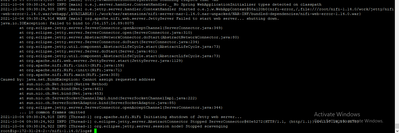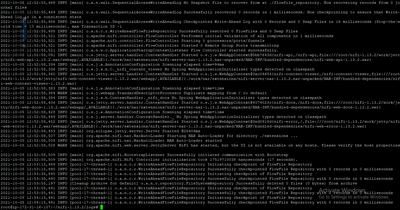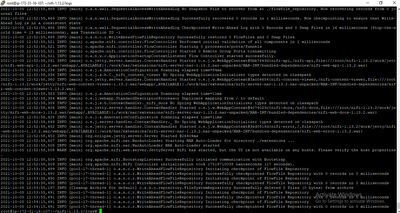Support Questions
- Cloudera Community
- Support
- Support Questions
- Re: Problem login for first time in Nifi
- Subscribe to RSS Feed
- Mark Question as New
- Mark Question as Read
- Float this Question for Current User
- Bookmark
- Subscribe
- Mute
- Printer Friendly Page
- Subscribe to RSS Feed
- Mark Question as New
- Mark Question as Read
- Float this Question for Current User
- Bookmark
- Subscribe
- Mute
- Printer Friendly Page
Problem login for first time in Nifi
- Labels:
-
Apache NiFi
Created 10-01-2021 02:22 AM
- Mark as New
- Bookmark
- Subscribe
- Mute
- Subscribe to RSS Feed
- Permalink
- Report Inappropriate Content
Hi All,
My Apache Nifi is running properly but unable to open my ec2 ubuntu IP-address in browser . I am getting This site can't be reached error. Please help me to resolve this issue .
Created 10-02-2021 11:11 AM
- Mark as New
- Bookmark
- Subscribe
- Mute
- Subscribe to RSS Feed
- Permalink
- Report Inappropriate Content
@Phanikondeti
Please can you share how you installed your nifi , version, and install documents followed?
The errors logs would be good to share too.
Created 10-04-2021 06:53 AM
- Mark as New
- Bookmark
- Subscribe
- Mute
- Subscribe to RSS Feed
- Permalink
- Report Inappropriate Content
Apache nifi version : 1.14.0
installed
java : apt-get install openjdk-8-jdk
location path : vi /etc/profile.d/java.sh
tar -zxvf nifi-1.9.2-bin.tar.gz
mv nifi-1.9.2 /opt/
ln -s /opt/nifi-1.9.2/ /opt/nifi
cd /opt/nifi
bin/nifi.sh install
Created 10-04-2021 11:18 AM
- Mark as New
- Bookmark
- Subscribe
- Mute
- Subscribe to RSS Feed
- Permalink
- Report Inappropriate Content
Thanks for sharing the log output. Your NiFi is not up, It failed to start because it was unable to bind to the IP and port shown in the logs. That IP address would correlate to what you have set in either of the following properties in the nifi.properties file:
(if unsecured) nifi.web.http.host=
(if secured) nifi.web.https.host=
You could use ifconfig command to see if your server has a network interface with that IP assigned to it.
If it was a port issue, I'd expect you to see a log message about port already being in use or that you're trying to launch NiFi as a privileged user and tried to use a port number below 1024.
If you found this response assisted with your query, please take a moment to login and click on "Accept as Solution" below this post.
Thank you,
Matt
Created 10-05-2021 06:01 AM
- Mark as New
- Bookmark
- Subscribe
- Mute
- Subscribe to RSS Feed
- Permalink
- Report Inappropriate Content
Error:
org.apache.nifi.web.server.JettyServer NiFi has started, but the UI is not available on any hosts. Please verify the host properties.
Created 10-05-2021 12:06 PM
- Mark as New
- Bookmark
- Subscribe
- Mute
- Subscribe to RSS Feed
- Permalink
- Report Inappropriate Content
@Phanikondeti
Does the host or IP you configured in this property match with what is assigned to the host?
The following command will show you your NIFi host's hostname:
hostname
The following command will show you the IP addresses associated with your network interfaces on the host:
ifconfig
ip address show
The following command will allow you to see if some process is already binding to your configured port in the nifi.web.http(s).port= property in the nifi.properties file:
netstat -anop|grep 8075|grep LISTEN
If you get a return from above, it will include a Process Id (pid) that you can lookup using:
ps -ef|grep <pid>
The latest exception you shared is different form the first:
"NiFi has started, but the UI is not available on any host". NiFi throws this WARN log line when the NiFi code returns no URLs post starting the NiFi JettyServer.
In this setup, I would guess that you set the nifi.web.http(s).host= set to either blank or 0.0.0.0.
So NiFi passes the earlier checks and start the JettyServer, but then when it tries to bind to all the network interfaces it finds known and throws the above WARN exception. This points at a setup issue on your Amazon EC2 setup and not an issue with NiFi. I'd use the above command to verify that your ec2 shows properly setup interfaces. If you find issues with your ec2 unbuntu interface setup, you may need to reach out to Amazon to help there.
If you found this response assisted with your query, please take a moment to login and click on "Accept as Solution" below this post.
Thank you,
Matt
Created 10-04-2021 11:12 AM
- Mark as New
- Bookmark
- Subscribe
- Mute
- Subscribe to RSS Feed
- Permalink
- Report Inappropriate Content
@Phanikondeti
When NiFi is the bootstrap process starts a child process that may take a little time to fully start depending on size fo flowfile_repository and the size of the flow.xml.gz being loaded.
You will want to search the nifi-app.log for the following lines:
2021-10-04 18:05:57,212 INFO [main] org.apache.nifi.web.server.JettyServer NiFi has started. The UI is available at the following URLs:
2021-10-04 18:05:57,212 INFO [main] org.apache.nifi.web.server.JettyServer https://<nifi-hostname or IP>:<nifi port>/nifi
2021-10-04 18:05:57,216 INFO [main] org.apache.nifi.BootstrapListener Successfully initiated communication with BootstrapUntil you see these lines, NiFi is still coming up and the UI will not yet be reachable.
If you do see these lines, you will want to make sure that your host where you have launched your browser can reach the hostname/IP logged in the above message.
You should also check to see which network interface your NiFi bound to on startup if you have multiple interfaces available.
If you found this response assisted with your query, please take a moment to login and click on "Accept as Solution" below this post.
Thank you,
Matt
Created 10-05-2021 06:00 AM
- Mark as New
- Bookmark
- Subscribe
- Mute
- Subscribe to RSS Feed
- Permalink
- Report Inappropriate Content
error :
org.apache.nifi.web.server.JettyServer NiFi has started, but the UI is not available on any hosts. Please verify the host properties.
Created 07-23-2024 02:43 AM
- Mark as New
- Bookmark
- Subscribe
- Mute
- Subscribe to RSS Feed
- Permalink
- Report Inappropriate Content
Hello,
I got a similar error when trying to start nifi the first time. Currently I´m getting the error
As follows a little screenshot from the app-log:
Created 07-23-2024 11:15 AM
- Mark as New
- Bookmark
- Subscribe
- Mute
- Subscribe to RSS Feed
- Permalink
- Report Inappropriate Content
@_Salva_ As this is an older post, you would have a better chance of receiving a resolution by starting a new thread. This will also be an opportunity to provide details specific to your environment that could aid others in assisting you with a more accurate answer to your question. You can link this thread as a reference in your new post. Thanks.
Regards,
Diana Torres,Senior Community Moderator
Was your question answered? Make sure to mark the answer as the accepted solution.
If you find a reply useful, say thanks by clicking on the thumbs up button.
Learn more about the Cloudera Community: