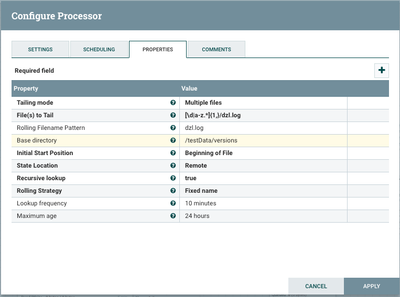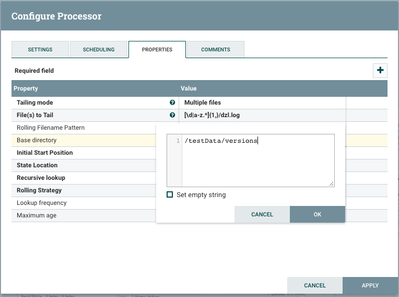Support Questions
- Cloudera Community
- Support
- Support Questions
- Re: TailFile cannot find directory/file which exis...
- Subscribe to RSS Feed
- Mark Question as New
- Mark Question as Read
- Float this Question for Current User
- Bookmark
- Subscribe
- Mute
- Printer Friendly Page
- Subscribe to RSS Feed
- Mark Question as New
- Mark Question as Read
- Float this Question for Current User
- Bookmark
- Subscribe
- Mute
- Printer Friendly Page
TailFile cannot find directory/file which exists
- Labels:
-
Apache NiFi
Created 02-20-2018 06:46 PM
- Mark as New
- Bookmark
- Subscribe
- Mute
- Subscribe to RSS Feed
- Permalink
- Report Inappropriate Content
I am getting an error with my TailFile processor saying that it cannot ingest cause the directory doesn't exist (and it does, believe me.)
Interestingly enough, I have in /testData/versions called dzl.log which it finds and doesnt throw an error. So its going into /testData/versions and finding dzl.log and saying "Ok, that file exists" but then its telling me that the directory /testData/versions does not exist.
Anybody have any idea what Im missing here?
Permissions for /testData = 777, root root
Permissions for /testData/versions = 777, root root
I have tried changing the group and owner to nifi/nifi and still get the same problem (besides I have another production directory that is 755, root/root that is ingesting fine)
For some reason Nifi refuses to acknowledge this folder. Any ideas?
Created 02-20-2018 07:40 PM
- Mark as New
- Bookmark
- Subscribe
- Mute
- Subscribe to RSS Feed
- Permalink
- Report Inappropriate Content
Nevermind, I figured it out.
We have two hosts m1 and m3. m3 is currently our primary controller.
The dummy directory I created on m1 instead of m3.
Created 02-20-2018 07:12 PM
- Mark as New
- Bookmark
- Subscribe
- Mute
- Subscribe to RSS Feed
- Permalink
- Report Inappropriate Content
My first thought would be inclusion of a leading or trailing whitespace in your processor configuration.
"/testData/versions " is not treated the same as "/testData/versions".
Can you provide a screenshot of your processor configuration and the stack trace for this error from the nifi-app.log?
Thanks,
Matt
Created on 02-20-2018 07:24 PM - edited 08-17-2019 07:16 PM
- Mark as New
- Bookmark
- Subscribe
- Mute
- Subscribe to RSS Feed
- Permalink
- Report Inappropriate Content
I actually don't see the stack trace for this error in nifi-app.log. I do have debugging on the TailFile processor. I searched by ID. I suspect its because the processor never actually runs. This error appears before I hit play on it and does not appear even if I press play on it. It has the yellow exclamation point before it is run so I assume nifi has functionality that goes and searches for a folder once you hit ACCEPT on the processors configuration.
I did not see any whitespace in my processor config. Here are some screenshots.
Created on 02-20-2018 07:35 PM - edited 08-17-2019 07:15 PM
- Mark as New
- Bookmark
- Subscribe
- Mute
- Subscribe to RSS Feed
- Permalink
- Report Inappropriate Content
Also here is the error from the interface
Created 02-20-2018 07:40 PM
- Mark as New
- Bookmark
- Subscribe
- Mute
- Subscribe to RSS Feed
- Permalink
- Report Inappropriate Content
Nevermind, I figured it out.
We have two hosts m1 and m3. m3 is currently our primary controller.
The dummy directory I created on m1 instead of m3.
Created 02-20-2018 08:11 PM
- Mark as New
- Bookmark
- Subscribe
- Mute
- Subscribe to RSS Feed
- Permalink
- Report Inappropriate Content
I stand corrected. It seems if you are doing Tailfile in a cluster, the directories and files must exist on all hosts.