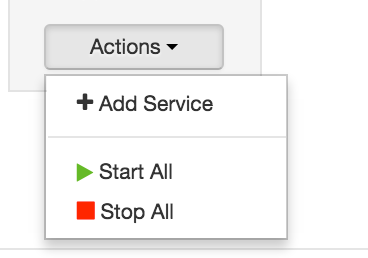Support Questions
- Cloudera Community
- Support
- Support Questions
- Re: Unable to add service using Ambari Action
- Subscribe to RSS Feed
- Mark Question as New
- Mark Question as Read
- Float this Question for Current User
- Bookmark
- Subscribe
- Mute
- Printer Friendly Page
- Subscribe to RSS Feed
- Mark Question as New
- Mark Question as Read
- Float this Question for Current User
- Bookmark
- Subscribe
- Mute
- Printer Friendly Page
Unable to add service using Ambari Action
- Labels:
-
Apache Ambari
Created 03-06-2016 09:50 PM
- Mark as New
- Bookmark
- Subscribe
- Mute
- Subscribe to RSS Feed
- Permalink
- Report Inappropriate Content
I have installed Hortonworks sandbox version 2.4 and i need to add a service using Ambari (Version2.2.1.0), but i am unable to do so because i am unable to find Actions button or add service button or tab anywhere. Can anyone help please.
Thanks
Created 03-06-2016 10:21 PM
- Mark as New
- Bookmark
- Subscribe
- Mute
- Subscribe to RSS Feed
- Permalink
- Report Inappropriate Content
What user are you currently logged in as ? the user dev_maria doesn't have admin access so you will not have the add service button.
To add services, you have to log in with admin. The admin user has been deactivated in HDP 2.4 sandbox. To activate it use the following command: ambari-admin-password-reset
Created 03-06-2016 10:21 PM
- Mark as New
- Bookmark
- Subscribe
- Mute
- Subscribe to RSS Feed
- Permalink
- Report Inappropriate Content
What user are you currently logged in as ? the user dev_maria doesn't have admin access so you will not have the add service button.
To add services, you have to log in with admin. The admin user has been deactivated in HDP 2.4 sandbox. To activate it use the following command: ambari-admin-password-reset
Created on 03-07-2016 02:22 AM - edited 08-19-2019 04:11 AM
- Mark as New
- Bookmark
- Subscribe
- Mute
- Subscribe to RSS Feed
- Permalink
- Report Inappropriate Content
Make sure that you login as user admin
[root@sandbox ~]# ambari-admin-password-reset
Please set the password for admin:
Please retype the password for admin:
The admin password has been set.
Restarting ambari-server to make the password change effective...
Using python /usr/bin/python2
Restarting ambari-server
Using python /usr/bin/python2
Stopping ambari-server
Ambari Server stopped
Using python /usr/bin/python2
Starting ambari-server
Ambari Server running with administrator privileges.
Organizing resource files at /var/lib/ambari-server/resources...
Server PID at: /var/run/ambari-server/ambari-server.pid
Server out at: /var/log/ambari-server/ambari-server.out
Server log at: /var/log/ambari-server/ambari-server.log
Waiting for server start....................
Ambari Server 'start' completed successfully.
[root@sandbox ~]#
Then login as admin user in ambari with the password.