Support Questions
- Cloudera Community
- Support
- Support Questions
- Zero Byte Error with PUTSFTP. Is there a way to se...
- Subscribe to RSS Feed
- Mark Question as New
- Mark Question as Read
- Float this Question for Current User
- Bookmark
- Subscribe
- Mute
- Printer Friendly Page
- Subscribe to RSS Feed
- Mark Question as New
- Mark Question as Read
- Float this Question for Current User
- Bookmark
- Subscribe
- Mute
- Printer Friendly Page
Zero Byte Error with PUTSFTP. Is there a way to send Zero byte Flow file through PutSFTP?
Created 04-20-2021 12:41 AM
- Mark as New
- Bookmark
- Subscribe
- Mute
- Subscribe to RSS Feed
- Permalink
- Report Inappropriate Content
Hi,
I got a problem while sending a Zero Byte flow file through Nifi PutSFTP processor. Wondering if there is some configuration I have to set? thanks.
Use case:
get a file from a directory (GetFile Processor)
send the file through SFTP (PutSFTP Processor)
if success, change the filename to new filename (UpdateAttribute Processor)
Remove the all of the content (ReplaceText Processor). Zero Byte flow file
send the new filename through SFTP (PutSFTP Processor)
I gotten this error while sending Zero Byte flow file over using PutSFTP Processor
PutSFTP[id=1a091db4-1f9e-14cd-5206-1514485febc8] Rejecting StandardFlowFileRecord[uuid=247457a8-6608-4271-a626-3c016a1bbe7c,claim=StandardContentClaim [resourceClaim=StandardResourceClaim[id=1618805512561-40, container=default, section=40], offset=15043, length=0],offset=0,name=AS_MPS_20200927_010010.xml.done,size=0] because it is zero bytes
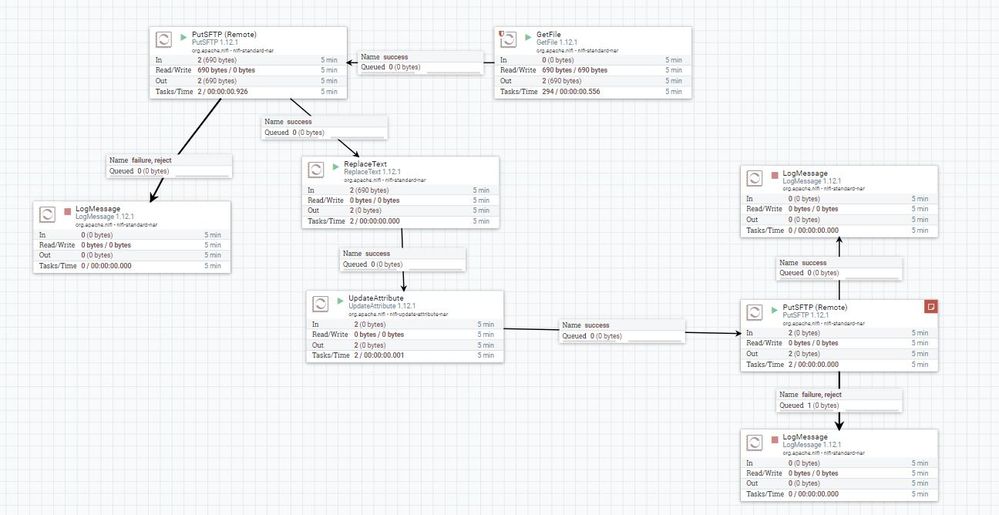
It will be great if someone could help me.
Thanks in advance.
Created 06-08-2021 06:07 AM
- Mark as New
- Bookmark
- Subscribe
- Mute
- Subscribe to RSS Feed
- Permalink
- Report Inappropriate Content
@techNerd
The PutSFTP processor contains the following configuration property:
Do you have that set to false on the particular putSFTP processor throwing the exception?
Thanks,
Matt
Created 05-06-2021 02:15 PM
- Mark as New
- Bookmark
- Subscribe
- Mute
- Subscribe to RSS Feed
- Permalink
- Report Inappropriate Content
Details around your use case would be helpful here. The putSFTP processor is designed to write FlowFile content to a target SFTP server location. If you have no content to write, there is nothing for it to do.
Thanks,
Matt
Created 06-08-2021 06:07 AM
- Mark as New
- Bookmark
- Subscribe
- Mute
- Subscribe to RSS Feed
- Permalink
- Report Inappropriate Content
@techNerd
The PutSFTP processor contains the following configuration property:
Do you have that set to false on the particular putSFTP processor throwing the exception?
Thanks,
Matt


