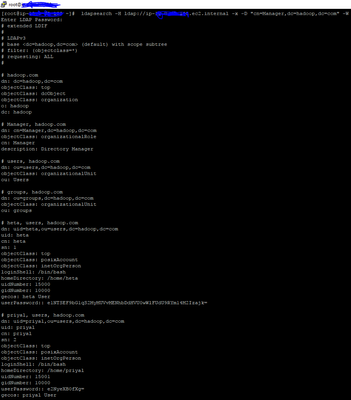Support Questions
- Cloudera Community
- Support
- Support Questions
- Re: ambari-server sync-ldap: Exiting with exit co...
- Subscribe to RSS Feed
- Mark Question as New
- Mark Question as Read
- Float this Question for Current User
- Bookmark
- Subscribe
- Mute
- Printer Friendly Page
- Subscribe to RSS Feed
- Mark Question as New
- Mark Question as Read
- Float this Question for Current User
- Bookmark
- Subscribe
- Mute
- Printer Friendly Page
ambari-server sync-ldap: Exiting with exit code 1
- Labels:
-
Apache Ambari
Created 05-08-2018 10:49 AM
- Mark as New
- Bookmark
- Subscribe
- Mute
- Subscribe to RSS Feed
- Permalink
- Report Inappropriate Content
Hello,
I have created Hortonworks Data cloud cluster on AWS, with one master node and one worker node. on master node I have configured the openLDAP server. Now, I am trying to sync openLDAP users with Ambari.
To sync the openLDAP user with Ambari execute the following command:
ambari-server sync-ldap --users users.txt
user.txt contains the name of the user to sync, seprated by comma.
After executing above command it prompts for ambari login. after I enter credential for ambari server it throws following error:
ERROR: Exiting with exit code 1. REASON: Caught exception running LDAP sync. [LDAP: error code 49 - Invalid Credentials]; nested exception is javax.naming.AuthenticationException: [LDAP: error code 49 - Invalid Credentials]
How can I resolve this error ?
Thank You.
Created 05-09-2018 10:18 AM
- Mark as New
- Bookmark
- Subscribe
- Mute
- Subscribe to RSS Feed
- Permalink
- Report Inappropriate Content
while configuring ambari by running ambari-server setup-ldap, set the value of Bind anonymously* = true. Now, I can see all the LDAP users in Ambari.
Thank You.
Created on 05-09-2018 07:00 AM - edited 08-18-2019 12:59 AM
- Mark as New
- Bookmark
- Subscribe
- Mute
- Subscribe to RSS Feed
- Permalink
- Report Inappropriate Content
I have already configured ambari ldap setup according to the value I got from ldapsearch. but still i am facing the same issue.
Created 05-09-2018 07:12 AM
- Mark as New
- Bookmark
- Subscribe
- Mute
- Subscribe to RSS Feed
- Permalink
- Report Inappropriate Content
Can you paste the error here and also the ambari error
Created 05-09-2018 10:19 AM
- Mark as New
- Bookmark
- Subscribe
- Mute
- Subscribe to RSS Feed
- Permalink
- Report Inappropriate Content
ERROR: Exiting with exit code 1. REASON: Caught exception running LDAP sync. [LDAP: error code 49 - Invalid Credentials]; nested exception is javax.naming.AuthenticationException: [LDAP: error code 49 - Invalid Credentials]
Created 05-09-2018 10:18 AM
- Mark as New
- Bookmark
- Subscribe
- Mute
- Subscribe to RSS Feed
- Permalink
- Report Inappropriate Content
while configuring ambari by running ambari-server setup-ldap, set the value of Bind anonymously* = true. Now, I can see all the LDAP users in Ambari.
Thank You.
- « Previous
-
- 1
- 2
- Next »