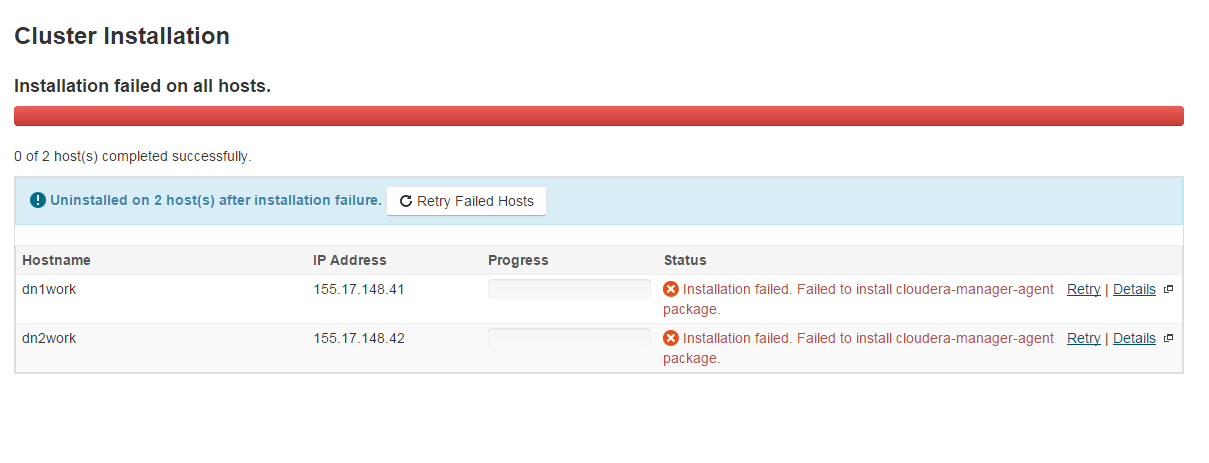Support Questions
- Cloudera Community
- Support
- Support Questions
- Re: cloudera manager repo always points to the int...
- Subscribe to RSS Feed
- Mark Question as New
- Mark Question as Read
- Float this Question for Current User
- Bookmark
- Subscribe
- Mute
- Printer Friendly Page
- Subscribe to RSS Feed
- Mark Question as New
- Mark Question as Read
- Float this Question for Current User
- Bookmark
- Subscribe
- Mute
- Printer Friendly Page
cloudera manager repo always points to the internet
- Labels:
-
Cloudera Manager
Created on 12-17-2014 08:31 AM - edited 09-16-2022 02:15 AM
- Mark as New
- Bookmark
- Subscribe
- Mute
- Subscribe to RSS Feed
- Permalink
- Report Inappropriate Content
I successfully installed the cloudera manager on my 1 server. I went into the http://nn1work:7180/cmf and am trying to build my cluster.
I choose the parcel based installation and it tries to install the software on my data nodes.
I get an error
validating format of repository file /tmp/scm_prepare_node.E7pvzQG6/repos/rhel6/cloudera-manager.repo
repository file /tmp/scm_prepare_node.E7pvzQG6/repos/rhel6/cloudera-manager.repo installed
Refreshing package metadata...
Loaded plugins: fastestmirror
Cleaning repos: cloudera-manager
Cleaning up Everything
Cleaning up list of fastest mirrors
END (0)
BEGIN rm -Rf /var/cache/yum/x86_64
END (0)
BEGIN yum makecache
Loaded plugins: fastestmirror
http://archive.cloudera.com/cm5/redhat/6/x86_64/cm/5.2.1/repodata/repomd.xml: [Errno 12] Timeout on http://archive.cloudera.com/cm5/redhat/6/x86_64/cm/5.2.1/repodata/repomd.xml: (28, 'connect() timed out!')
Trying other mirror.
Error: Cannot retrieve repository metadata (repomd.xml) for repository: cloudera-manager. Please verify its path and try again
END (1)
Installing cloudera-manager-agent package...
Loaded plugins: fastestmirror
Error: No matching Packages to list
END (1)
BEGIN yum info cloudera-manager-agent
Loaded plugins: fastestmirror
Determining fastest mirrors
http://archive.cloudera.com/cm5/redhat/6/x86_64/cm/5.2.1/repodata/repomd.xml: [Errno 12] Timeout on http://archive.cloudera.com/cm5/redhat/6/x86_64/cm/5.2.1/repodata/repomd.xml: (28, 'connect() timed out!')
Trying other mirror.
Error: Cannot retrieve repository metadata (repomd.xml) for repository: cloudera-manager. Please verify its path and try again
END (1)
cloudera-manager-agent must have Version=5.2.1 and Build=109, exiting
closing logging file descriptor
Created 12-18-2014 01:58 PM
- Mark as New
- Bookmark
- Subscribe
- Mute
- Subscribe to RSS Feed
- Permalink
- Report Inappropriate Content
If they don't appear there, then there was probably an error in starting them, they weren't configured properly, or you forgot to start the agents. Look in logs at /var/log/cloudera-scm-agent if the agents are started but not appearing.
Created 12-17-2014 08:57 AM
- Mark as New
- Bookmark
- Subscribe
- Mute
- Subscribe to RSS Feed
- Permalink
- Report Inappropriate Content
I went and manually installed the following components on each node of my cluster using my customer repository
sudo yum install -y --disablerepo=* --enablerepo=cloudera-manager,c6-media cloudera-manager-daemons cloudera-manager-agent cloudera-cdh-5*
now when I run the cluster creation wizard it again tries to install cloudera-manager-agent from the internet repository and fails
Please help!! and stop making it go to the internet but try to use my local repository (or just use the already installed cloudera-scm-agent)
Created 12-18-2014 09:54 AM
- Mark as New
- Bookmark
- Subscribe
- Mute
- Subscribe to RSS Feed
- Permalink
- Report Inappropriate Content
Please help. this is really frustration. it seems all repo files which are copied on the hosts during cluster creation are pointing to archive.cloudera.com
Created 12-18-2014 12:49 PM
- Mark as New
- Bookmark
- Subscribe
- Mute
- Subscribe to RSS Feed
- Permalink
- Report Inappropriate Content
You can also do a Path B install, ie install the agents yourself instead of having CM do it.
Created 12-18-2014 01:17 PM
- Mark as New
- Bookmark
- Subscribe
- Mute
- Subscribe to RSS Feed
- Permalink
- Report Inappropriate Content
Actually I did install all the agents manually. but when I start up the http://cn1work:7180 it insists on installing it.
for JDK it gives me a checkbox to say yes/no for installation
but for agent it just begins to install.
Created 12-18-2014 01:58 PM
- Mark as New
- Bookmark
- Subscribe
- Mute
- Subscribe to RSS Feed
- Permalink
- Report Inappropriate Content
If they don't appear there, then there was probably an error in starting them, they weren't configured properly, or you forgot to start the agents. Look in logs at /var/log/cloudera-scm-agent if the agents are started but not appearing.
Created on 01-06-2016 12:56 AM - edited 01-06-2016 12:57 AM
- Mark as New
- Bookmark
- Subscribe
- Mute
- Subscribe to RSS Feed
- Permalink
- Report Inappropriate Content
This actually solved the problem regarding scm-agents but not the actual question related the repository pointing remote URL instead of local one.
Created 12-21-2017 01:13 AM
- Mark as New
- Bookmark
- Subscribe
- Mute
- Subscribe to RSS Feed
- Permalink
- Report Inappropriate Content
But if I havn't complete installation, how will it appear when click coudera logo?