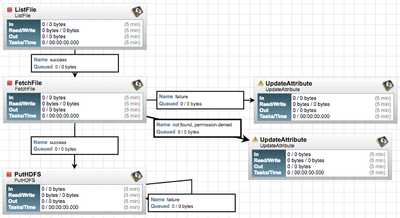Support Questions
- Cloudera Community
- Support
- Support Questions
- how to copy files from local desktop lo hdfs locat...
- Subscribe to RSS Feed
- Mark Question as New
- Mark Question as Read
- Float this Question for Current User
- Bookmark
- Subscribe
- Mute
- Printer Friendly Page
- Subscribe to RSS Feed
- Mark Question as New
- Mark Question as Read
- Float this Question for Current User
- Bookmark
- Subscribe
- Mute
- Printer Friendly Page
how to copy files from local desktop lo hdfs location using NiFi?
- Labels:
-
Apache NiFi
Created 08-25-2016 02:39 PM
- Mark as New
- Bookmark
- Subscribe
- Mute
- Subscribe to RSS Feed
- Permalink
- Report Inappropriate Content
Created on 08-25-2016 02:55 PM - edited 08-19-2019 03:39 AM
- Mark as New
- Bookmark
- Subscribe
- Mute
- Subscribe to RSS Feed
- Permalink
- Report Inappropriate Content
The simplest answer to your question is to use the ListFile processor to produce a list of the files from your local filesystem, feed that to a fetchFile processor that will pickup the content and then pass them to a PutHDFS processor to send them to your HDFS. The listFile processor will maintain state based on lastModified time on the files to ensure the files are not listed more then once.
If you right click on either of these NiFi processors you can select "usage" from the displayed context menu to get more details on the configuration of each of these.
Thanks,
Matt
Created on 08-25-2016 02:55 PM - edited 08-19-2019 03:39 AM
- Mark as New
- Bookmark
- Subscribe
- Mute
- Subscribe to RSS Feed
- Permalink
- Report Inappropriate Content
The simplest answer to your question is to use the ListFile processor to produce a list of the files from your local filesystem, feed that to a fetchFile processor that will pickup the content and then pass them to a PutHDFS processor to send them to your HDFS. The listFile processor will maintain state based on lastModified time on the files to ensure the files are not listed more then once.
If you right click on either of these NiFi processors you can select "usage" from the displayed context menu to get more details on the configuration of each of these.
Thanks,
Matt
Created 08-25-2016 02:58 PM
- Mark as New
- Bookmark
- Subscribe
- Mute
- Subscribe to RSS Feed
- Permalink
- Report Inappropriate Content
@kishore sanchina you will need to use a protocol. If you simply want to "push" local files to nifi, you can use the ListenHTTP processor. Then simply curl the file to nifi.