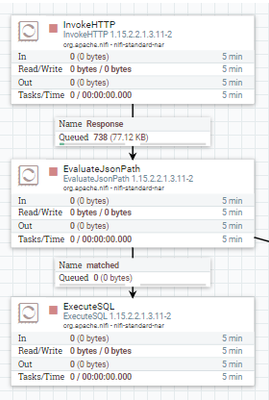
In case of imgae, only one single value(number) in second queue(name: matched).
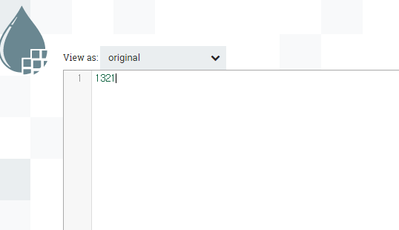
How can I insert data(value in queue) into table use SQL?
"insert into table values ( queue )"
I want insert 1321 into table in this case.
I mean i want make like as "insert into table values (1321)"
Which variable or parameter can I use?
insert into table values ( ${???????})
Thank you for your answer.

