From mysql to hdfs directory.
sqoop import --connect jdbc:mysql://localhost/hadoopdb --username smas --password MyNewPass --table emp1 -m 1 --target-dir /data_new7 --incremental append --check-column id -last-value 2
i have /date_new7/part-m-00000 also it didnot work ?
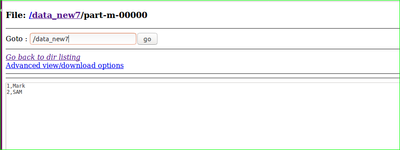
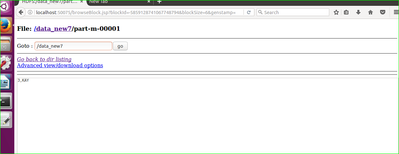
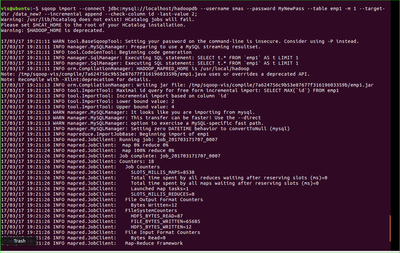
how to make sure that part-m-00000 is updated with 3rd row or id .
it is updating as a seperate table ? any suggestion ?