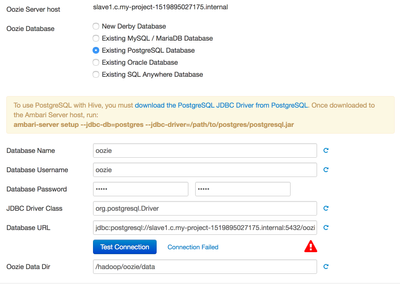Support Questions
- Cloudera Community
- Support
- Support Questions
- postgres Connection: Error - Connection refused
- Subscribe to RSS Feed
- Mark Question as New
- Mark Question as Read
- Float this Question for Current User
- Bookmark
- Subscribe
- Mute
- Printer Friendly Page
- Subscribe to RSS Feed
- Mark Question as New
- Mark Question as Read
- Float this Question for Current User
- Bookmark
- Subscribe
- Mute
- Printer Friendly Page
postgres Connection: Error - Connection refused
- Labels:
-
Apache Ambari
Created on 05-17-2018 05:38 AM - edited 09-16-2022 06:13 AM
- Mark as New
- Bookmark
- Subscribe
- Mute
- Subscribe to RSS Feed
- Permalink
- Report Inappropriate Content
I'm trying to install a cluster using Ambari.
I've made it all the way to step 7: Customize Services. At this point, the wizard is asking me to test the db connection to the embedded postgresql db. As you might have guessed, it's failing with the following message:
2018-05-17 04:09:26,200 - Check db_connection_check was unsuccessful. Exit code: 1. Message: May 17, 2018 4:09:26 AM org.postgresql.core.v3.ConnectionFactoryImpl log WARNING: ConnectException occurred while connecting to slave1.c.my-project-1519895027175.internal:5432 java.net.ConnectException: Connection refused (Connection refused) at java.net.PlainSocketImpl.socketConnect(Native Method) at java.net.AbstractPlainSocketImpl.doConnect(AbstractPlainSocketImpl.java:350) at java.net.AbstractPlainSocketImpl.connectToAddress(AbstractPlainSocketImpl.java:206) at java.net.AbstractPlainSocketImpl.connect(AbstractPlainSocketImpl.java:188) at java.net.SocksSocketImpl.connect(SocksSocketImpl.java:392) at java.net.Socket.connect(Socket.java:589) at org.postgresql.core.PGStream.<init>(PGStream.java:69) at org.postgresql.core.v3.ConnectionFactoryImpl.openConnectionImpl(ConnectionFactoryImpl.java:156) at org.postgresql.core.ConnectionFactory.openConnection(ConnectionFactory.java:49) at org.postgresql.jdbc.PgConnection.<init>(PgConnection.java:195) at org.postgresql.Driver.makeConnection(Driver.java:452) at org.postgresql.Driver.connect(Driver.java:254) at java.sql.DriverManager.getConnection(DriverManager.java:664) at java.sql.DriverManager.getConnection(DriverManager.java:247) at org.apache.ambari.server.DBConnectionVerification.main(DBConnectionVerification.java:37) May 17, 2018 4:09:26 AM org.postgresql.Driver connect SEVERE: Connection error: org.postgresql.util.PSQLException: Connection to slave1.c.my-project-1519895027175.internal:5432 refused. Check that the hostname and port are correct and that the postmaster is accepting TCP/IP connections.
I've verified I can ping 'slave1' from the Ambari host machine and I've opened up port 5432 in the firewall. I'm really at a loss as to why the db won't connect.
For what it's worth, I'm installing on Google Cloud
The default params for the wizard are in the attachment
Created 05-17-2018 05:40 AM
- Mark as New
- Bookmark
- Subscribe
- Mute
- Subscribe to RSS Feed
- Permalink
- Report Inappropriate Content
As you are selecting "Existing Postgresql Database", So you will need to make sure that you have done the presetup for Hive to use External Existing Postgres.
When you use "Existing" database options then you will need to make sure that the Database is already installed on the mentioned host and it is running fine (port 5432) is accessible and bound.
# netstat -tnlpa | grep 5432 # ps -ef | grep postgres
Please see the doc to know
how to use Oozie with an existing database, other than the Derby database instance that Ambari installs by default.
Created 05-17-2018 01:40 PM
- Mark as New
- Bookmark
- Subscribe
- Mute
- Subscribe to RSS Feed
- Permalink
- Report Inappropriate Content
I figured it out, for that problem at least.
I had to edit the pg_hba.conf file to add the IP range of 'host' machine.