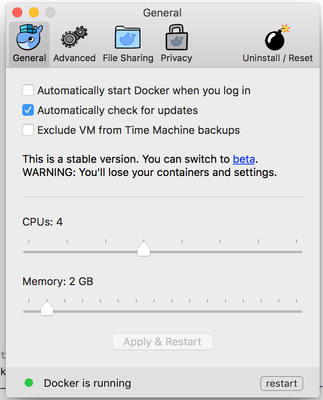Support Questions
- Cloudera Community
- Support
- Support Questions
- Re: Docker Sandbox HDP2.5 memory problem
- Subscribe to RSS Feed
- Mark Question as New
- Mark Question as Read
- Float this Question for Current User
- Bookmark
- Subscribe
- Mute
- Printer Friendly Page
- Subscribe to RSS Feed
- Mark Question as New
- Mark Question as Read
- Float this Question for Current User
- Bookmark
- Subscribe
- Mute
- Printer Friendly Page
Docker Sandbox HDP2.5 memory problem
- Labels:
-
Hortonworks Data Platform (HDP)
Created 09-22-2016 10:59 PM
- Mark as New
- Bookmark
- Subscribe
- Mute
- Subscribe to RSS Feed
- Permalink
- Report Inappropriate Content
Hi,
I have insufficient memory on my Docker Sandbox. Hiveserver2 can not start because of it:
OpenJDK 64-Bit Server VM warning: INFO: os::commit_memory(0x00007f74b44d3000, 3183083520, 0) failed; error='Cannot allocate memory' (errno=12) # # There is insufficient memory for the Java Runtime Environment to continue. # Native memory allocation (malloc) failed to allocate 3183083520 bytes for committing reserved memory.
I tried allocating 8GB to the container by altering the start_sandbox.sh script:
docker run -v hadoop:/hadoop -m 8G --name sandbox --hostname "sandbox.hortonworks.com" --privileged -d \
But still I have only 2GB in the container:
top - 22:58:30 up 18 min, 2 users, load average: 0.26, 1.47, 1.25 Tasks: 39 total, 1 running, 38 sleeping, 0 stopped, 0 zombie Cpu(s): 5.1%us, 3.5%sy, 0.0%ni, 67.8%id, 23.6%wa, 0.0%hi, 0.0%si, 0.0%st Mem: 2047164k total, 1973328k used, 73836k free, 400k buffers Swap: 4093948k total, 3181344k used, 912604k free, 22904k cached PID USER PR NI VIRT RES SHR S %CPU %MEM TIME+ COMMAND 608 hdfs 20 0 982m 132m 5372 S 25.0 6.6 0:07.20 java 606 hdfs 20 0 1022m 146m 5304 S 3.7 7.3 0:12.34 java
How to solve this?
Created 09-23-2016 09:39 AM
- Mark as New
- Bookmark
- Subscribe
- Mute
- Subscribe to RSS Feed
- Permalink
- Report Inappropriate Content
From the docker docs I get that docker containers must actually be limited to not take all mem available on the host OS. This is confusing.
Created 09-23-2016 09:39 AM
- Mark as New
- Bookmark
- Subscribe
- Mute
- Subscribe to RSS Feed
- Permalink
- Report Inappropriate Content
From the docker docs I get that docker containers must actually be limited to not take all mem available on the host OS. This is confusing.
Created 09-25-2016 02:32 PM
- Mark as New
- Bookmark
- Subscribe
- Mute
- Subscribe to RSS Feed
- Permalink
- Report Inappropriate Content
Here is some extra env info:
jknulst$ docker info Containers: 1 Running: 1 Paused: 0 Stopped: 0 Images: 1 Server Version: 1.12.1 Storage Driver: aufs Root Dir: /var/lib/docker/aufs Backing Filesystem: extfs Dirs: 10 Dirperm1 Supported: true Logging Driver: json-file Cgroup Driver: cgroupfs Plugins: Volume: local Network: bridge null host overlay Swarm: inactive Runtimes: runc Default Runtime: runc Security Options: seccomp Kernel Version: 4.4.20-moby Operating System: Alpine Linux v3.4 OSType: linux Architecture: x86_64 CPUs: 4 Total Memory: 1.952 GiB Name: moby ID: NWBP:4ERH:CUCP:IF5Y:CY23:M2EQ:O7L7:BBPN:A5IA:HWO7:7T3A:OHFP Docker Root Dir: /var/lib/docker Debug Mode (client): false Debug Mode (server): true File Descriptors: 23 Goroutines: 39 System Time: 2016-09-25T14:27:37.828975604Z EventsListeners: 1 No Proxy: *.local, 169.254/16 Registry: https://index.docker.io/v1/ Insecure Registries: 127.0.0.0/8
Please note the 'Total Memory: 1.952 GiB' this tells me the limit is somewhere on the Docker level, not the container level.
Created on 09-25-2016 02:36 PM - edited 08-18-2019 04:14 AM
- Mark as New
- Bookmark
- Subscribe
- Mute
- Subscribe to RSS Feed
- Permalink
- Report Inappropriate Content
OK got it now,
The restriction was on the Docker host service level.
Just shift the Memory slider and then you should be fine.
Created 09-23-2016 09:52 AM
- Mark as New
- Bookmark
- Subscribe
- Mute
- Subscribe to RSS Feed
- Permalink
- Report Inappropriate Content
How much memory you got on Host machine?
Created 09-23-2016 10:13 AM
- Mark as New
- Bookmark
- Subscribe
- Mute
- Subscribe to RSS Feed
- Permalink
- Report Inappropriate Content
@Jasper,
You can use,
docker run -v hadoop:/hadoop --memory="8g" --name sandbox --hostname "sandbox.hortonworks.com"--privileged -d \
OR
docker run -v hadoop:/hadoop -m 8g --name sandbox --hostname "sandbox.hortonworks.com"--privileged -d \