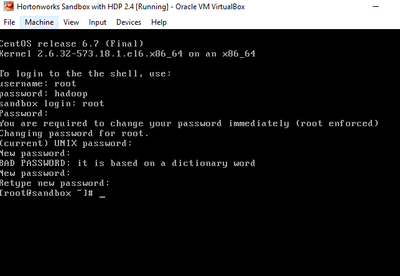Support Questions
- Cloudera Community
- Support
- Support Questions
- Re: How To Launch Browser From HortonWorks Sandbox
- Subscribe to RSS Feed
- Mark Question as New
- Mark Question as Read
- Float this Question for Current User
- Bookmark
- Subscribe
- Mute
- Printer Friendly Page
- Subscribe to RSS Feed
- Mark Question as New
- Mark Question as Read
- Float this Question for Current User
- Bookmark
- Subscribe
- Mute
- Printer Friendly Page
How To Launch Browser From HortonWorks Sandbox
Created on 07-02-2016 12:12 PM - edited 08-19-2019 04:32 AM
- Mark as New
- Bookmark
- Subscribe
- Mute
- Subscribe to RSS Feed
- Permalink
- Report Inappropriate Content
I have just downloaded the HortonWorks Sandbox. I have reset the password also as shown below :
I am not sure how to proceed further from here. As per the instruction, I need to launch a browser and navigate to
How can I launch a browser from here ?
Please suggest.
Created 07-02-2016 12:32 PM
- Mark as New
- Bookmark
- Subscribe
- Mute
- Subscribe to RSS Feed
- Permalink
- Report Inappropriate Content
@Praveen K Singh find the ip of the sandbox using "ifconfig" and use that ip instead of 127.0.0.1 in your browser (Launch the browser in your local system).
Created 07-02-2016 12:32 PM
- Mark as New
- Bookmark
- Subscribe
- Mute
- Subscribe to RSS Feed
- Permalink
- Report Inappropriate Content
@Praveen K Singh find the ip of the sandbox using "ifconfig" and use that ip instead of 127.0.0.1 in your browser (Launch the browser in your local system).
Created 07-02-2016 12:49 PM
- Mark as New
- Bookmark
- Subscribe
- Mute
- Subscribe to RSS Feed
- Permalink
- Report Inappropriate Content
Sandbox does not comes by default with GUI. You need to open browser on your machine (and not from Sandbox) and try accessing the url.
You can check if you have "elinks" package installed in Sandbox then you can issue below command from cli -
# elinks http://127.0.0.1:8880/
Else if you want to access GUI the you can have "yum groupinstall 'X Window System' 'GNOME'"
You do have option of configuring VNC server to remotely access GUI - pls check - https://www.howtoforge.com/vnc-server-installation-centos-6.5
Created 07-02-2016 12:51 PM
- Mark as New
- Bookmark
- Subscribe
- Mute
- Subscribe to RSS Feed
- Permalink
- Report Inappropriate Content
Make sure the ambari port is 8080 in the url. --> http://127.0.0.1:8080
Created 07-02-2016 02:24 PM
- Mark as New
- Bookmark
- Subscribe
- Mute
- Subscribe to RSS Feed
- Permalink
- Report Inappropriate Content
I am able to open the browser. But now, it's asking for Login. Could you please let me know the UserName and Password ?
Created 07-02-2016 02:32 PM
- Mark as New
- Bookmark
- Subscribe
- Mute
- Subscribe to RSS Feed
- Permalink
- Report Inappropriate Content
user name will be "admin" before this you need to reset the password form command line using : ambari-admin-password-reset