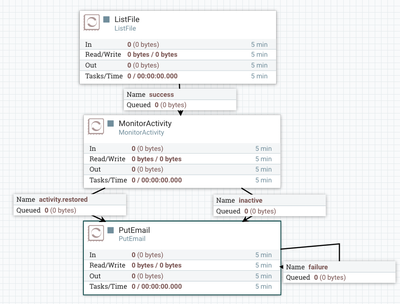Support Questions
- Cloudera Community
- Support
- Support Questions
- How to search a directory for files and send an em...
- Subscribe to RSS Feed
- Mark Question as New
- Mark Question as Read
- Float this Question for Current User
- Bookmark
- Subscribe
- Mute
- Printer Friendly Page
- Subscribe to RSS Feed
- Mark Question as New
- Mark Question as Read
- Float this Question for Current User
- Bookmark
- Subscribe
- Mute
- Printer Friendly Page
How to search a directory for files and send an email notification if no files are present using NiFi?
- Labels:
-
Apache NiFi
Created 12-15-2016 01:01 PM
- Mark as New
- Bookmark
- Subscribe
- Mute
- Subscribe to RSS Feed
- Permalink
- Report Inappropriate Content
Created on 12-15-2016 01:22 PM - edited 08-18-2019 05:28 AM
- Mark as New
- Bookmark
- Subscribe
- Mute
- Subscribe to RSS Feed
- Permalink
- Report Inappropriate Content
One suggestion might be use a ListFile processor configured to run on cron schedule. You could then feed the success from that processor to MonitorActivity processor. The inactive relationship of this processor could be routed to a putEmail processor.
So lets say you have you list file configured to run every 3 minutes based on a cron. You could set your threshold in the MonitorActivity processor to 3 minutes with a setting of "continually send message" set to true. With the inactive relationship routed to putEmail, you will get an email every 3 minutes if the listFile produced no new files.
you could also route the activity.restored relationship to a PutEmail processor if you want to be notified if file where seen following a period of no activity.
Thanks,
Matt
Created on 12-15-2016 01:22 PM - edited 08-18-2019 05:28 AM
- Mark as New
- Bookmark
- Subscribe
- Mute
- Subscribe to RSS Feed
- Permalink
- Report Inappropriate Content
One suggestion might be use a ListFile processor configured to run on cron schedule. You could then feed the success from that processor to MonitorActivity processor. The inactive relationship of this processor could be routed to a putEmail processor.
So lets say you have you list file configured to run every 3 minutes based on a cron. You could set your threshold in the MonitorActivity processor to 3 minutes with a setting of "continually send message" set to true. With the inactive relationship routed to putEmail, you will get an email every 3 minutes if the listFile produced no new files.
you could also route the activity.restored relationship to a PutEmail processor if you want to be notified if file where seen following a period of no activity.
Thanks,
Matt
Created 12-15-2016 02:41 PM
- Mark as New
- Bookmark
- Subscribe
- Mute
- Subscribe to RSS Feed
- Permalink
- Report Inappropriate Content
Thanks very much @Matt. It works!!!