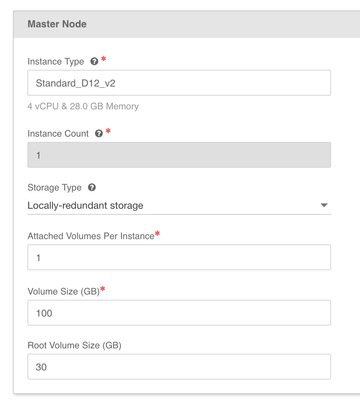Support Questions
- Cloudera Community
- Support
- Support Questions
- OS Disk of HDP nodes in Azure using CloudBreak
- Subscribe to RSS Feed
- Mark Question as New
- Mark Question as Read
- Float this Question for Current User
- Bookmark
- Subscribe
- Mute
- Printer Friendly Page
- Subscribe to RSS Feed
- Mark Question as New
- Mark Question as Read
- Float this Question for Current User
- Bookmark
- Subscribe
- Mute
- Printer Friendly Page
OS Disk of HDP nodes in Azure using CloudBreak
- Labels:
-
Hortonworks Cloudbreak
Created 06-21-2018 12:50 PM
- Mark as New
- Bookmark
- Subscribe
- Mute
- Subscribe to RSS Feed
- Permalink
- Report Inappropriate Content
I'm using CloudBreak 2.6 for my HDP deployments onto Azure.
Currently can't see the option to set the size of the OS disk (you can set size of data disks only afaik).
The default OS Disk size in Azure is 30GB. That's way to small and Ambari is already alerting me about that (right after deployment). Is there any way I can make it bigger during deployment? My process is completely automated and would want to include that too.
Created on 06-21-2018 01:57 PM - edited 08-17-2019 05:33 PM
- Mark as New
- Bookmark
- Subscribe
- Mute
- Subscribe to RSS Feed
- Permalink
- Report Inappropriate Content
Hello Jakub,
This feature is only supported since 2.7. Please upgrade your Cloudbreak to version 2.7 if it's possible, then in the Hardware and Storage step in Advanced View you are going to see the input field for it.
In case of Azure sadly it's not enough to set the root volume size here, you also have to SSH into your instances and follow these steps:
https://docs.microsoft.com/en-us/azure/virtual-machines/linux/expand-disks
The feature works seamlessly on GCP and AWS, without additional steps.
Created on 06-21-2018 01:57 PM - edited 08-17-2019 05:33 PM
- Mark as New
- Bookmark
- Subscribe
- Mute
- Subscribe to RSS Feed
- Permalink
- Report Inappropriate Content
Hello Jakub,
This feature is only supported since 2.7. Please upgrade your Cloudbreak to version 2.7 if it's possible, then in the Hardware and Storage step in Advanced View you are going to see the input field for it.
In case of Azure sadly it's not enough to set the root volume size here, you also have to SSH into your instances and follow these steps:
https://docs.microsoft.com/en-us/azure/virtual-machines/linux/expand-disks
The feature works seamlessly on GCP and AWS, without additional steps.
Created 06-21-2018 02:11 PM
- Mark as New
- Bookmark
- Subscribe
- Mute
- Subscribe to RSS Feed
- Permalink
- Report Inappropriate Content
Thanks @Attila Pálfi
So if I have to do this manually, there's no need for me to upgrade to 2.6 (even though I think I will anyway).
Also, wondering why this Root Volume Size option in CloudBreak, doesn't work with Azure. That's just an extra option in the API call / ARM template.
Created 06-21-2018 02:22 PM
- Mark as New
- Bookmark
- Subscribe
- Mute
- Subscribe to RSS Feed
- Permalink
- Report Inappropriate Content
Without upgrading (and instead doing it manually) is not going to work.
You are right in that it is an extra property in the ARM template, although in case of Azure it is not enough to increase the root volume size in the ARM template. It's a necessary but not sufficient, because the OS will not be able to use the extended disc. This is why you have to follow these additional steps.
If you do not upgrade your Cloudbreak version to 2.7 and increase the root volume size in the UI, you will not be able to do these steps, because the physical disc size will still be 30G and the disk partition and file system will not be expandable.