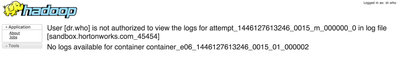Support Questions
- Cloudera Community
- Support
- Support Questions
- Re: TIP: when you get a message in job log user [D...
- Subscribe to RSS Feed
- Mark Question as New
- Mark Question as Read
- Float this Question for Current User
- Bookmark
- Subscribe
- Mute
- Printer Friendly Page
- Subscribe to RSS Feed
- Mark Question as New
- Mark Question as Read
- Float this Question for Current User
- Bookmark
- Subscribe
- Mute
- Printer Friendly Page
TIP: when you get a message in job log user [Dr. Who] is not authorized to view the log
- Labels:
-
Hortonworks Data Platform (HDP)
- Mark as New
- Bookmark
- Subscribe
- Mute
- Subscribe to RSS Feed
- Permalink
- Report Inappropriate Content
here's the message
here's a quick fix, replace root with the user executing the job
Created 11-25-2015 01:23 AM
- Mark as New
- Bookmark
- Subscribe
- Mute
- Subscribe to RSS Feed
- Permalink
- Report Inappropriate Content
This should help:
PROBLEM Customer unable to see logs via Resource Manager UI due to incorrect permissions for the default user dr.who.
RESOLUTION Customer changed the following property in core-site.xml to resolve the issue. Other values such as hdfs or mapred also resolve the issue. If the cluster is managed by Ambari, this should be added in Ambari > HDFS > Configurations >Advanced core-site > Add Property
hadoop.http.staticuser.user=yarn
Created 10-29-2015 04:02 PM
- Mark as New
- Bookmark
- Subscribe
- Mute
- Subscribe to RSS Feed
- Permalink
- Report Inappropriate Content
Which Ambari version did you use to install the cluster?
Ambari fixed the issue in its 2.1.1 version, see AMBARI-12415. The issue was with the setting of property "yarn.admin.acl" value.
Created 10-29-2015 04:11 PM
- Mark as New
- Bookmark
- Subscribe
- Mute
- Subscribe to RSS Feed
- Permalink
- Report Inappropriate Content
this is in Sandbox 2.3.2
Created 10-29-2015 09:55 PM
- Mark as New
- Bookmark
- Subscribe
- Mute
- Subscribe to RSS Feed
- Permalink
- Report Inappropriate Content
Hi Artem,
You have steps to repro? I run a tez job and don't get the behavior.
Regards,
Robert
Created 10-30-2015 04:25 AM
- Mark as New
- Bookmark
- Subscribe
- Mute
- Subscribe to RSS Feed
- Permalink
- Report Inappropriate Content
@rmolina@hortonworks.com same here sandbox 2.3.2. it's easy to reproduce, it happens to all applications created by spark-shell, spark-submit or zeppelin
Created 10-30-2015 12:44 PM
- Mark as New
- Bookmark
- Subscribe
- Mute
- Subscribe to RSS Feed
- Permalink
- Report Inappropriate Content
not just spark, mapreduce as well. I ran an oozie job that executes a pig script in mapreduce mode and it prompted that message
Created 10-30-2015 03:43 PM
- Mark as New
- Bookmark
- Subscribe
- Mute
- Subscribe to RSS Feed
- Permalink
- Report Inappropriate Content
@rmolina@hortonworks.com I was just able to confirm this behavior on the latest 2.3.2 sandbox when you go to Resource Manager UI , you get the same error message [Dr.Who]
Created 11-25-2015 01:23 AM
- Mark as New
- Bookmark
- Subscribe
- Mute
- Subscribe to RSS Feed
- Permalink
- Report Inappropriate Content
This should help:
PROBLEM Customer unable to see logs via Resource Manager UI due to incorrect permissions for the default user dr.who.
RESOLUTION Customer changed the following property in core-site.xml to resolve the issue. Other values such as hdfs or mapred also resolve the issue. If the cluster is managed by Ambari, this should be added in Ambari > HDFS > Configurations >Advanced core-site > Add Property
hadoop.http.staticuser.user=yarn
Created 11-25-2015 02:11 AM
- Mark as New
- Bookmark
- Subscribe
- Mute
- Subscribe to RSS Feed
- Permalink
- Report Inappropriate Content
Just tested this, it does work, can we set this by default in the future Sandbox releases?
Created 07-05-2016 06:15 AM
- Mark as New
- Bookmark
- Subscribe
- Mute
- Subscribe to RSS Feed
- Permalink
- Report Inappropriate Content
Applied the suggested parameter on our env cluster, and it works!
Thanks!
https://community.hortonworks.com/questions/43331/user-drwho-is-not-authorized-to-view-the-logs.html