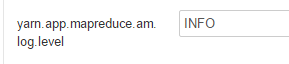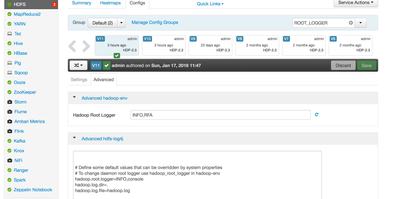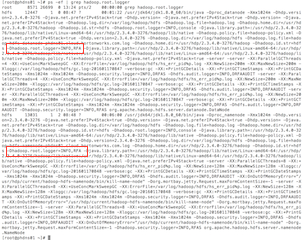Support Questions
- Cloudera Community
- Support
- Support Questions
- decrease log verbosity of container log output ?
- Subscribe to RSS Feed
- Mark Question as New
- Mark Question as Read
- Float this Question for Current User
- Bookmark
- Subscribe
- Mute
- Printer Friendly Page
- Subscribe to RSS Feed
- Mark Question as New
- Mark Question as Read
- Float this Question for Current User
- Bookmark
- Subscribe
- Mute
- Printer Friendly Page
decrease log verbosity of container log output ?
- Labels:
-
Apache YARN
Created 01-17-2016 07:25 PM
- Mark as New
- Bookmark
- Subscribe
- Mute
- Subscribe to RSS Feed
- Permalink
- Report Inappropriate Content
Hi,
I am facing lots of "bad dir status" issues on Nodemanagers while running huge job. This is caused by flooding the container log files with [DEBUG] messages (in detail the 'syslog' file is getting very large).
How can I modify the loglevel of the container specific log to reduce the size of the syslog file ?
E.g.:
$ ls -alh ./container_e12_1453036276967_0004_01_000004: total 7.4G drwxr-s--- 2 siad hadoop 4.0K Jan 17 18:39 . drwxr-s--- 10 siad hadoop 4.0K Jan 17 20:21 .. -rw-r----- 1 siad hadoop 222 Jan 17 18:47 stderr -rw-r----- 1 siad hadoop 0 Jan 17 18:39 stdout -rw-r----- 1 siad hadoop 7.4G Jan 17 18:47 syslog
In /etc/hadoop I cannot find any config setting including the value 'debug', so where does this DEBUG output come from ?
Thanks, Gerd
Created 02-04-2016 05:06 PM
- Mark as New
- Bookmark
- Subscribe
- Mute
- Subscribe to RSS Feed
- Permalink
- Report Inappropriate Content
Seems like for that particular job the log setting got overwritten by a local container-log4j.properties, which included DEBUG loglevel.
Created 01-17-2016 07:33 PM
- Mark as New
- Bookmark
- Subscribe
- Mute
- Subscribe to RSS Feed
- Permalink
- Report Inappropriate Content
See this yarn.app.mapreduce.am.log.level
Created on 01-17-2016 07:40 PM - edited 08-19-2019 05:11 AM
- Mark as New
- Bookmark
- Subscribe
- Mute
- Subscribe to RSS Feed
- Permalink
- Report Inappropriate Content
Hello @Neeraj Sabharwal ,
thanks for your hint, this property is set to
I checked the process list, and detected that the processes are using file 'container-log4j.properties' as log4j configuration.
The only file with that name I could find is:
/usr/hdp/2.2.4.2-2/hadoop/src/hadoop-yarn-project/hadoop-yarn/hadoop-yarn-server/hadoop-yarn-server-nodemanager/src/main/resources/container-log4j.properties
...and indeed, there is the property =>
hadoop.root.logger=DEBUG,CLA
Do I have to edit that file directly or is that just kind of template ?!?!
Created 01-17-2016 07:44 PM
- Mark as New
- Bookmark
- Subscribe
- Mute
- Subscribe to RSS Feed
- Permalink
- Report Inappropriate Content
You may want to see this and follow it LINK
Created on 01-17-2016 07:46 PM - edited 08-19-2019 05:11 AM
- Mark as New
- Bookmark
- Subscribe
- Mute
- Subscribe to RSS Feed
- Permalink
- Report Inappropriate Content
and, in addition, the process itself lists also the hadoop.root.logger property as DEBUG,CLA
Is that setting be applied from file /usr/hdp/2.2.4.2-2/hadoop/src/hadoop-yarn-project/hadoop-yarn/hadoop-yarn-server/hadoop-yarn-server-nodemanager/src/main/resources/container-log4j.properties, or from where ?!?!
Created on 01-17-2016 07:51 PM - edited 08-19-2019 05:11 AM
- Mark as New
- Bookmark
- Subscribe
- Mute
- Subscribe to RSS Feed
- Permalink
- Report Inappropriate Content
Is it set to debug in your case?
Created on 01-17-2016 09:05 PM - edited 08-19-2019 05:11 AM
- Mark as New
- Bookmark
- Subscribe
- Mute
- Subscribe to RSS Feed
- Permalink
- Report Inappropriate Content
Created on 01-17-2016 09:26 PM - edited 08-19-2019 05:10 AM
- Mark as New
- Bookmark
- Subscribe
- Mute
- Subscribe to RSS Feed
- Permalink
- Report Inappropriate Content
Please see this...Not sure whats causing the inconsistencies in your env. You may want to restart the services
[root@phdns01 ~]# ps -ef | grep hadoop.root.logger
root 8571 26699 0 13:24 pts/2 00:00:00 grep hadoop.root.logger
Dhadoop.root.logger=INFO,RFA
Created 02-03-2016 01:48 AM
- Mark as New
- Bookmark
- Subscribe
- Mute
- Subscribe to RSS Feed
- Permalink
- Report Inappropriate Content
@Gerd Koenig has this been resolved? Can you provide your solution or accept the best answer?
Created 02-04-2016 05:06 PM
- Mark as New
- Bookmark
- Subscribe
- Mute
- Subscribe to RSS Feed
- Permalink
- Report Inappropriate Content
Seems like for that particular job the log setting got overwritten by a local container-log4j.properties, which included DEBUG loglevel.