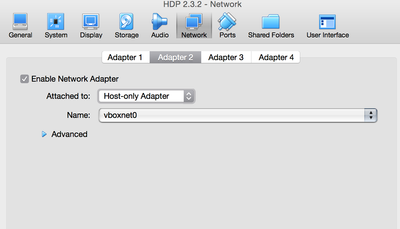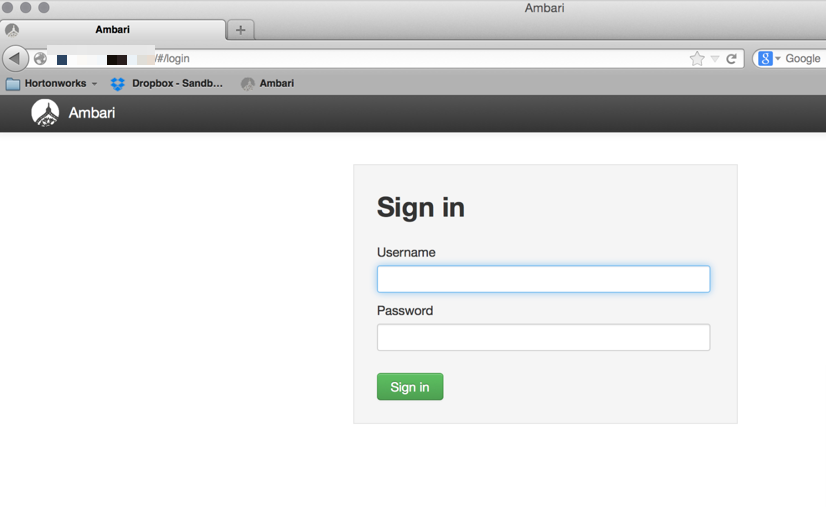Community Articles
- Cloudera Community
- Support
- Community Articles
- Sandbox - 127.0.0.1:8080 not accessible
- Subscribe to RSS Feed
- Mark as New
- Mark as Read
- Bookmark
- Subscribe
- Printer Friendly Page
- Report Inappropriate Content
- Subscribe to RSS Feed
- Mark as New
- Mark as Read
- Bookmark
- Subscribe
- Printer Friendly Page
- Report Inappropriate Content
Created on 12-13-2015 02:37 PM - edited 09-16-2022 01:33 AM
Env: HDP 2.3.2 sandbox , build f1dc3df 09:23 03-0
Following link works
Following link does not work
It fails with time out.
*****************************************
Fix:
Power off the vm
Add new Network device
Start VM
log into the vm and run ifconfig -a
I see new device eth1 , get the IP address and then hit http://ip:8080
for example:
In my case,
[root@sandbox ~]# ifconfig -a | grep 192
inet addr:000.000.00.000 Bcast:000.000.00.000 Mask:000.000.000.0
[root@sandbox ~]#
For VMware fusion , you can follow this to add new adapter https://www.vmware.com/support/ws55/doc/ws_net_adv...
Good luck!!
Created on 01-24-2016 08:38 PM
- Mark as Read
- Mark as New
- Bookmark
- Permalink
- Report Inappropriate Content
Other solutions if this does not work:
- Try Promiscuous mode - Allow.
- Try Disabling your firewall also.
- Finally Try changing the Network Adapter settings to Bridged Adapter, which will generate a whole new <ip-address>.
Created on 06-17-2016 01:35 AM
- Mark as Read
- Mark as New
- Bookmark
- Permalink
- Report Inappropriate Content
can you please help me I am not able to access any of the link http://127.0.0.1:8888/about
I have tried everything which I found on internet but I am not able to see anything in browser
google chrome says connection refused error
and internet explorer says address not found
Created on 07-26-2017 09:01 AM
- Mark as Read
- Mark as New
- Bookmark
- Permalink
- Report Inappropriate Content
Hi Neeraj, i'm unable to connect sandbox 2.6 starting url 127.0.0.1:8888/, tried NAT , Bridged and Host-only also , ifconfig shows "command not found" in my virtual box
Created on 11-23-2017 04:12 PM
- Mark as Read
- Mark as New
- Bookmark
- Permalink
- Report Inappropriate Content
Hi Neeraj
Ambari is now connecting, but from Putty when trying to connect maria_dev@ip with port 22 it is going to logon prompt. There maria_dev password is not working. Please suggest.
Thanking You
Santanu
Created on 11-23-2017 04:33 PM
- Mark as Read
- Mark as New
- Bookmark
- Permalink
- Report Inappropriate Content
Please make sure tat you use the correct SSH port for sandbox which is 2222 (not default 22).
So please try the following command to do SSH to Sandbox:
# ssh root@127.0.0.1 -p 2222
.
OR
# ssh maria_dev@127.0.0.1 -p 2222 Enter Password: maria_dev