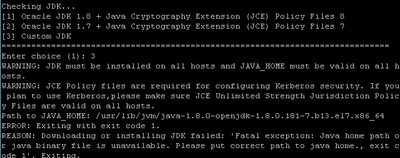Support Questions
- Cloudera Community
- Support
- Support Questions
- Encounter error for ambari-server setup
- Subscribe to RSS Feed
- Mark Question as New
- Mark Question as Read
- Float this Question for Current User
- Bookmark
- Subscribe
- Mute
- Printer Friendly Page
- Subscribe to RSS Feed
- Mark Question as New
- Mark Question as Read
- Float this Question for Current User
- Bookmark
- Subscribe
- Mute
- Printer Friendly Page
Encounter error for ambari-server setup
- Labels:
-
Apache Ambari
Created on 05-30-2019 09:33 AM - edited 08-17-2019 03:14 PM
- Mark as New
- Bookmark
- Subscribe
- Mute
- Subscribe to RSS Feed
- Permalink
- Report Inappropriate Content
I ran the the command ambari-server setup, after which I select accordingly. I am prompt to select the java and selected custom JDK and enter the JAVA_HOME but I was shown the error below.
Created 05-30-2019 10:00 AM
- Mark as New
- Bookmark
- Subscribe
- Mute
- Subscribe to RSS Feed
- Permalink
- Report Inappropriate Content
That for sure is obvious means you yum repo could be a problem can you run this independently on that host?
$ sudo yum install java-1.8.0-openjdk-devel
You can use this command to locate your JAVA_HOME
$ java -XshowSettings:properties -version
Then use the JAVA_HOME when running your ambari-server setup!!
Created 05-30-2019 10:00 AM
- Mark as New
- Bookmark
- Subscribe
- Mute
- Subscribe to RSS Feed
- Permalink
- Report Inappropriate Content
That for sure is obvious means you yum repo could be a problem can you run this independently on that host?
$ sudo yum install java-1.8.0-openjdk-devel
You can use this command to locate your JAVA_HOME
$ java -XshowSettings:properties -version
Then use the JAVA_HOME when running your ambari-server setup!!
Created 06-01-2019 10:58 AM
- Mark as New
- Bookmark
- Subscribe
- Mute
- Subscribe to RSS Feed
- Permalink
- Report Inappropriate Content
Thanks it works, I use ambari-server setup -j JAVA_HOME.
Created 06-04-2019 04:00 AM
- Mark as New
- Bookmark
- Subscribe
- Mute
- Subscribe to RSS Feed
- Permalink
- Report Inappropriate Content
The above was originally posted in the Community Help Track. On Tue Jun 4 03:58 UTC 2019, a member of the HCC moderation staff moved it to the Cloud & Operations track. The Community Help Track is intended for questions about using the HCC site itself.
Was your question answered? Make sure to mark the answer as the accepted solution.
If you find a reply useful, say thanks by clicking on the thumbs up button.