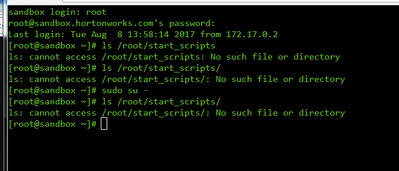Support Questions
- Cloudera Community
- Support
- Support Questions
- HDP 2.4 & 2,5 sandbox on Azure...where is start_sa...
- Subscribe to RSS Feed
- Mark Question as New
- Mark Question as Read
- Float this Question for Current User
- Bookmark
- Subscribe
- Mute
- Printer Friendly Page
- Subscribe to RSS Feed
- Mark Question as New
- Mark Question as Read
- Float this Question for Current User
- Bookmark
- Subscribe
- Mute
- Printer Friendly Page
HDP 2.4 & 2,5 sandbox on Azure...where is start_sandbox.sh script
- Labels:
-
Hortonworks Data Platform (HDP)
Created 08-02-2017 08:56 PM
- Mark as New
- Bookmark
- Subscribe
- Mute
- Subscribe to RSS Feed
- Permalink
- Report Inappropriate Content
I'm trying to follow the port forwarding for Azure tutorial but when it tells me..
The script in the Azure VM that is responsible for creating the dockerized Sandbox container is located at /root/start_scripts/start_sandbox.sh.
when I ssh into the machine as root the directory and file do not seem to exist? Am I missing something? Is there something special I need to do in Linux to see this dir?
Created 08-03-2017 03:34 PM
- Mark as New
- Bookmark
- Subscribe
- Mute
- Subscribe to RSS Feed
- Permalink
- Report Inappropriate Content
I just installed the Azure 2.5 Sandbox. You must make sure you are the root user (or a sudo user) to see within the /root dir. When you login using your regular account (in my case, my username is 'azure'), you can see in the screenshot that I sudo to the superuser account and then can list the directory and see the dir and scripts.
Created 08-03-2017 03:34 PM
- Mark as New
- Bookmark
- Subscribe
- Mute
- Subscribe to RSS Feed
- Permalink
- Report Inappropriate Content
I just installed the Azure 2.5 Sandbox. You must make sure you are the root user (or a sudo user) to see within the /root dir. When you login using your regular account (in my case, my username is 'azure'), you can see in the screenshot that I sudo to the superuser account and then can list the directory and see the dir and scripts.
Created on 08-08-2017 02:32 PM - edited 08-17-2019 10:08 PM
- Mark as New
- Bookmark
- Subscribe
- Mute
- Subscribe to RSS Feed
- Permalink
- Report Inappropriate Content
Thanks @Sonu Sahi, I have tried this but it still tells me it doesn't exist? I've tried on 2.4 and 2.5 sandbox..
Created 08-09-2017 11:26 PM
- Mark as New
- Bookmark
- Subscribe
- Mute
- Subscribe to RSS Feed
- Permalink
- Report Inappropriate Content
@Allan Ferguson what is the port you ssh'd on? I'm wondering if you are SSH'ing into the Sandbox or the docker container
Created 08-11-2017 03:15 PM
- Mark as New
- Bookmark
- Subscribe
- Mute
- Subscribe to RSS Feed
- Permalink
- Report Inappropriate Content
You where correct I was ssh'd to the wrong machine... Once I used port 22 everything is where it should be...thanks
Created 08-10-2017 02:00 AM
- Mark as New
- Bookmark
- Subscribe
- Mute
- Subscribe to RSS Feed
- Permalink
- Report Inappropriate Content
I was using the web client in ambari and Putty on port 2222 I think... I'll have to confirm tomorrow when I'm back in the office....