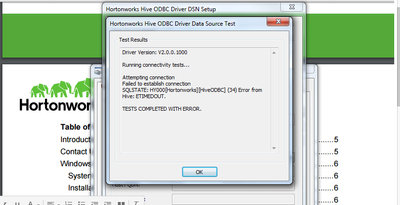Support Questions
- Cloudera Community
- Support
- Support Questions
- Re: Windows - Hive connection issue through ODBC ...
- Subscribe to RSS Feed
- Mark Question as New
- Mark Question as Read
- Float this Question for Current User
- Bookmark
- Subscribe
- Mute
- Printer Friendly Page
- Subscribe to RSS Feed
- Mark Question as New
- Mark Question as Read
- Float this Question for Current User
- Bookmark
- Subscribe
- Mute
- Printer Friendly Page
Windows - Hive connection issue through ODBC using Hive ODBC Driver for HDP 2.2
- Labels:
-
Apache Hive
Created on 02-09-2016 04:02 PM - edited 08-19-2019 02:09 AM
- Mark as New
- Bookmark
- Subscribe
- Mute
- Subscribe to RSS Feed
- Permalink
- Report Inappropriate Content
I installed Hive ODBC Driver for HDP 2.2 on my windows 7 machine and trying to connect to hive through ODBC(hadoop istalled on CENTOS).I encoutered with following error. configs are all default. For example authentication for hiveserver2 is "none"(default).Is anything i missed out.I followed the document of hortoworks.I gave the server ip and port is 10000.I assumed hiveserver2 is running because beeline command line is working for following command
beeline -u jdbc:hive2://ip:10000
Created 02-09-2016 04:13 PM
- Mark as New
- Bookmark
- Subscribe
- Mute
- Subscribe to RSS Feed
- Permalink
- Report Inappropriate Content
Check your connection details and it should be like below:
Host <Give IP of HiveServer2>,
Port: 10000, Database: optional( you can specify your target as well, if you don't specify it will show default db).
Hive Server Type: Hive Server 2,
Mechanism: User Name and Password,
User Name : give your name and ensure that user has access in that edge node.
Paswd: XXXXX
Created 02-09-2016 04:08 PM
- Mark as New
- Bookmark
- Subscribe
- Mute
- Subscribe to RSS Feed
- Permalink
- Report Inappropriate Content
@Suresh Bonam
Can you have a look at this doc
Created 02-09-2016 04:13 PM
- Mark as New
- Bookmark
- Subscribe
- Mute
- Subscribe to RSS Feed
- Permalink
- Report Inappropriate Content
Check your connection details and it should be like below:
Host <Give IP of HiveServer2>,
Port: 10000, Database: optional( you can specify your target as well, if you don't specify it will show default db).
Hive Server Type: Hive Server 2,
Mechanism: User Name and Password,
User Name : give your name and ensure that user has access in that edge node.
Paswd: XXXXX