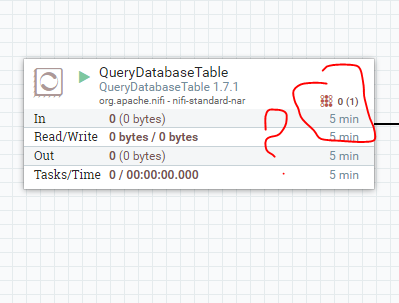Support Questions
- Cloudera Community
- Support
- Support Questions
- 0 active threads (1 terminated) QueryDatabaseTable...
- Subscribe to RSS Feed
- Mark Question as New
- Mark Question as Read
- Float this Question for Current User
- Bookmark
- Subscribe
- Mute
- Printer Friendly Page
- Subscribe to RSS Feed
- Mark Question as New
- Mark Question as Read
- Float this Question for Current User
- Bookmark
- Subscribe
- Mute
- Printer Friendly Page
0 active threads (1 terminated) QueryDatabaseTable processor NiFi
- Labels:
-
Apache NiFi
Created 02-20-2019 07:44 AM
- Mark as New
- Bookmark
- Subscribe
- Mute
- Subscribe to RSS Feed
- Permalink
- Report Inappropriate Content
Hi for all !
Is anybody know why processor's thread info (up right corner) turn in red and have an info about - "0 active threads (1 terminated) "? The processor works fine but this red info makes me to warn about. How it is critical and how can I fix this?
Thanks!
Screenshot in an attach.
Created 02-20-2019 02:51 PM
- Mark as New
- Bookmark
- Subscribe
- Mute
- Subscribe to RSS Feed
- Permalink
- Report Inappropriate Content
AFAIK a thread can only be terminated like that manually, perhaps someone right-clicked on the processor and chose Terminate? A Terminated thread is really an "interrupted" thread, once it has been interrupted it should close gracefully but I don't believe there is any such guarantee. In any case, the processor should continue to run successfully even with terminated threads, although there may be an underlying issue with why someone terminated the thread to begin with (infinite timeout, e.g.)
Created on 02-20-2019 07:48 AM - edited 08-17-2019 05:00 PM
- Mark as New
- Bookmark
- Subscribe
- Mute
- Subscribe to RSS Feed
- Permalink
- Report Inappropriate Content
picture attach
Created 02-20-2019 08:19 AM
- Mark as New
- Bookmark
- Subscribe
- Mute
- Subscribe to RSS Feed
- Permalink
- Report Inappropriate Content
You may need to review logs for more information \logs\nifi-app.log and \logs\nifi-user.log. There is also a log level switch but I can't remember the location. Good luck.
Created 02-20-2019 02:51 PM
- Mark as New
- Bookmark
- Subscribe
- Mute
- Subscribe to RSS Feed
- Permalink
- Report Inappropriate Content
AFAIK a thread can only be terminated like that manually, perhaps someone right-clicked on the processor and chose Terminate? A Terminated thread is really an "interrupted" thread, once it has been interrupted it should close gracefully but I don't believe there is any such guarantee. In any case, the processor should continue to run successfully even with terminated threads, although there may be an underlying issue with why someone terminated the thread to begin with (infinite timeout, e.g.)
Created 06-07-2019 02:29 PM
- Mark as New
- Bookmark
- Subscribe
- Mute
- Subscribe to RSS Feed
- Permalink
- Report Inappropriate Content
Thanks,Matt! Sorry for a late answer 🙂